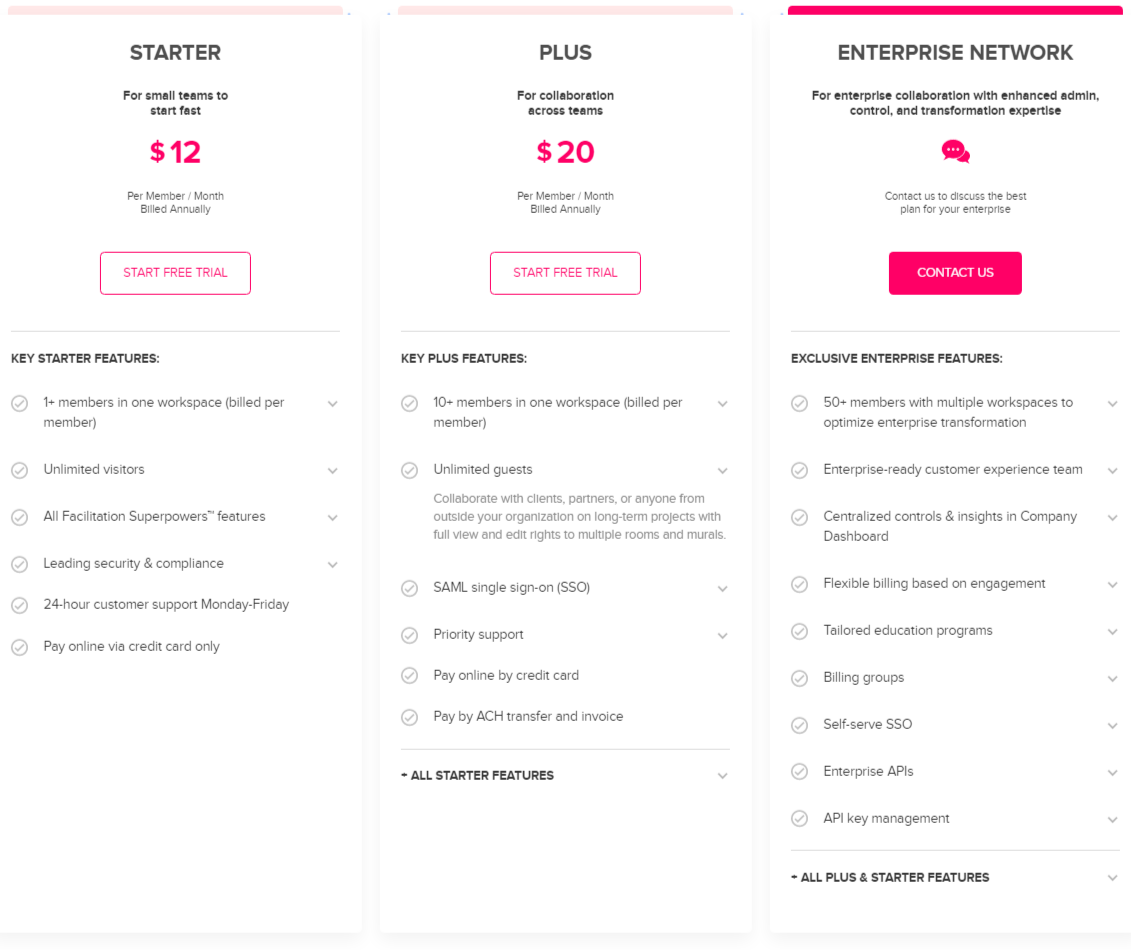The Mural pricing section is effective for several reasons:
1. Clear Hierarchy and Visual Appeal:
- Distinct Tiers: The “STARTER,” “PLUS,” and “ENTERPRISE NETWORK” tiers are clearly labeled and visually separated.
- Consistent Layout: Each tier follows a consistent layout with descriptions, pricing, features, and call-to-action buttons.
- Visual Cues: Checkmarks are used to indicate included features, enhancing readability.
- Clear Headings: The headings clearly indicate the purpose and target audience of each tier.
- Informative Descriptions: The descriptions provide a clear understanding of the value proposition for each tier.
- Call to Action Buttons: The “START FREE TRIAL” and “CONTACT US” buttons are visually distinct and clearly labeled.
2. Value-Based Differentiation:
- Targeted Descriptions: Each tier has a concise description that clearly identifies the target customer and their needs.
- Feature Progression: The “- ALL STARTER FEATURES” and “- ALL PLUS & STARTER FEATURES” structure clearly highlights the added value of higher tiers.
- Specific Feature Differentiation: Features like “SAML single sign-on (SSO),” “Enterprise APIs,” and “Flexible billing based on engagement” differentiate the higher tiers.
- Quantitative Differentiation: The differences in member counts (1+, 10+, 50+) provide clear quantitative differences.
- Customer Support Differentiation: The variations in customer support levels (24-hour, Priority, Enterprise-ready) are clearly shown.
3. Transparent Pricing:
- Clear Pricing Information: The monthly per-member prices are clearly stated for the “STARTER” and “PLUS” tiers.
- Enterprise Contact: The “ENTERPRISE NETWORK” tier uses “Contact us to discuss the best plan,” indicating a tailored solution for larger clients.
- Payment Options: The payment options are clearly listed for each tier, providing transparency.
4. Addressing Different User Needs:
- Small Teams: The “STARTER” tier caters to small teams with basic needs.
- Collaboration Across Teams: The “PLUS” tier is designed for users seeking collaboration across teams.
- Enterprise Collaboration: The “ENTERPRISE NETWORK” tier caters to large organizations with complex needs and advanced features.
5. Strategic Use of Information:
- Benefit-Oriented Features: Features like “Unlimited guests,” “Leading security & compliance,” and “Centralized controls & insights” highlight the value of each tier.
- Clear Call to Action: The “START FREE TRIAL” and “CONTACT US” buttons provide clear paths for action.
- Concise Descriptions: The descriptions are brief and to the point, making it easy to understand the purpose of each tier.
- Feature Lists: The feature lists clearly show the differences between the tiers.
- Location Relevance: While the general design is effective, it is important to note that the pricing is in USD, and it would be beneficial to display pricing in Indian Rupees (₹) for the target audience in Mumbai, Maharashtra, India.