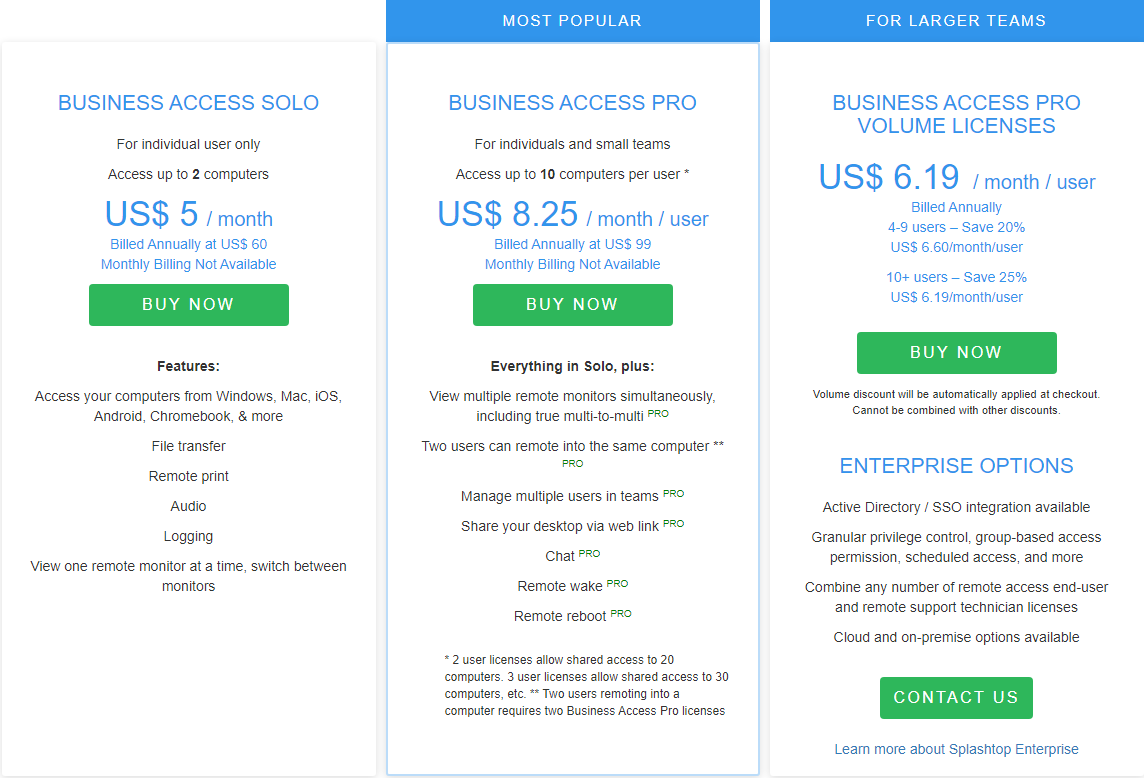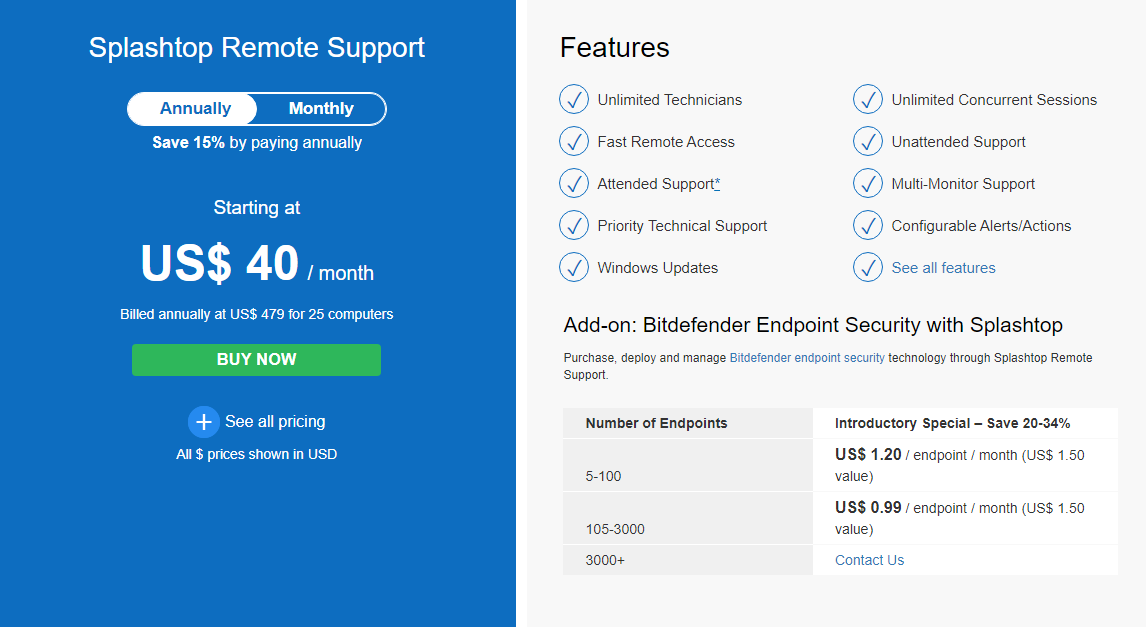The Splashtop pricing section is effective for several reasons:
1. Clear Hierarchy and Visual Appeal:
- Distinct Tiers: The “BUSINESS ACCESS SOLO,” “BUSINESS ACCESS PRO,” and “BUSINESS ACCESS PRO VOLUME LICENSES” tiers are clearly labeled and visually separated.
- “MOST POPULAR” Label: The “BUSINESS ACCESS PRO” tier is highlighted as “MOST POPULAR,” guiding user choice.
- “FOR LARGER TEAMS” Heading: The “BUSINESS ACCESS PRO VOLUME LICENSES” tier is clearly labeled for larger teams.
- Consistent Layout: Each tier follows a consistent layout with descriptions, pricing, features, and call-to-action buttons.
- Visual Cues: The use of bold text for pricing and the “BUY NOW” buttons enhances readability.
- Clear Headings: The headings clearly indicate the purpose and target audience of each tier.
2. Value-Based Differentiation:
- Targeted Descriptions: Each tier has a concise description that clearly identifies the target customer and their needs.
- Feature Progression: The “Everything in Solo, plus:” structure clearly highlights the added value of the “BUSINESS ACCESS PRO” tier.
- Specific Feature Differentiation: Features like “View multiple remote monitors simultaneously,” “Manage multiple users in teams,” and “Remote wake” differentiate the higher tiers.
- Quantitative Differentiation: The differences in computer access limits (2, 10, and volume licenses) provide clear quantitative differences.
- Volume Discount: The volume discount for larger teams is prominently displayed.
- Enterprise Options: The “ENTERPRISE OPTIONS” section clearly outlines the advanced features available.
3. Transparent Pricing:
- Clear Pricing Information: The annual and monthly equivalent prices are clearly stated for each tier.
- Volume Discount Clarity: The volume discount structure is clearly explained.
- Enterprise Contact: The “CONTACT US” button for “ENTERPRISE OPTIONS” indicates a tailored solution.
- Feature Specific Notes: The notes regarding the number of computers allowed per user and the requirement of two licenses for two users on one computer are very helpful.
4. Addressing Different User Needs:
- Individual Users: The “BUSINESS ACCESS SOLO” tier caters to individual users with basic needs.
- Small Teams: The “BUSINESS ACCESS PRO” tier is designed for individuals and small teams needing more features.
- Larger Teams: The “BUSINESS ACCESS PRO VOLUME LICENSES” tier caters to larger teams with volume licensing needs.
- Enterprises: The “ENTERPRISE OPTIONS” section caters to organizations with complex needs.
5. Strategic Use of Information:
- Benefit-Oriented Features: Features like “View multiple remote monitors simultaneously” and “Manage multiple users in teams” highlight the value of the higher tiers.
- Clear Call to Action: The “BUY NOW” and “CONTACT US” buttons provide clear paths for action.
- “MOST POPULAR” Highlight: The “MOST POPULAR” label on the “BUSINESS ACCESS PRO” tier influences user choice.
- Feature Lists: The feature lists clearly show the differences between the tiers.
- Volume Discount: The volume discount incentivizes larger teams to purchase more licenses.