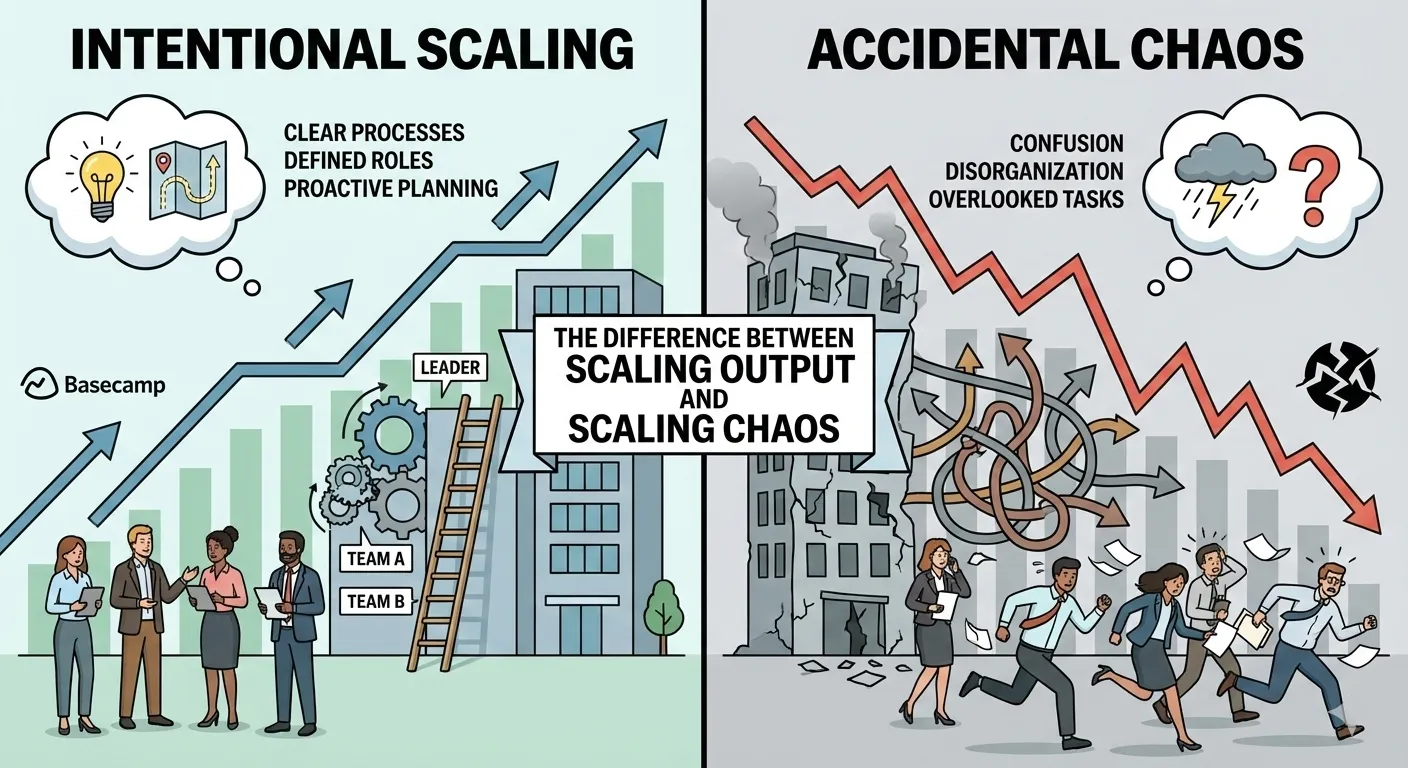Whether you’re a novice or a pro, you can always find ways to improve your skills and become a better designer. The field is constantly changing, and new tools become available all the time. Let’s explore some foundational tips for beginning and intermediate designers and some new tools that even seasoned pros may not know about yet.
A Concrete Foundation to Build Upon
If you’ve ever watched pro athletes in off-season training, what do you see them doing? Odds are, they are working on skills that make them look like they are just learning to play the game.
They are working on the basics. Why? Because building a solid foundation of skills doesn’t mean you can practice something once and forget about it. Pro athletes must maintain muscle memory to have quick reflexes to perform at their peak during games.
Your design skills are like muscles—you must exercise them.
Think of your skills like a house. If you noticed a crack in your home’s foundation, you would do something about it, right? A weakness in the foundation could cause the whole house to lean off-kilter. Skills, like foundations, require maintenance to keep them strong.
Check your design foundation to see where cracks may be forming. Develop your strengths and make any necessary changes. To become a better designer, hold yourself accountable to continuously maintain your basic skills, and revisit them often. Actions to strengthen your basic skills may include:
- Studying design theory and any recent developments.
- Brushing up on design principles.
- Understanding the evolution of design over the years to spot new ideas when they arise.
- Training your eye to recognize good designs that employ the basics.
- Working with a mentor or coach.
Keep your foundation strong and the rest will follow. Even if you feel like you’ve had enough training in the basics, revisit them again and again. Doing so will keep your creative muscles strong, fit, and agile.
Stay Current on New Trends and Tools
Stay ahead of the curve in your awareness of new trends. Don’t be afraid to try new things. Better yet, seek out ways to become a trendsetter.
How does one become a trendsetter?
- Be bold. Find ways to help the design field evolve.
- Sometimes, retro comes back. Find ways to make “out with the new” and “in with the old” fresh and exciting.
- Mash together current trends. Find new ways to combine current trends that compliment one another.
- Know your target. The public relations industry has spent trillions of dollars over the decades to figure out exactly how to trigger certain human reactions. Use that to your advantage.
- Attend a design bootcamp. Web design bootcamps are a great way to further your education in design. They can help you learn and apply the latest trends as well as inspire you to create new trends. Plus, they’re a great way to meet other creatives with whom you can share ideas.
Once you master the fundamentals of how to appeal to unconscious decision-making, it’s time to focus on implementing the latest design tools at your disposal.
Best New Design Tools for 2020
Disruption is the name of the game for the 2020s, and many businesses are following suit, aiming to be the hottest new thing in design tools. Find your way out of your comfort zone. Gain insight and inspiration by experimenting with every new design tool that comes available.
Some of the hottest tools for designers are:
- FlowMapp – for creating sitemaps & user-flow graphs
- Eagle – for creating mood boards & get inspired
- RemoveBg – enables you to removes backgrounds automatically
- VisualEyes – an AI-powered eye-tracking tool for tracking website user experience
- MockPlus – helps with faster UX designing & collaboration
- Whimsical – for project planning & mind maps
- Adobe XD – easier prototyping & design
- Framer – for web design & prototyping
- Khroma – an AI-powered color tool
- InVision – easier wireframing & design feedback
- ProtoPie – easier web design prototypes
- Let’s Enhance – an AI-powered enhancement tool
- Sketch – for more simple prototyping & design
- ProofHub – streamlined project planning & collaboration
- ColorMind – inspiring color scheme generator
- ProjectHuddle – for web design & live website feedback
- ThisPersonDoesNotExist – an AI-powered random face generator
- Fronty – simple image to HTML conversion
- Markup – gather live website feedback & collaboration
- Pastel – helps with website feedback & static designs
- FontJoy – easy font-pairing tool
- Toybox – easier collaboration & task management
- Avocode – turns static designs into code
- LogicalPlan – easier web design project planning
- Timezy – Schedule appointments and meetings with your design clients without going back and forth through email.
- MapSVG – A WordPress map plugin that helps you create custom content and show it on a vector, image, or Google Maps – with filters and search.
- Free Image Upscaler – 2x upscale & enhance images with smart AI.
The tools above are just a small sliver of the many that can help make your job as a designer easier so you can dedicate more time to focus on creativity and helping your clients. Additionally, if you notice there is an issue these tools still don’t address, it could be a great opportunity for you to design a solution for designers all around the world!