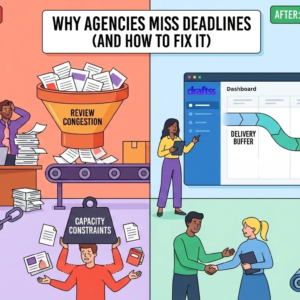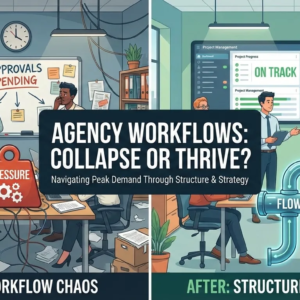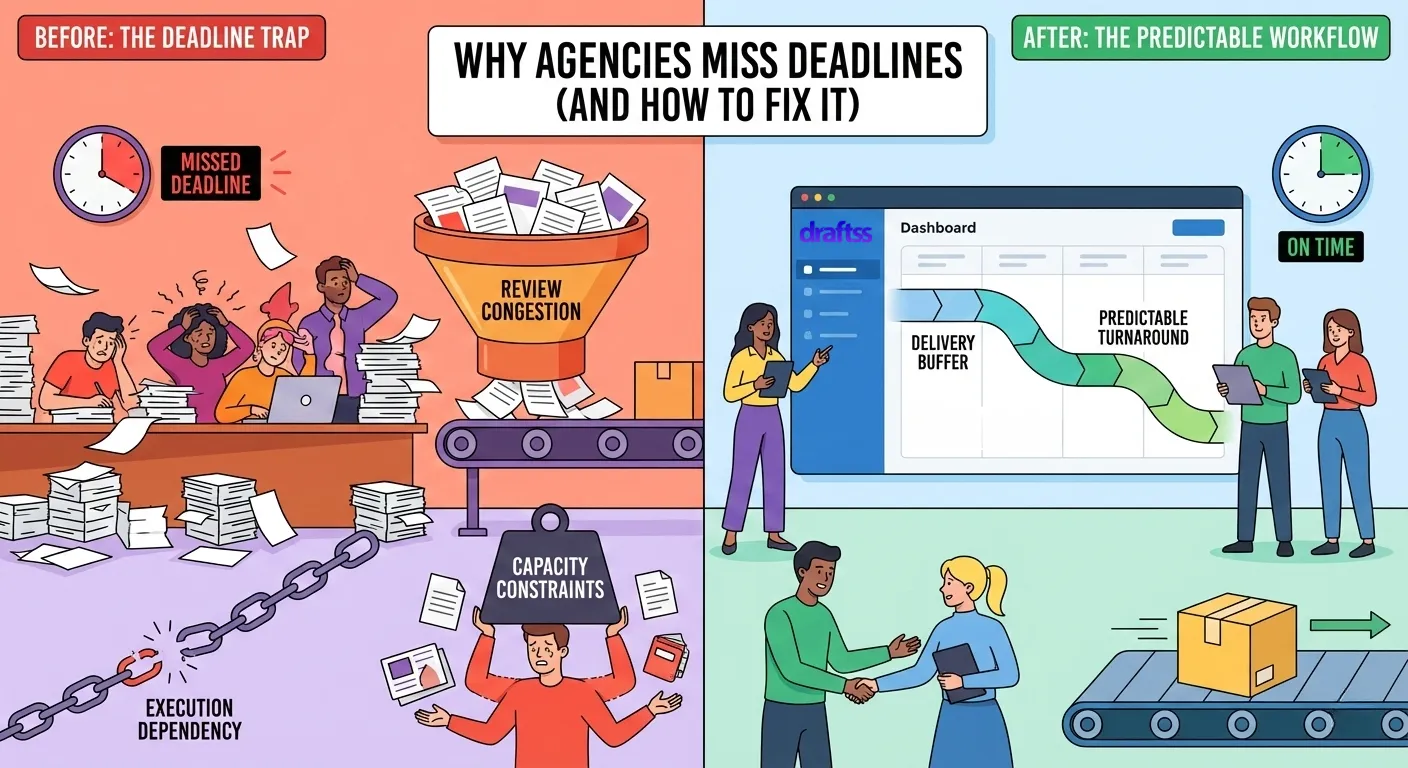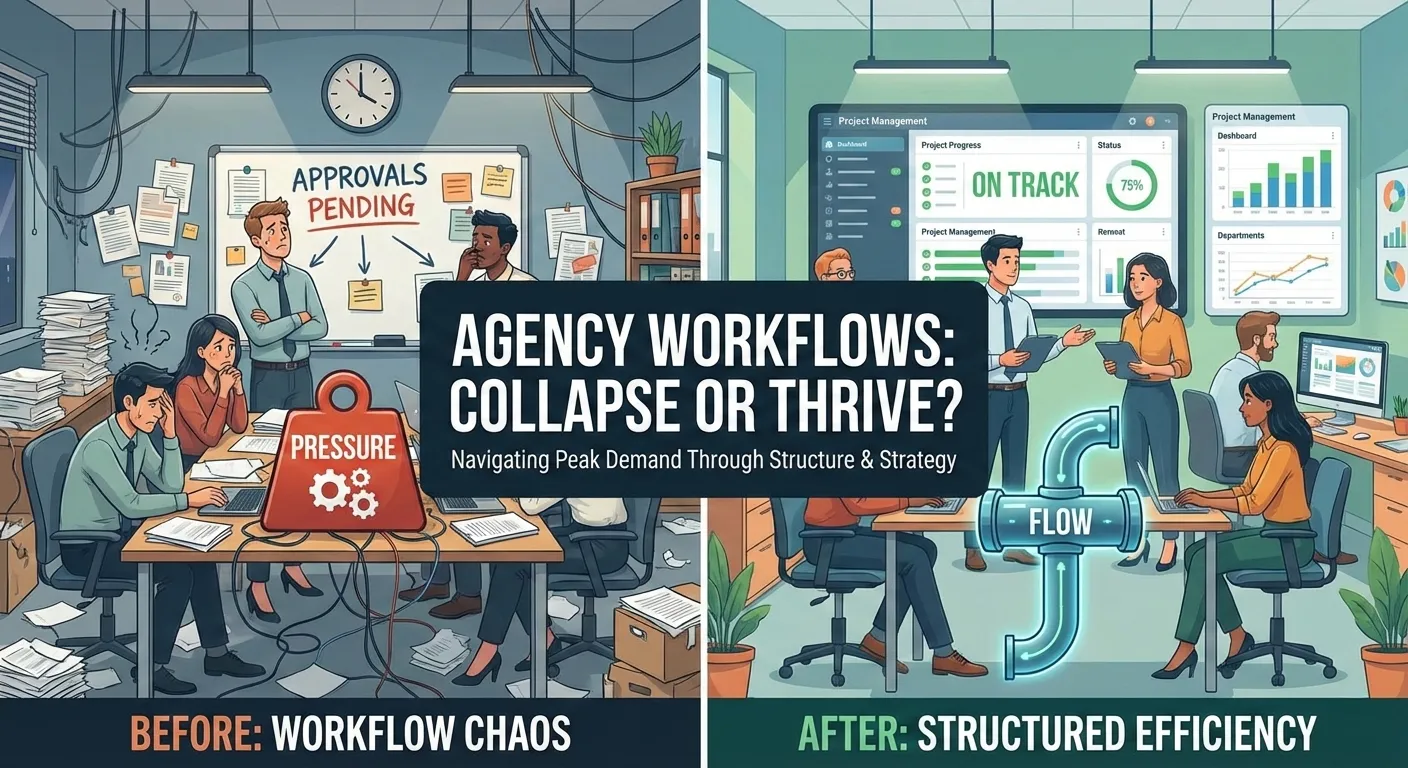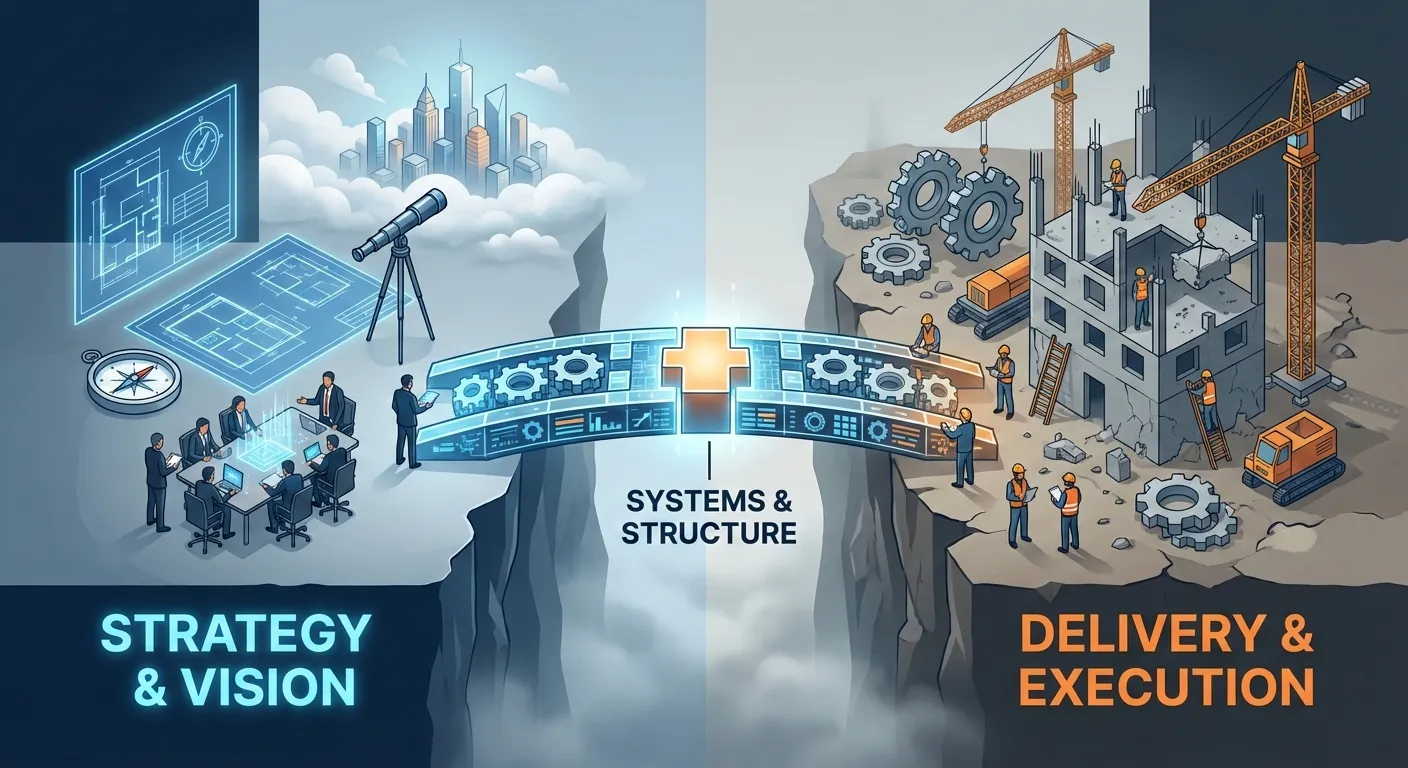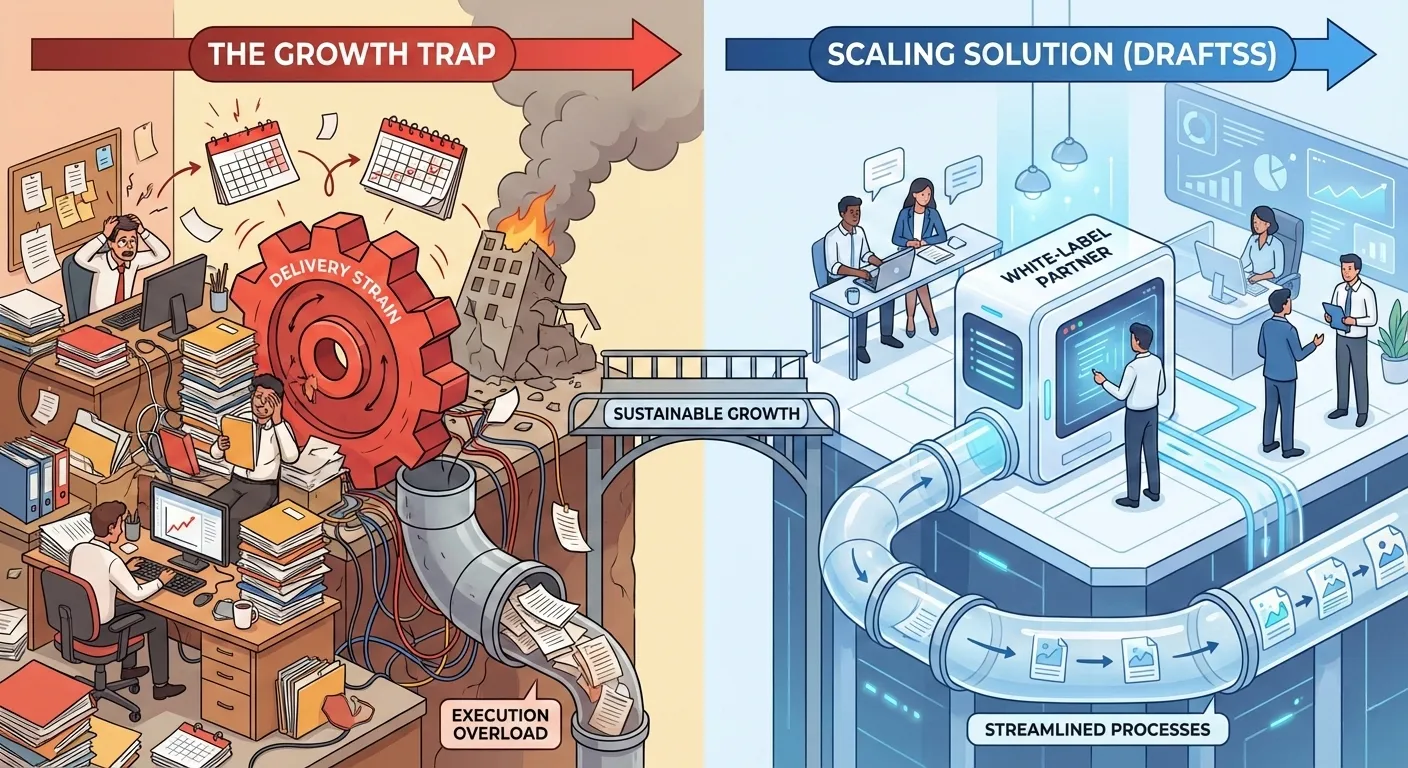If you only started out or worked as a graphic designer for a while it is important to use the right technologies to do the best work for your customers. Of course, graphic designers want the best computers for graphic designing which can help them design effectively, and a desktop computer can have a stronger, more room and a large monitor.
How To Pick The Best Computers For Graphic Designing?
There are some items we must consider when selecting the best computers for graphic designing that will help us adapt to our needs, for those who start.
GPU:
In this scenario, depending on your budget, you may want to choose the best GPU there. With the best graphics card available you can comfortably display rich colours and striking visuals on your screen.
Processor:
Now, 1 GHz is the minimum you’d get, but if you’re saving money, you want the quickest processor you can afford, to prevent lags or problems in a project. Now, 1 GHz is the minimum you’d get, but if you’re saving money, you want the quickest processor you can afford, to prevent lags or problems in a project.
Memory:
You’ll fire at least 8 GB RAM while you’re hunting for a best computers for graphic designing. If you can buy a machine with more RAM, we recommend that you buy it. For intense design work, 16GB of RAM is suggested.
Monitor:
Please ensure the resolution must be at least 1280x 800 if you purchase a device with a display included. The efficiency and accuracy of the photos displayed make it worth although they will put a severe splash in your pocket.
Hard Drive:
An SSD machine boots quicker and programs run faster. An HDD is a nice choice here if you do not plan to travel around a lot during your job. It is a decent starting point to start with tons of capacity, though obviously 2 tbs will be ideal.
Here’s a list of best computers for graphic designing in 2020:
- Apple iMac with 5K Retina display
- Microsoft Surface Studio
- Apple iMac Pro
- Acer Aspire S24-880 All in One
- Dell Inspiron 27 7000
1. Apple iMac with 5K Retina Display:
CPU: 10th-generation Intel Core i5 – i9
RAM: 8GB – 128GB 2666MHz DDR4
Display: 27-inch 5120 x 2880 | Retina 5K display
Graphics: AMD Radeon Pro 5300 | Radeon Pro 5700 XT
Storage: 256GB – 8TB SSD
Apple’s newest iMac has upgraded again this year and now comes with strong Intel Core 10th generation processors-even 10-core setup is available to make this a perfect graphic design PC.
The latest iMac 2020 has the AMD Radeon Pro 5000 graphics cards, which are perhaps most important for graphic design work, and they give an immense percentage jump compared with last year’s Vega GPUs.
Positives:
- Improved internals
- Can be configured to be very powerful
Disadvantages:
- Design is getting old
- Just two Thunderbolt ports
2. Microsoft Surface Studio:
CPU: Intel Core i7-7820HQ
Graphics: Nvidia GeForce GTX 1060 6GB | GTX 1070 8GB
RAM: 16GB – 32GB
Storage: 1TB – 2TB SSD
The Microsoft Surface Studio 2 of Microsoft is an all-in-one capable of doing anything that cannot be achieved by iMac. Its 28-inch (4500 x3000) high-resolution display is adaptive to the effect that it can be used as a gigantic graphics tablet by positioning it at a flat location using the back hinge. Operations of the graphics card Nvidia GeForce GTX 1060 or 1070 will provide outstanding performance, and up to 2TB of SSD and 32GB of memory are available.
Positives:
- Touch-sensitive
- Vertical hinge
- Powerful graphics
Disadvantages:
- No option of up-to-date Intel processor
- Expensive
3. Apple iMac Pro:

Graphics: AMD Radeon Pro Vega 56 | Vega 64
RAM: 32-128GB
CPU: Intel Xeon W(8,10,14 and 18 cores | 2.3 GHz-3.2GHz)
Screen: Retina 5K (5,120×2,880)
Storage: 1TB-4TB SSD
The iMac Pro slots below the original Mac Pro and are both high-end workstation computers. The screen has an unbelievable resolution of 17-inch 5,120×2,880. Apple claims the P3 colour support will display over one billion colours. In conjunction with your choice of HMB2 and AMD Vega graphics for 8 Go or 16 Go, you can see the complete elegance of your work and of course, every flaw or mistake in its dazzling quality.
Positives:
- Incredibly powerful
- Superior graphics
Disadvantages:
- Phenomenally expensive
- Limited upgrade potential
4. Acer Aspire S24-880 All in One:

CPU: Intel Core i5-8250U (four cores)
Graphics: Intel UHD 620
RAM: 8GB-32GB
Screen: 23.8-inch Full HD (1920×1080)
Storage: 256GB SSD; 1TB HDD
The Aspire S24 is a superb all-in-one product, capable of handling the rigor of graphic design but only with the significantly lower price tag than the competition. It has a 1080p full HD IPS monitor which is just 6mm thick and has a device inside the base with a really attractive gold and black style that really stands out on your desk. And as an all-in-one a graphic designer wants everything straight out of the box.
Positives:
- Incredibly thin, no-bezel display
- Quad core processor
Disadvantages:
- No discrete graphics card
- No SSD in base model
5. Dell Inspiron 27 7000:

CPU: Intel Core i5-i7 / AMD Ryzen
RAM: 8GB – 32GB
Screen: 27-inch 3840×2160 | IPS display
Graphics: AMD Radeon 580 8GB | Nvidia GeForce GTX 1050 4TB
Storage: 1TB HDD | 256GB SSD
Dell Inspiron 27 7000 is our final collection in our guide to the best graphic design machines. For Windows graphic designers, Dell’s Inspira line has long been a favourite, as it is not only well-designed and well-designed, but also very inexpensive. In addition to the 8GB AMD Radeon graphics card there is a fairly inexpensive design even with an 8-core processor fitted with the Ryzen 7 1700 and likely to review design applications quickly. It’s a perfect choice which has no qualitative compromise.
Positives:
- Edge-to-edge 4K 27″ display
- Powerful core configuration
- HDMI input
Disadvantages:
- It is very expensive
- The repairing part is hard