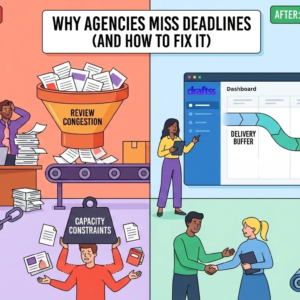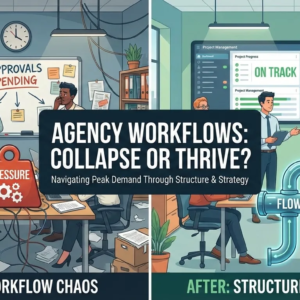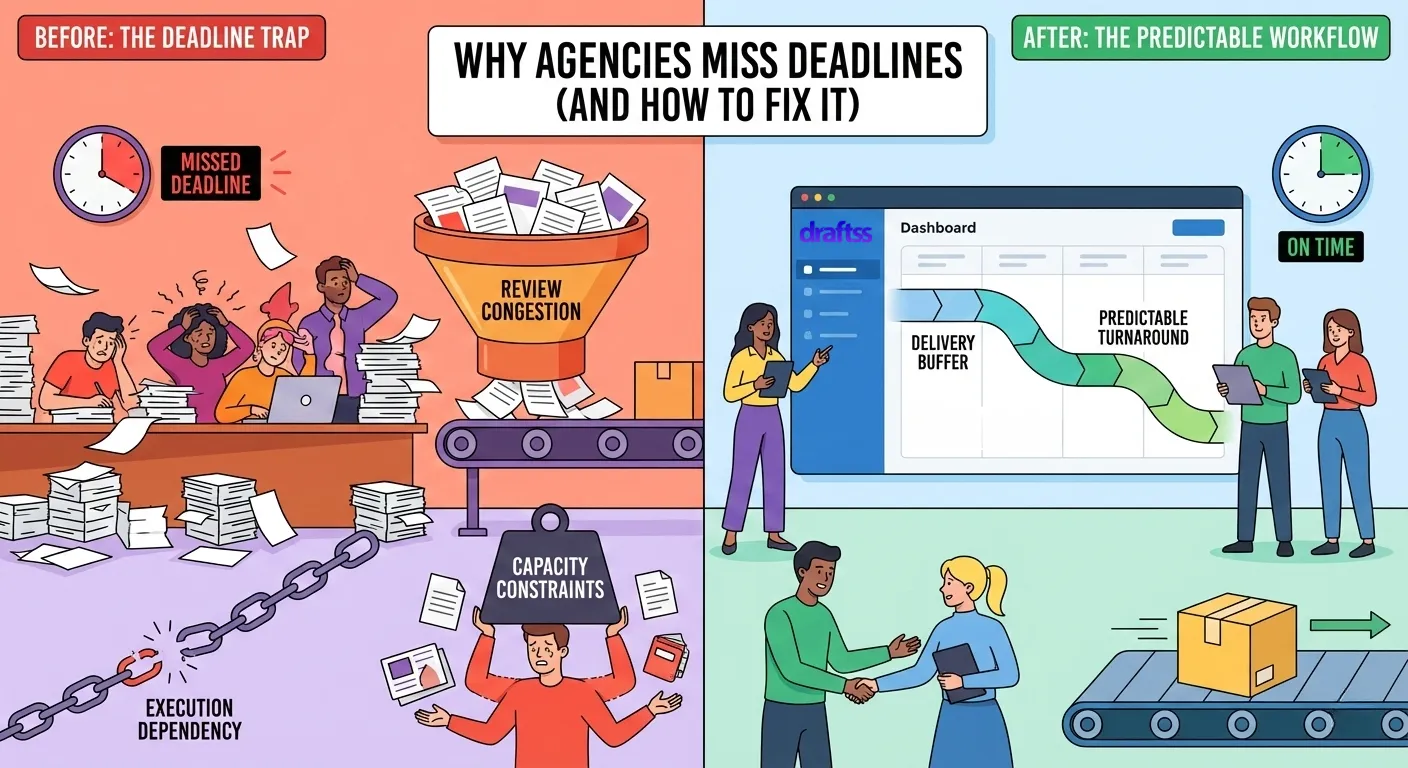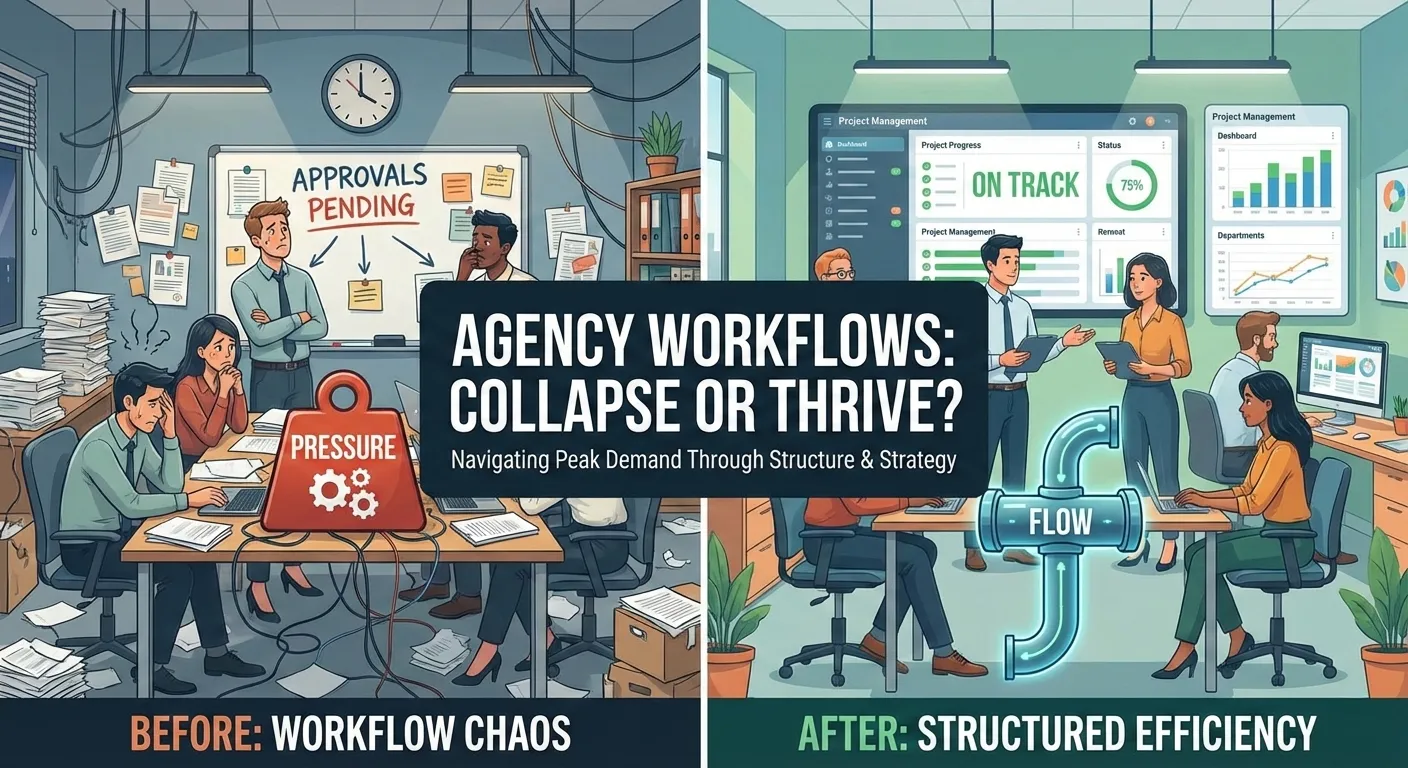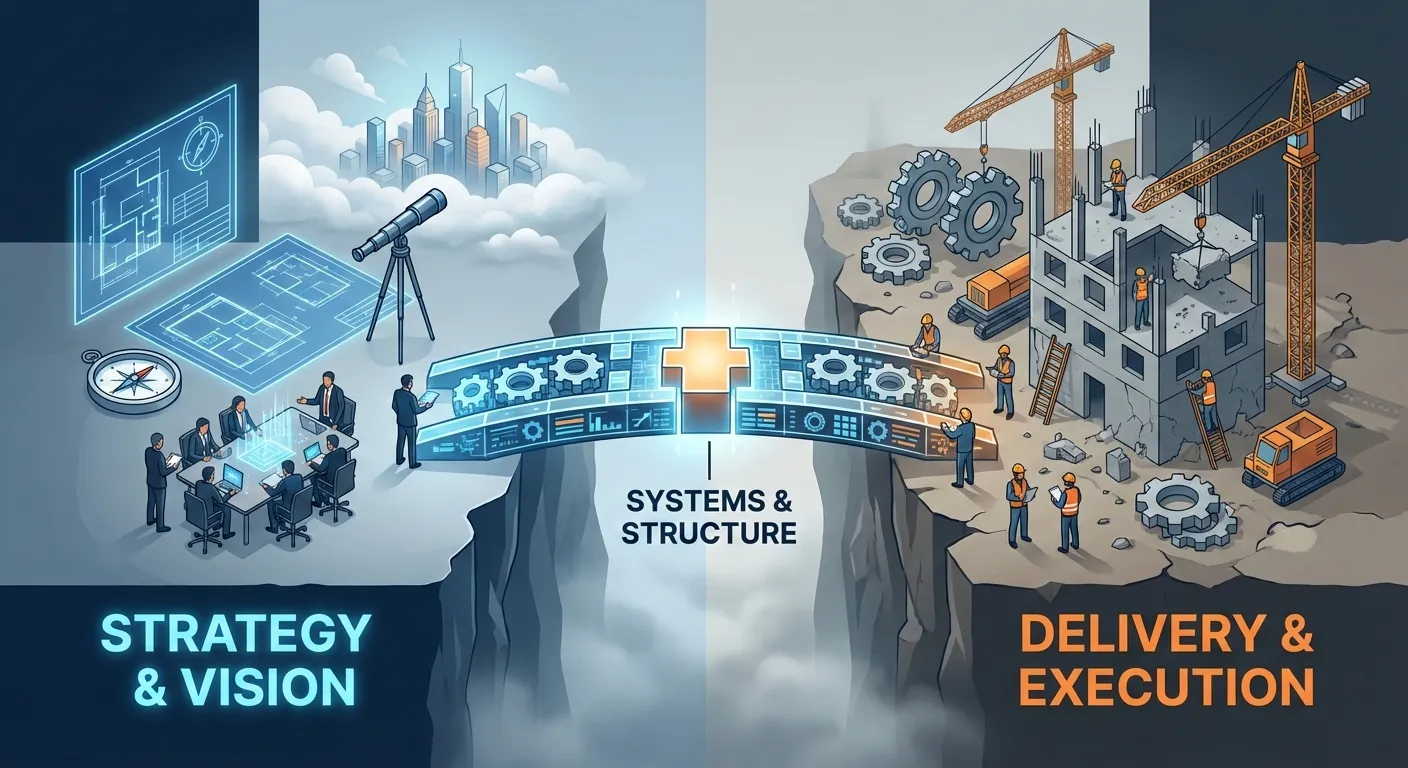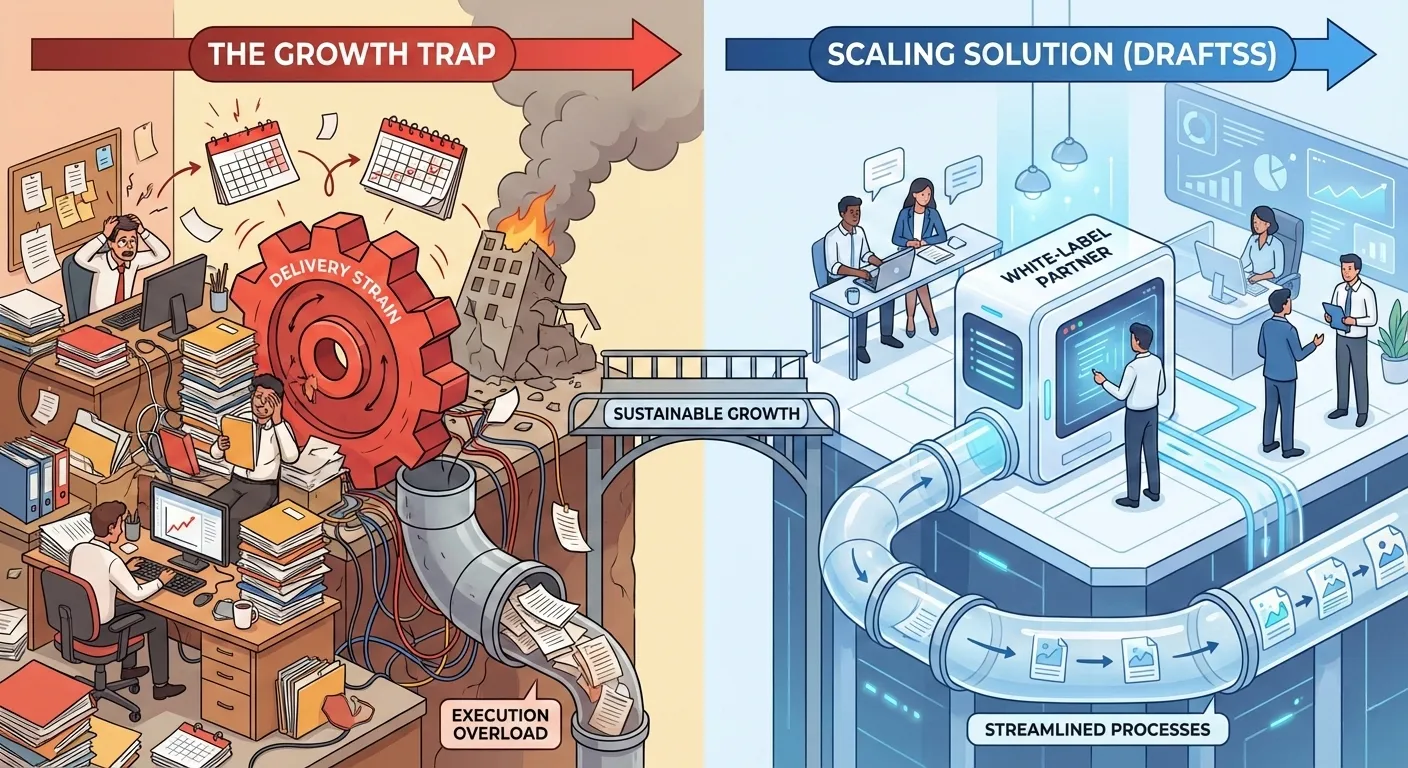Building a company is tough… but finding the right tools makes it easier. If you are thinking of creating a start-up, this list is a must see for you! These tools, although they sound simple, are going to become your best friends very soon… Why don’t you take a leap and read a little about them?
1. Canva

Canva is a designing website that creates the most perfectly designed graphics for your business. There is a great variety of designs that it provides, and it helps you create graphs, print designs for cards, and edit photos you have taken. You can also customise photos to the type of social media you are using to post. All in all, a great tool! The regular version of Canva is completely free but for the Canva Pro, you can use a 30 days free trial and then you will have to pay $12.95 per team member per month.
2. Outreach

Outreach is an amazing sales acceleration software. It can help orchestrate email, voice, and social outreach to land more meetings. The Outreach platform gives your team the security, structure, governance and flexibility to do their best work, no matter the scale of your start-up. Obviously, with so many features, Outreach is a little pricey. It starts at $100 a month, which has to be paid for a whole year at once.
3. Trello

Trello helps you tremendously when it comes to making simple boards, cards or lists. It is a very pretty website, and is very flexible, able to please any team. It can stay in sync with all logged in devices. You can use Trello for free. However to access more features, you need to take a business membership which costs $9.99 a month, to be paid annually.
URL: https://trello.com
4. Slack

Slack is probably the most popular, well-known website or tool for any start-up business. It is an all-in-one website. It allows you to organize conversations, share files and documents, integrate all your tools, and video call your colleagues. Small teams can use it for free, but most businesses need to pay a standard fee of 200 rupees. You can be billed on a monthly basis for 240. You can compare pricing here: https://slack.com/intl/en-in/pricing
URL: https://slack.com
5. JotForm

JotForm is an online form builder which has over 10 million users, although being an online form builder, JotForm is actually an all-around productivity booster with many products&features that they are offering such as PDF Editor, Smart PDF Forms, Approvals, Tables, electronic signatures, HIPAA forms and many more. You are most probably familiar with Google Forms which is a part of G-suite, but if you are looking for a more powerful online form solution, JotForm is a great Google Forms alternative for you to use for free. JotForm is offering all of its features for free forever, but if you’d like to increase your limits, the JotForm Bronze package costs $24/month billed annually. You can learn more about pricing here: https://www.jotform.com/pricing/
URL: https://www.jotform.com/
6. Voxer

Voxer is more or less a very useful walkie-talkie app. You can choose to hear the person as he speaks, or you can hear it at your convenience. There is an instant voice messaging feature, alongside a text, photo, video and share your location feature. To avail the features, businesses must pay $6.25 per user per month.
7. CoSchedule

CoSchedule is basically a marketing calendar. It also creates weekly schedules for your entire team. It helps you manage, publish, monitor, and analyze your entire promotional strategy in the same spot the rest of your marketing exists. A 14-day free trial exists, but after that a fee of $80 must be paid per month, annually. You can compare pricings here: https://coschedule.com/pricing
8. G-Suite

Gsuite, also known as Google Apps for Work, allows you to use all the most crucial google apps using just one website. You can use it for free for a 14-day trial and then the basic range is 210 rupees a month. You can compare prices here: https://gsuite.google.com/intl/en_in/pricing.html
URL: https://gsuite.google.com
9. Toggl

Toggl is a funny, animated website that will surely brighten your day. It provides hassle-free time tracking as its main feature among others. Toggle allows you a month long free trial. The fee for a starter, after a month, is $9 per month. You can compare pricings here: https://toggl.com/pricing/
URL: https://toggl.com/
10. Fiverr

Fiverr is once again, a multi-tasking website which contains all the necessary tools for your start-up to succeed. It provides you with graphics and designs, digital marketing, writing and translation, video and animation, music and audio, programming and tech, business, and lifestyle information. You will have to buy the marketing strategy that you like, each of which vary in prices.
11. Todoist

Todoist is, just like Trello, a time managing app. It creates the most systematic to do lists ever. It has been described as the digital mind by some. The Premium version costs only $3 a month.
URL: https://todoist.com
12. DottedSign

DottedSign is ideal for creating contracts and official documents of any sort. You can also import documents and request signatures from important people. It is a secure and paperless method of signing. DottedSign Pro costs $9.99 monthly. You can compare prices here: https://support.kdanmobile.com/hc/en-us/articles/360022011414
URL: https://www.dottedsign.com/
13. LastPass

LastPass is for when you have multiple domains logged in and you need to remember the various password and security checks for each of the sites. Instead of writing it down, where it could be found and stolen, using LastPass is a much safer way to go.
URL: https://www.lastpass.com/
14. Calendly

Calendly helps you schedule meetings with complete ease. All you have to do is choose your availability preferences and then forward the link to your business partners. The partner in turn will choose a preferable time and the meeting will be scheduled on Calendly. You can try all features free for 14 days. Then the basic version only will be available for free. For the premium version, $8 a month must be paid. You can further check pricings here: https://calendly.com/pages/pricing
15. Zoom

Zoom provides the easiest and best method of communication: clear and perfect video calling. It has a vast range of big companies using its services and has very high ratings. Although the basic plan is free, you will have to pay $14.99 for a month for the Pro. You can further compare prices here: https://zoom.us/pricing
URL: https://zoom.us/
Your reps didn’t get into sales because they love data entry.
Some more tools to schedule and manage your time well can be read about here. If you are an experienced business partner and any more tools have helped you, feel free to share your favourite tools with us in the comments!