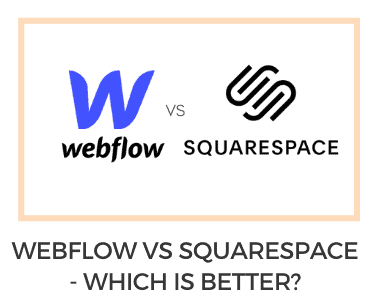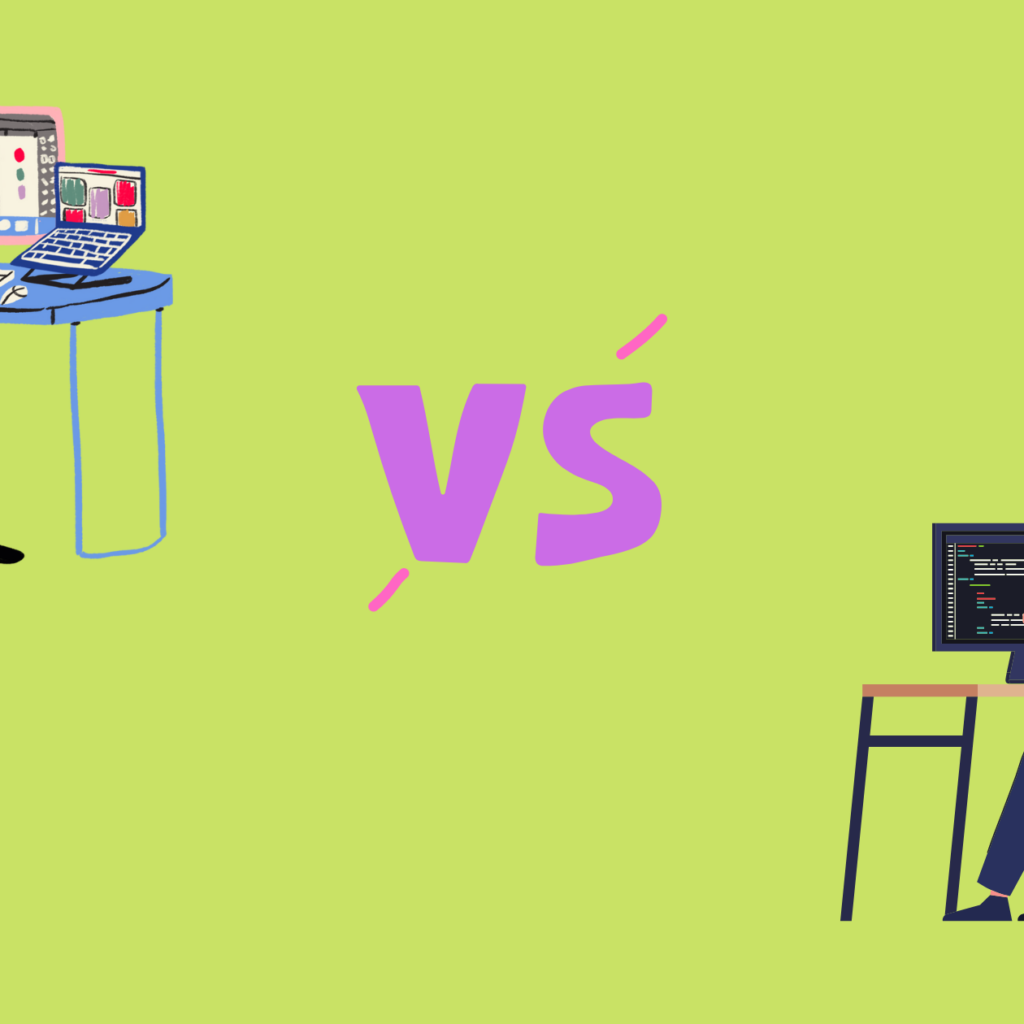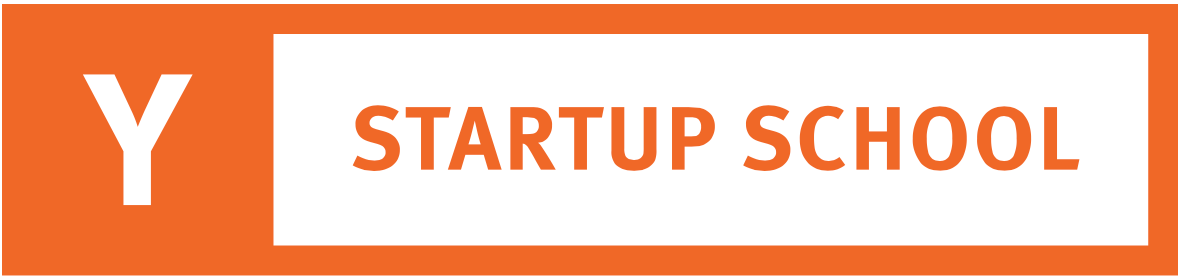- Introduction
- eCommerce modern tendencies and statistics
- 5 Risky Web Design Trends Used by Real Websites
- Bottoms up
Introduction
“Remember, every “Mistake” users make is not because they’re stupid, but because your website sucks.” (Peep Laja, Principal of CXL) That means, don’t assume that everything is OK if you’ve built your e-store in accordance with the latest web design trends. Open your webpage, put yourself in your shoppers’ shoes and try to do everything they do step by step. Click on all the possible links – from About us to Shopping cart. Peep into all the categories and subcategories. Scroll all the pages up and down. Look through all the images, sliders, and galleries. Are you satisfied with all the aspects? Do you need to fix anything or improve?
However, prior to digging too much into your store performance and functionality, take a look at the overall appearance and homepage. Take into account that particularly first impressions are critical. It means that you have 3 or maximum of 5 seconds to convince your shopper that your e-commerce service deserves his attention and further site stay.
eCommerce modern tendencies and statistics
Each and every year web design trends are entitled to update because the internet is constantly developing. ECommerce shows impressive grows with each passing year. About 25% of the population worldwide is shopping online. It is estimated that by the end of 2020 the number of global shoppers will be more than 2.14 billion (as per backofficepro). Why do customers prefer shopping online to visiting brick-and-mortar malls? There are tons of reasons but the key ones among them are:
- the ability to make a purchase at any time of day or night;
- the ability to compare prices and find the cheapest products (keeping track of deals, clearance, special offers, discounts);
- a time-saving process because it’s possible to shop even sitting at home;
- a wide selection of products;
- crowds free and many others.
With the increasing number of e-stores on the web, customers become more demanding for user experience and website designs. For this reason, eCommerce businesses keep a close watch on the latest eCommerce trends, facts, and statistics and try to adapt their stores to them. However, sometimes it doesn’t work because some design trends turn to be inefficient and even risky for sites. Let’s know more about such trends using real-life website examples.
5 Risky Web Design Trends Used by Real Websites
1. Too Informative…
Sometimes it’s very difficult to achieve balance in design. In an itch of standing out of the crowd, webmasters use too much of design components. Today users are enjoying a rich variety of typography elements and effects. Typography can be enough expressive to focus on website visitors’ attention to the main subject of any business. However, it’s important to keep a balance between ‘enough’ and ‘too much.’
Take a look at the homepage of lingscars.com. It seems that an owner wants to combine that cannot be combined. A website visitor doesn’t know where to look first. It’s very hard to focus on the main topic of the site because there are too many texts, too many headings, too many colors, and too many of all the possible typography elements.

Source: lingscars.com
2. Too responsive…
eCommerce goes mobile. More and more shoppers prefer buying on the go, so mobile-friendly websites are must-haves. So, why does ‘too responsive’ mean bad? It can turn a real disaster when an entrepreneur firstly runs a mobile version of his e-store and then tries to adapt it for desktops. Such an approach in website building is entirely wrong. When you put a mobile mode in the very core, a desktop mode is neglected, to a certain extent. For example, take a look at the harmonious appearance of the H&M mobile website. However, this balanced design is broken on the desktop version because of too much white space. It looks empty and incomplete.

Source: H&M
According to Wolfgangdigital’s KPI 2019 findings, though more than 50% belongs to mobile traffic, mobile revenue accounts for just 32%. It means that modern shoppers prefer searching for needed items from their portative devices but they complete their purchase from desktops in most cases (see image below). It means responsivity is a must-have factor for website building. However, this feature has to be incorporated in the right way. Firstly, build a website flowing impeccably on desktops/laptops and then adapt it for mobile devices/tablets.

Source: wolfgangdigital.com
If you have no coding skills, you can opt for ready-to-use responsive templates, which are already adapted to any screen. For instance, TemplateMonster marketplace offers outstanding WordPress WooCommerce themes, WooStroid2. The digital product meets all the possible web trends and features a professionally crafted responsive design, which will certainly satisfy both desktop fans and mobile users (see the picture below).

Source: Woostroid2 WooCommerce Theme
3. Too flashy…
A pair of years ago, web designers penetrated into minimalistic solutions. They were guided by the rule “Simplicity is the key to success.” However, too many entrepreneurs turned to this approach in web design. For this reason, modern website owners try to cut themselves off neutral (white and black) colors and shine on the web using a rich color palette. Unfortunately, some of them have got in from of themselves. The result of ‘too many colors’ is obvious at lingscars.com.

Source: lingscars.com
A rich variety of different colors placed in one the page look very bad, irritating, and amateur. Remember that too many hues confuse the eye so your website visitors will abandon as soon as possible. The good design consists of maximum three (rarely four) colors and they must be complemented to one another.

Source: LifeHacker
4. Too visual
How to find a happy medium between legibility and informational contents? Many e-commerce businesses try to demonstrate items, provide a comprehensive description of products, and leave enough while space simultaneously. Unfortunately, all of them don’t succeed. Sometimes imagery does more harm than good. Some items will benefit if you put text first and then a picture. But such products as electronic equipment require the way more photos and content to persuade a potential customer to make a purchase. As a rule, the more expensive item is the more information a shopper wants to get.
When it comes to problems with the visual perception of web design, color complementation is worth noting. Take a closer look at the example below. You can see that the background doesn’t fit the text, which becomes partially illegible. Such design won’t grab a first-time customer’s attention and a business owner will definitely lose a potential client.

Source: chestertourist.com
5. Too interactive…
To attract your target group and make people stay on websites for a time, web designers creatively try to make e-stores more interactive. An interactive website includes a rich variety of video/audio media. There are interactive animations, GIFs, infographics, videos, and other variants which can grab the audience’s attention. If interactivity is so useful and purposeful, so how can it be risky? Let’s delve into some examples.
If you proceed to bellroy.com, you can forget the reason for your attendance. Almost each and every element of the homepage is moving. Yes, it’s interactive, engaging, and entertaining. However, it distracts a shopper’s attention from the main e-commerce goal – clicking on the Buy button.

Source: bellroy.com
Bottoms up
The core aim of an e-commerce website is to sell items. For this reason, a store should keep visitors’ focused on products. If some elements sidetrack their attention, they are risky for a business.
eCommerce is an incredibly competitive sphere of modern business. That’s why business owners should keep up with all the trends and avoid risky elements in order to stay afloat. It’s important to remember that harmony is the key. Try to keep balance in colors, typography, visual components, imagery, content presentation, and other web design tricks. All the elements have to be enough reasonable and straightforward. Play with colors and fonts, but be responsible for your choice since your business depends on your implementations.