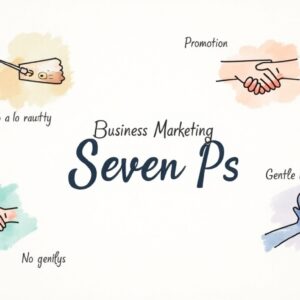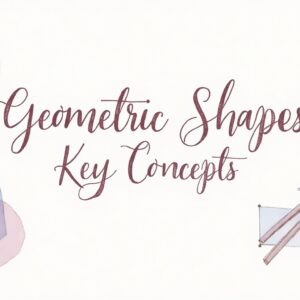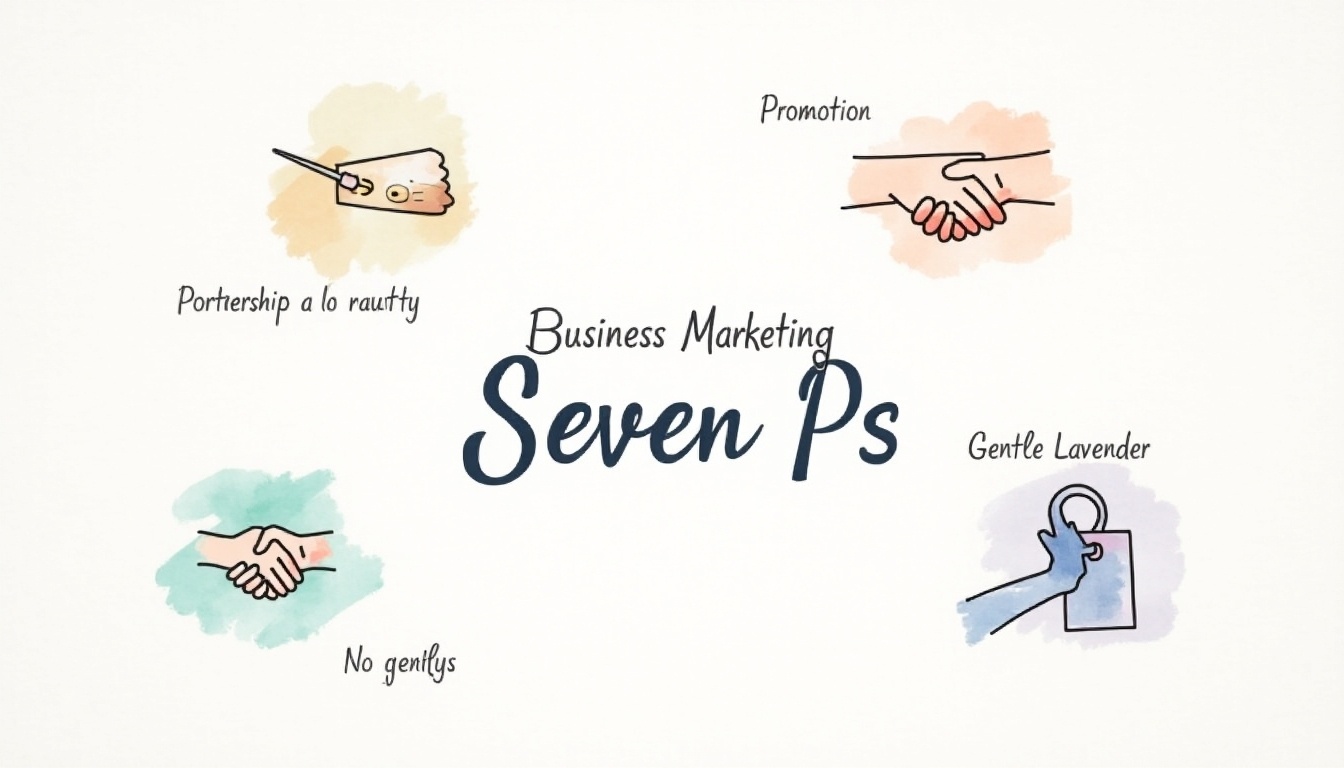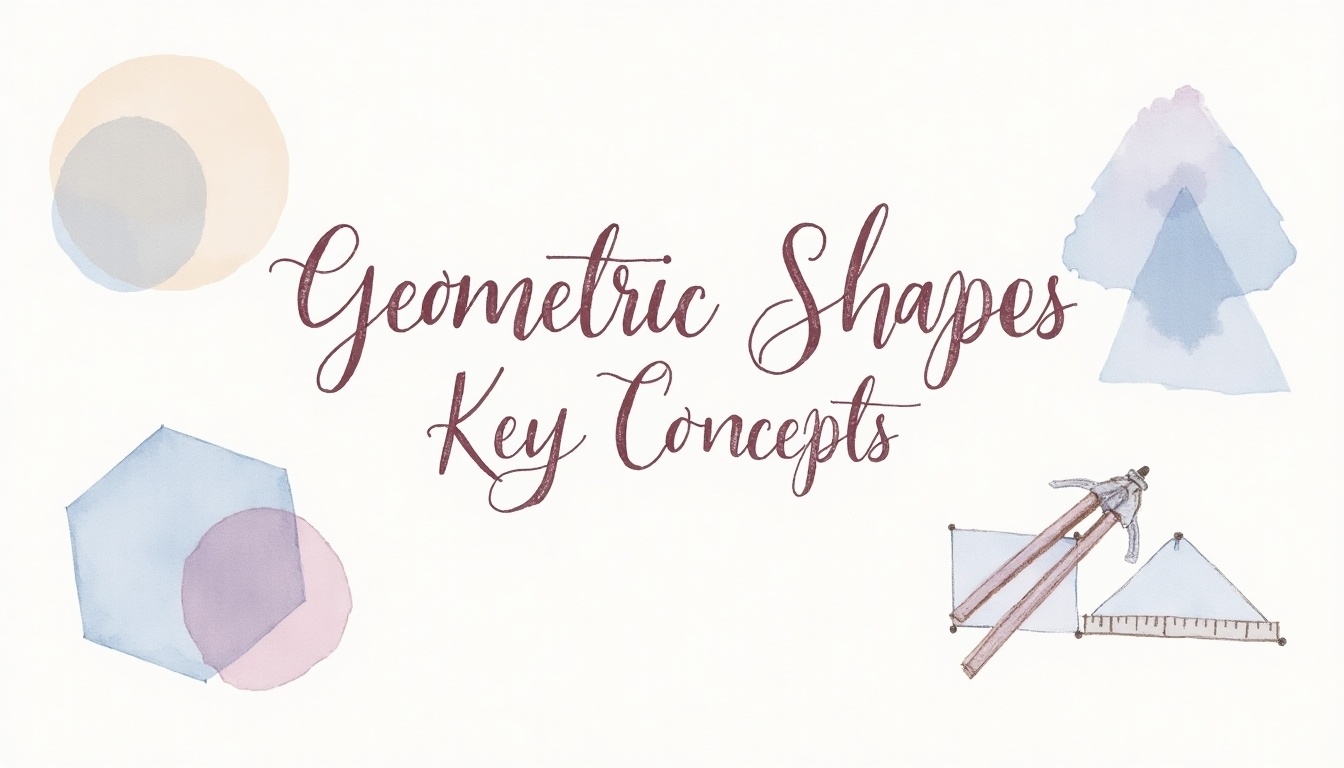Hello Founders,
We are covering MapleToIvy for our Design feedback round. Here are a few suggestions to improve the current version of the landing page UI/UX:
- The current website looks beautiful. However, there are few UI fixes that could be done.
- Increase the contact number in the navbar slightly. Since it is not a link, you would want your customers to read the number and call you. Increasing the size would act as a better visible aid.
- Align the navbar website as per a container such that the whole website is aligned to the same left alignment.
- Increase the size of “Book a free consultation”.
- Increase the font size of title “95% of our students…”
- “The competition to get into…” paragraph which is currently bold should have an increased font size and have a different color to it.
- You should have only one CTA instead of two in “Beat the odds.” section.
- In the above section, the right icon and content look pretty amazing. But it can be better if you only use 3 line description for all icon content.
- In the “Attract the top..” the “Enroll now” button can be next to the “Book a free consultation”.
- You have used “Book a free consultation” and “Enroll now” button everywhere. Instead, you should use the contact number as a CTA in “Turn your reach schools…” section.
- Social media icons seem to be missing.
- After the “Follow in the footsteps” there should be a small FAQ section having a few questions and a button to read full FAQ.
If you want Landing Page feedback for your website too. Just head over to Getfeedback and subscribe to get FREE feedback for your landing page UI/UX.
If you want Graphic Design for your website; head over to Draftss.com and get designs on a