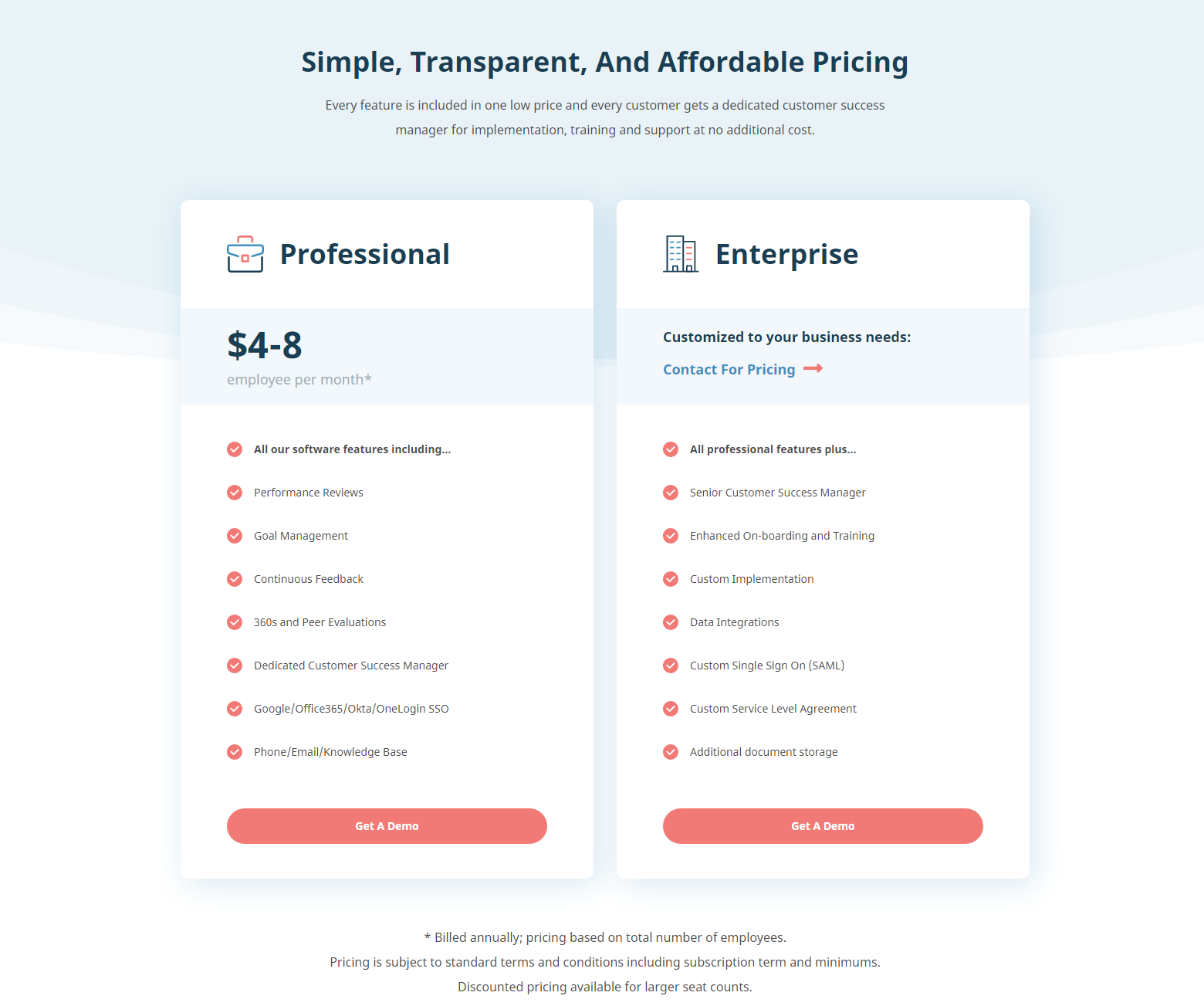The Performyard pricing section is effective for several reasons:
1. Clear Hierarchy and Visual Appeal:
- Headline Focus: “Simple, Transparent, And Affordable Pricing” immediately communicates the pricing philosophy.
- Tiered Structure: “Professional” and “Enterprise” tiers are clearly labeled and visually separated.
- Visual Cues: Checkmarks effectively indicate feature availability. The “Get A Demo” buttons are visually distinct and consistent.
- Layout: The layout is clean and organized, with clear sections for tier names, pricing, features, and calls to action.
2. Value-Based Differentiation:
- Target Audience: Each tier is targeted to different user groups (general businesses, businesses with specific needs).
- Feature List: The feature lists clearly outline the core differences between the plans, emphasizing the added value of the “Enterprise” tier with “All professional features plus…” structure.
3. Transparent Pricing:
- Pricing Information: The “Professional” tier has a clear price range displayed, with per-employee monthly cost. The “Enterprise” tier uses “Contact For Pricing,” suggesting customized pricing.
- Additional Information: The footer clarifies billing terms, conditions, and potential discounts.
4. Addressing Different User Needs:
- Tier Names: The tier names suggest different levels of features and capabilities.
- Feature Availability: The feature availability caters to different needs, with “Enterprise” offering more advanced functionalities and customization.
5. Strategic Use of Information:
- Call to Action: “Get A Demo” buttons are prominently placed, encouraging user engagement. “Contact For Pricing” prompts direct contact for custom solutions.
- Other Information: The descriptions provide clear explanations of each plan’s benefits. The mention of a dedicated customer success manager for all plans is a strong selling point. The inclusion of SSO and support options adds clarity and value.