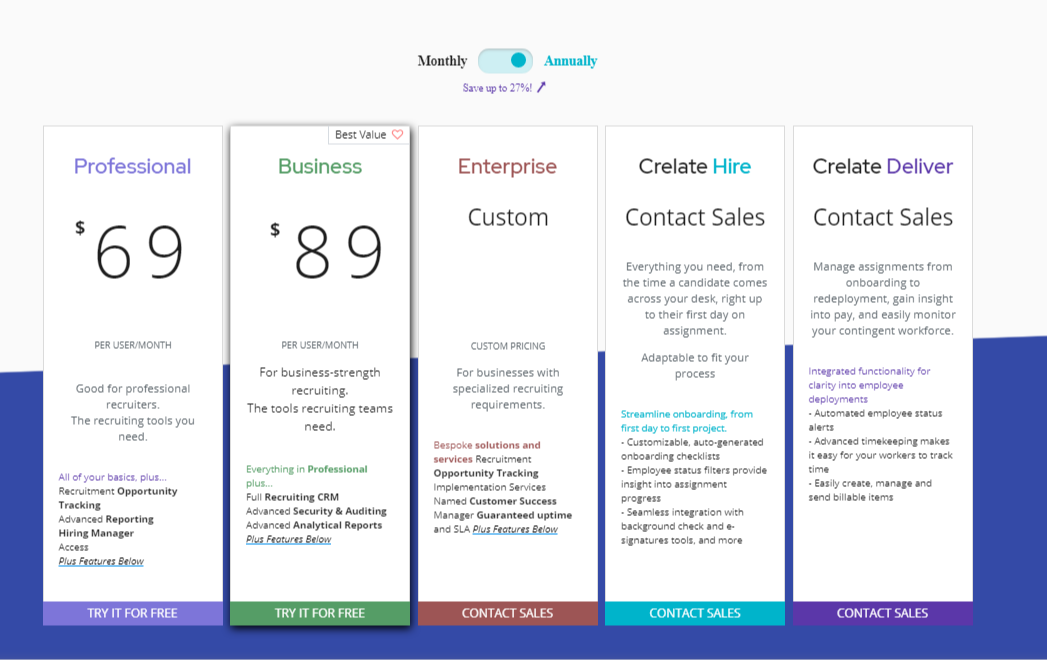This Crelate pricing section is effective for several reasons:
1. Clear Hierarchy and Visual Appeal:
- Distinct Tiers: The “Professional,” “Business,” “Enterprise,” “Crelate Hire,” and “Crelate Deliver” tiers are clearly labeled and visually separated.
- “Best Value” Highlight: The “Business” tier is clearly marked as “Best Value,” drawing attention and guiding user choice.
- Consistent Layout: Each tier follows a consistent layout with pricing (where applicable), descriptions, features, and call-to-action buttons.
- Visual Cues: Checkmarks are used to indicate included features, enhancing readability.
- Clear Headings: The headings clearly indicate the purpose and target audience of each tier.
- Pricing Clarity: The monthly “per user/month” prices are clearly displayed for the “Professional” and “Business” tiers.
- Call to Action Buttons: The “TRY IT FOR FREE” and “CONTACT SALES” buttons are visually distinct and consistently labeled.
- Billing Options: The “Monthly” and “Annually” toggle allows users to easily compare billing options.
- Discount Highlight: The “Save up to 27%” message is prominently displayed at the top.
2. Value-Based Differentiation:
- Targeted Descriptions: Each tier has a concise description that clearly identifies the target customer and their needs.
- Feature Progression: The “Everything in [Previous Tier] plus:” structure clearly highlights the added value of higher tiers.
- Specific Feature Differentiation: Features like “Advanced Security & Auditing,” “Named Customer Success Manager,” and the specialized “Crelate Hire” and “Crelate Deliver” modules differentiate the higher tiers.
- Quantitative Differentiation: The differences in monthly prices provide clear quantitative differences for the first two tiers.
- Free Trial: The “TRY IT FOR FREE” option lowers the barrier to entry.
3. Transparent Pricing:
- Clear Pricing Information: The monthly “per user/month” prices are clearly stated for the “Professional” and “Business” tiers.
- Custom Pricing: The “Enterprise,” “Crelate Hire,” and “Crelate Deliver” tiers use “Custom Pricing” and “CONTACT SALES,” indicating tailored solutions for larger clients.
- Billing Options: The monthly/annual toggle provides transparency.
4. Addressing Different User Needs:
- Professional Recruiters: The “Professional” tier caters to individual professional recruiters.
- Business-Strength Recruiting: The “Business” tier is designed for businesses with stronger recruiting needs.
- Specialized Recruiting: The “Enterprise” tier caters to businesses with specialized recruiting requirements.
- Hire and Deliver: The “Crelate Hire” and “Crelate Deliver” tiers offer specialized modules for hiring and managing contingent workforces.
5. Strategic Use of Information:
- Benefit-Oriented Descriptions: The descriptions focus on the key benefits of each tier.
- Clear Call to Action: The call-to-action buttons provide clear paths for action.
- Feature Lists: The feature lists clearly show the differences between the tiers.
- Concise Descriptions: The descriptions are brief and to the point, making it easy to understand the purpose of each tier.
- “Best Value” Highlight: The “Best Value” label on the “Business” tier influences user choice.