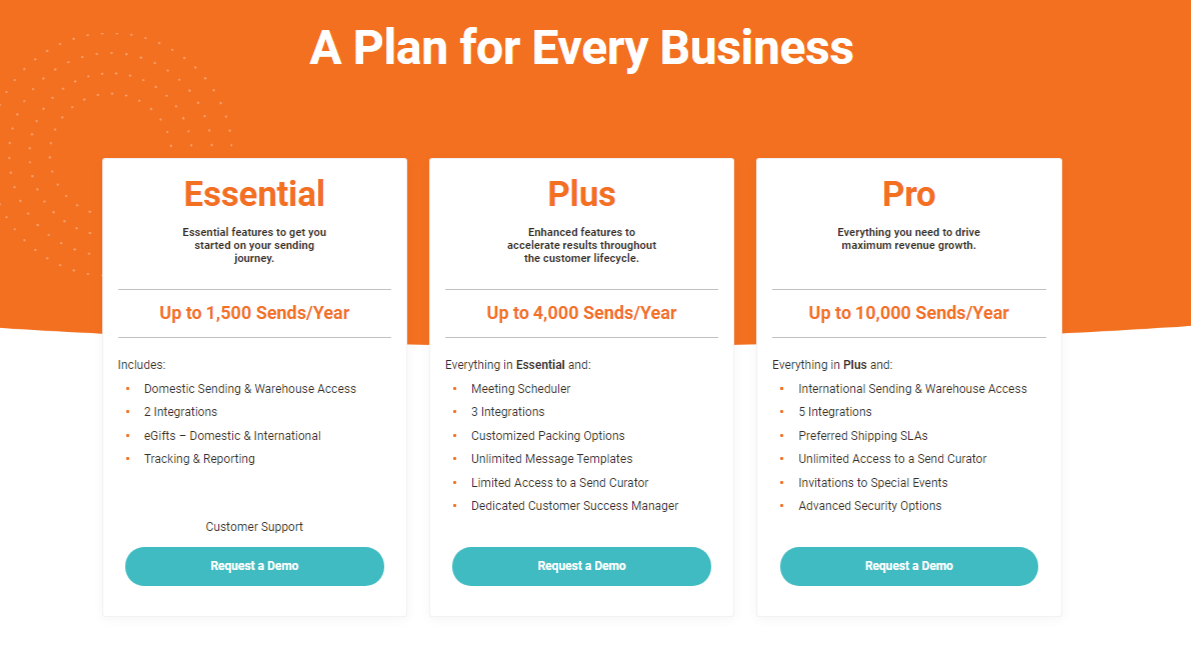This Sendoso pricing section is effective for several reasons:
1. Clear Hierarchy and Visual Appeal:
- Distinct Tiers: The “Essential,” “Plus,” and “Pro” tiers are clearly labeled and visually separated.
- Consistent Layout: Each tier follows a consistent layout with descriptions, features, and call-to-action buttons.
- Visual Cues: Checkmarks are used to indicate included features, enhancing readability.
- Clear Headings: The headings clearly indicate the purpose and target audience of each tier.
- Send Limits: The “Up to [Number] Sends/Year” is prominently displayed, making the primary differentiator clear.
- Call to Action Buttons: The “Request a Demo” buttons are visually distinct and consistently labeled.
- Color Scheme: The orange color scheme is consistent and visually appealing.
- Headline: The “A Plan for Every Business” headline is inclusive and inviting.
2. Value-Based Differentiation:
- Targeted Descriptions: Each tier has a concise description that clearly identifies the target customer and their needs.
- Feature Progression: The “Everything in [Previous Tier] and:” structure clearly highlights the added value of higher tiers.
- Specific Feature Differentiation: Features like “International Sending & Warehouse Access,” “Unlimited Access to a Send Curator,” and “Advanced Security Options” differentiate the higher tiers.
- Quantitative Differentiation: The differences in send limits, integrations, and access levels provide clear quantitative differences.
3. Transparent Pricing:
- Clear Call to Action: The “Request a Demo” buttons provide a clear path for further information.
- Feature Transparency: The included features are clearly listed, allowing users to understand what they’re getting.
- Send Limits: The send limits are clearly stated.
4. Addressing Different User Needs:
- Getting Started: The “Essential” tier caters to users just starting their sending journey.
- Accelerated Results: The “Plus” tier is designed for businesses needing to accelerate results.
- Maximum Revenue Growth: The “Pro” tier caters to businesses needing to drive maximum revenue growth.
5. Strategic Use of Information:
- Benefit-Oriented Descriptions: The descriptions focus on the key benefits of each tier.
- Clear Call to Action: The “Request a Demo” buttons provide clear paths for action.
- Feature Lists: The feature lists clearly show the differences between the tiers.
- Concise Descriptions: The descriptions are brief and to the point, making it easy to understand the purpose of each tier.
- Customer Support: The inclusion of “Customer Support” in the “Essential” tier is a good selling point.