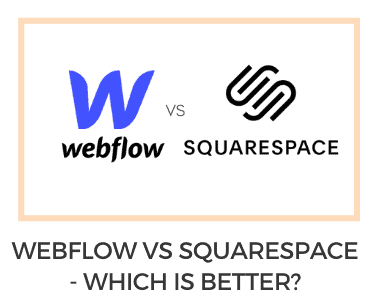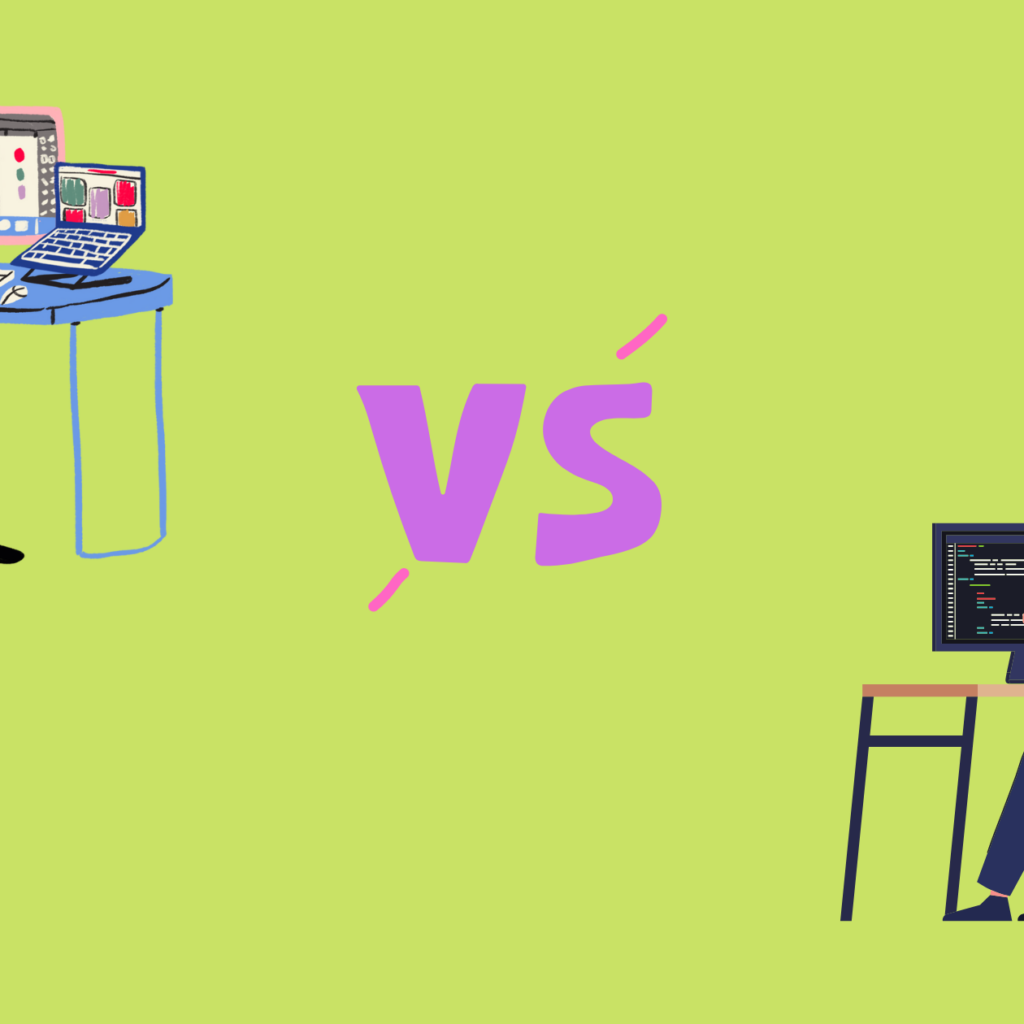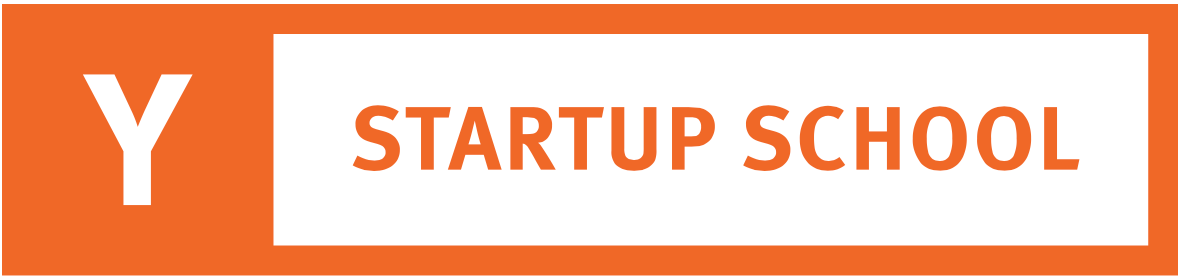To effectively communicate with people, motion graphic designers have been using animations, graphic designs & sounds to add depth & life to their storytelling. Using these elements together creates an entire motion graphic design that brands use to attract people towards their websites or businesses.
Designing is an art & there are certain principles of motion design. In this article, we’ll explore 10 fundamental principles of motion design.
10 Key Principles of Motion Design

If you are a motion graphic designer, understand these 10 principles of motion design to better your art.
1. Easing
Easing is one of the most fundamental principles of motion design. This effect imitates how objects act in the real world. For example, when you throw a ball, it does not instantly stop at a place but gradually rests in motion. Basically, easing uses this same concept in motion designs which makes the moving objects look more natural & not robotic.
2. Offset & Delay
Many times when multiple UI elements move simultaneously, users find it difficult to process that each element has a different functioning or meaning behind it. The offset & delay technique creates a defined order between every UI element. This highly interactive technique simply signals users that multiple options exist & not just what they see first.
3. Mass & Weight
People are used to looking at things in a realistic way. Animators & motion graphic designers have to remember that any motion graphic design they make must be realistic & not look fake. For example, you can’t portray a car & a bicycle requiring the same force to stop moving. A car would require more force to stop moving than a bicycle.
It’s essential to consider how massive the image is & what its weight could be because that influences how the objects move.
4. Anticipation
Anticipation is a movement that occurs to prepare the audience for the main action. Suppose you want to show that a person is jumping. In that case, you must first create anticipation by making that person bend down in order to prepare for that jump. This makes your motion graphics more realistic & not too sudden or fake.
Typically for an action to happen, the object or a person must move in the opposite direction. For a catapult to work, it first has to be stretched all the way back & then launched. The same principle applies to motion design.
5. Arcs
An arc creates a rhythm to an object. To make your designs more realistic, you must create arcs for your objects by following the law of natural movement. For example, when you throw a ball from point A to B, the ball moves in a certain trajectory creating an arc & does not move in a straight flat line. Arcs provide fluidity to your designs, making them look realistic.
6. Squash & Stretch
The squash & stretch technique portrays your object has weight, flexibility, speed & motion. For example, suppose you are animating a bouncing ball. In that case, you must make it look natural by not keeping the ball round without changing its shape the whole time. To make it appear realistic, you can make the ball look squashed when it hits the floor & stretches sideways. Then again gets back in a round shape as it bounces off the floor.
7. Staging
Staging is an element of motion graphics design that draws focus to a certain part of the scene while minimizing the attention to others. Objects closest or highlighted will capture more attention, making it completely clear for the audience to focus upon. Balancing the white space is also a crucial aspect to consider.
You can add a smaller secondary animation to your main object to highlight it.
8. Overlay
Overlay enables elements to be concealed & shown based on user demands by imitating depth. It enables us to stack layers on top of one another, modifying the value of both. The layered design makes the space more structured, conveys depth & is easier for people to understand.
Learn how to create Stunning Overlay Motion Graphics with 7 Easy Steps.
9. Cloning
In motion graphics design, when UI elements split up into different elements, is called cloning. Basically, with this technique, you can create new objects from existing ones. It’s one of the most effective ways to highlight important information or interaction options.
10. Appeal
Appeal is one of the most important principles of motion design that every designer should consider. After all, it’s all about how appealing your design looks that will captivate your users. A great way to do that is by arranging your scene in a structured manner & applying the fundamental principles of motion design itself. Doing this will make your motion graphics interesting & visually engaging to the audience. Obviously, different sets of audiences have different tastes & you must cater to that need carefully.
Final Words
Keep in mind of these 10 vital principles of motion design when designing your motion graphics. Of course, there are more aspects to a design & there’s no right way to do it. Try & see how these principles work for yourself. Let us know in the comment section below if any of these principles helped you make a badass motion graphic design.
For more such informative articles, do check our blog page.