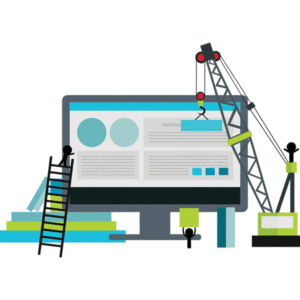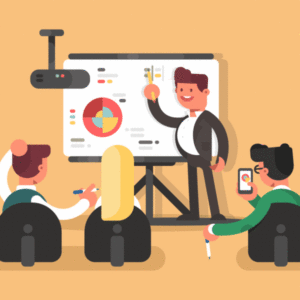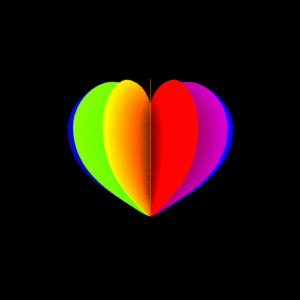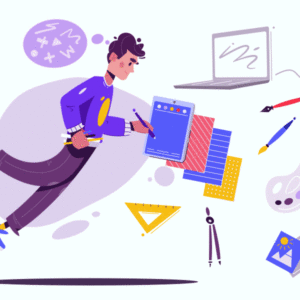Graphic Designing for Printable to Make an Impact
Though Graphic Designing for Printable and web designers we have a lot in common. There are some important variations that people have both outside and inside the industry). Often don’t understand — ranging from workflow and file formats to tools and terminology. While certainly not extensive, the following guide offers a brief overview of some of the biggest (and often, the most confusing) differences between the two disciplines. Draftss has also helped its clients to develop substantial e-commerce platforms with unlimited graphics designs, illustrations, WordPress, HTML, and more for building your website, brand, etc. you can check on our website at draftss. What is print design? Print design is any design where the final form is intended to be printed. In today’s world of digital design tools, the actual design will likely be done on a computer. But the end product will be printed. This covers items such as brochures, flyers, shopping bags, stickers, labels, book covers, posters, business cards – even t-shirts! What is web design? Web design is a combination of skillsets that goes into the design and creation of websites. Web design isn’t just about the graphics on the site, but also the overall look of the webpage, the user experience, usability, and accessibility. It is a design that is intended to be viewed on a computer, mobile, or another device with a web connection. Now that we’ve got the definitions out of the way, let’s dive into the key points of Graphic Designing for Printable. 1. How users approach and view your design One of the biggest differences between print and web designs is how people view them. Holding something physical in your hand — a piece of paper, a folding brochure, a book — is a much different experience than viewing something on a screen. There is some crossover, such as digital magazines that are laid out in the same way as their printed counterparts, but generally, the physical versus digital experience is a pretty clear dividing line between print and web design. Where and how designs are viewed play a big role in the decisions designers make. 2. The experience: How your design engages users’ senses Closely related to the physical or digital nature of a design is how users experience it. Both print and web design share a visual quality in common — the design needs to make a good impression no matter what the final product. To this visual component, the print design adds a tactile experience that might include texture, shape, or printing effects like letterpress, embossing, or screenprinting. The web design experience adds the possibility of audio/video elements and other interactive options. Take books, for example. Many readers love the weight of a book in their hands, with the texture, rustle, and even the smell of the pages; those are qualities that can’t be reproduced in any digital form. E-books, however, have unique qualities that can’t exist in printed form: a children’s e-book might have animated illustrations, or a digital textbook might have hyperlinks to other resources. Both approaches have their value and appeal. 3. Static vs. interactive: The design lifecycle and how users connect with a project Once a design goes to the printer, it’s not going to change (barring a decision to re-design and re-print — which costs time and money; not ideal). Web design, however, can be tweaked, changed, or completely redesigned at any time. Many websites, especially those with frequently changing content — a news website, for example — will look different every day. Different pictures, different text; they’re created to change. That means that (unlike print designers, who generally ship off a job to a printer and call it done), web designers must consider the ongoing functionality of a project. Elements like buttons, links, mouse-over effects, forms or polls, videos, and other interactive features need to work correctly. There’s no quicker way to lose a user than when something doesn’t work as expected. Web design stands apart from print design in that this interactive, dynamic quality often requires some sort of input or effort on the viewer’s part, such as clicking, typing, etc., which brings us to our next point… 4. Usability and navigation: Making your designs user-friendly Since print design is contained to the physical size and shape of the surface or object, navigation is usually limited to flipping or unfolding a page. On the web, it’s not so straightforward. Users might encounter any number of different layouts and need an easy way to find the content they’re looking for. That’s where menus come in. They have become the hub of website navigation, and need to be in a location that’s easy for visitors to find. With the recent explosion of different web-enabled devices and gadgets, there’s a growing concern about how websites display on various devices and screen sizes — which has led to a focus on responsive design, or designs that adapt to various viewing methods. Web designers must consider not only how the design looks on different devices, but also what happens (and how the design changes) when viewers scroll, zoom in and out, or take other actions. Mobile design and mobile web browsing have become huge considerations. How will readability and navigation need to change to best cater to those formats and create a good user experience? 5. Compatibility: Testing your web designs For web designers, compatibility forms a major component of creating a great user experience. Any design for the web — including websites, emails, e-newsletters, and other formats — needs to display and operate correctly in different web browsers and with different operating systems. This can get complicated since these various platforms each have their limitations. For instance, iOS, Apple’s mobile operating system, won’t render any Flash-based designs, and Internet Explorer (versions 8 or below) can’t display SVGs (scalable vector graphics). Web designers have to keep all these issues in mind and more to make their designs as user-friendly as possible for as many people as possible. 6. Layout: How you arrange your content Both