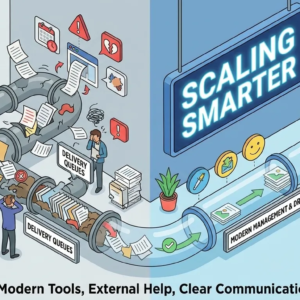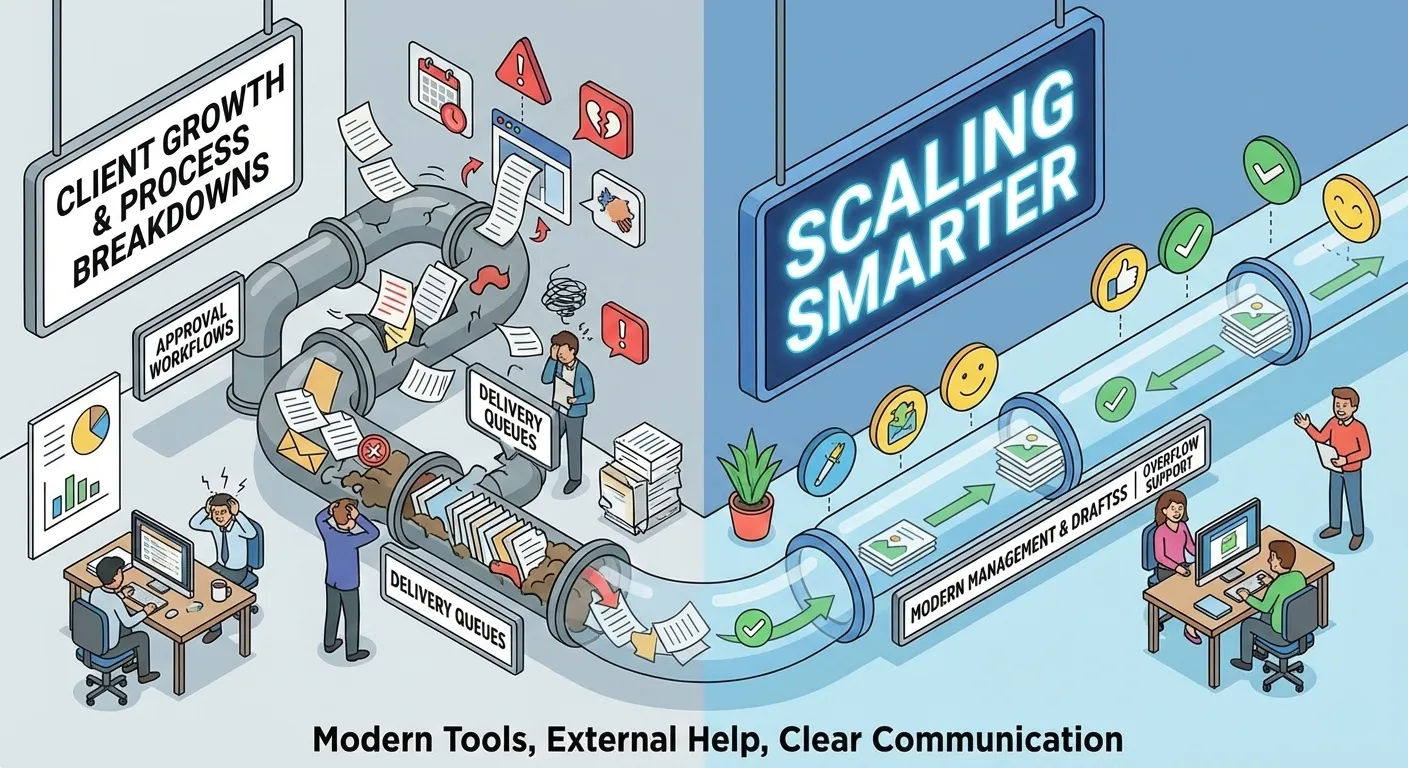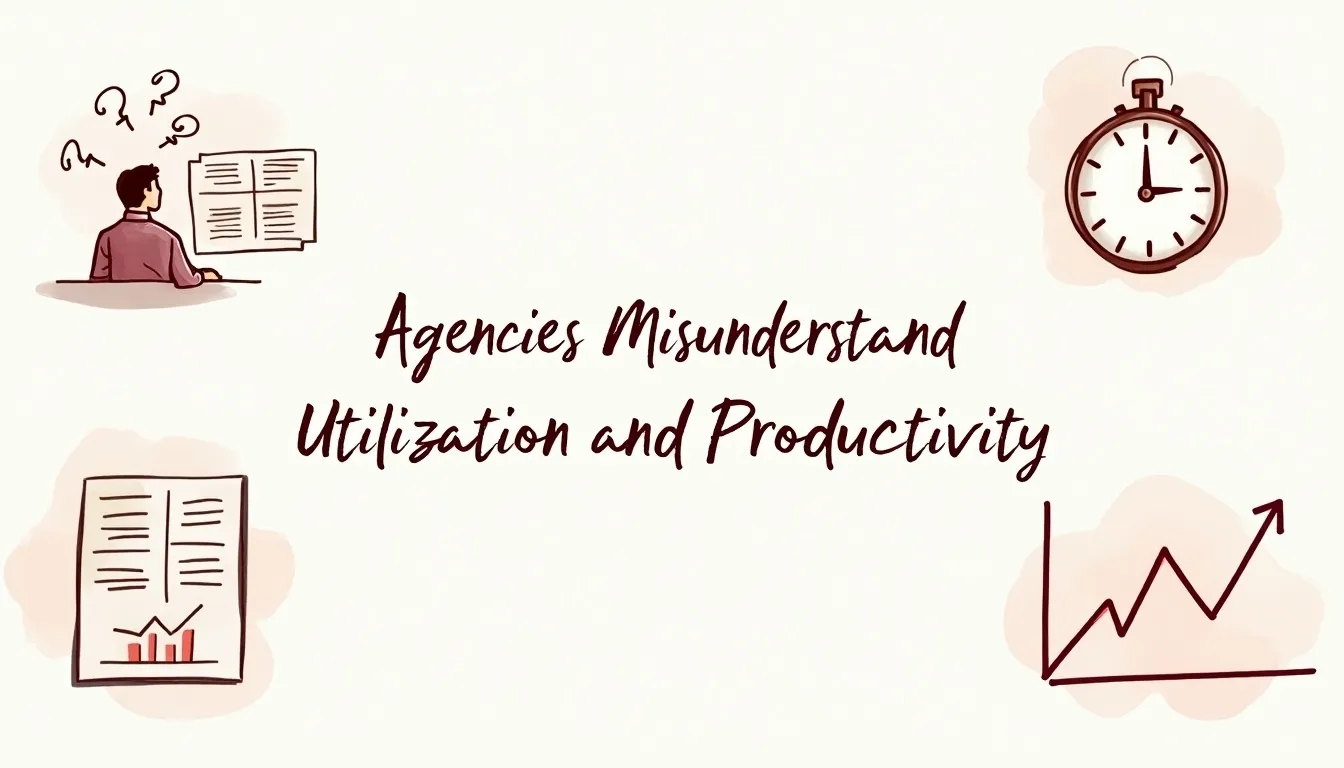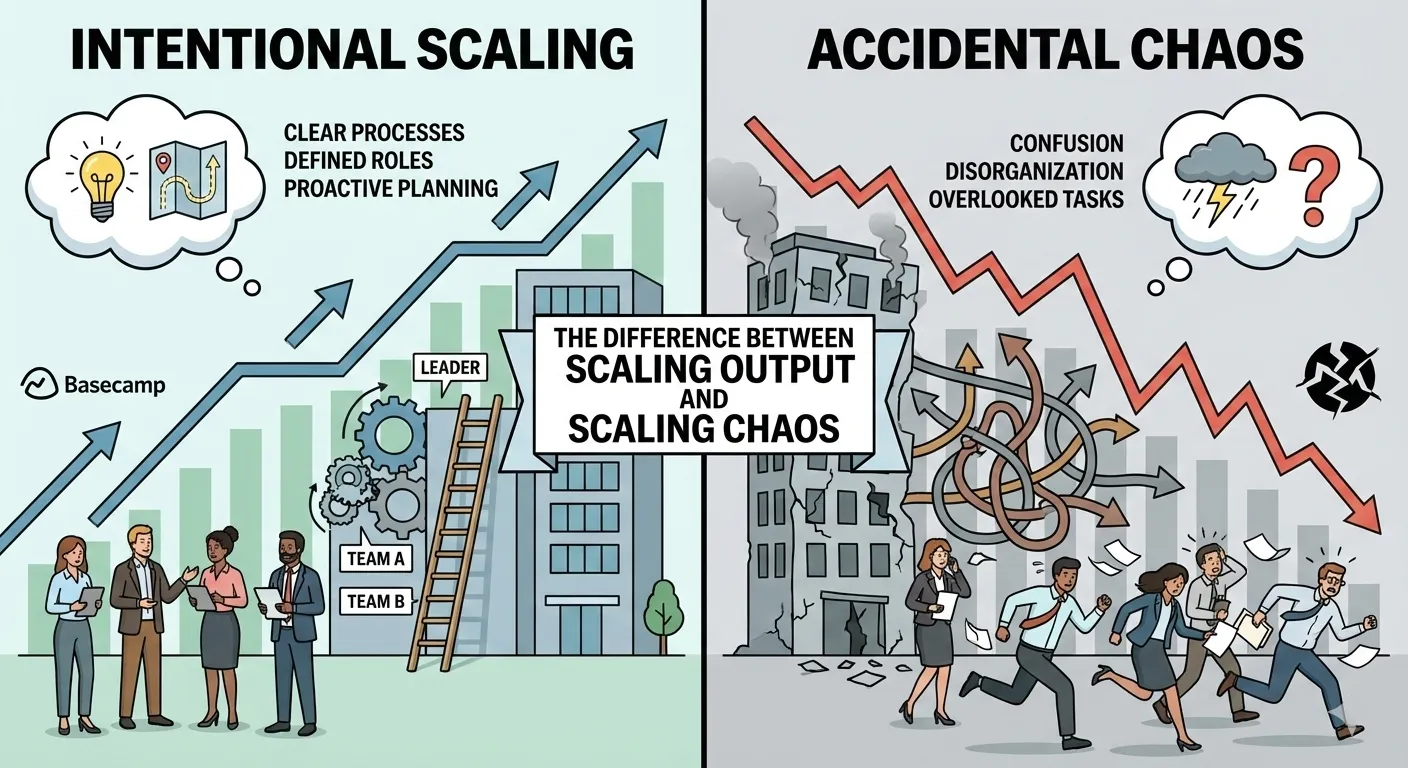“A picture is worth a thousand words”-but what to do when one of a thousand other pictures is your image?
Once, posting a picture on social media every once in a while was appropriate, maybe even novel. Now, if you don’t use pictures, then you are still behind. But graphic design usefulness has not been limited by the prevalence of using photos in social media: Facebook posts with photos see 2.3X more interaction than those without images.
Tweets with photos earn 150 percent more retweets than tweets without photos & it’s not just Facebook.
So how do you create social media graphic design on your audience’s Facebook, Twitter, and other social feeds that stand out from all the other pictures? More importantly, how do you create photos for your website or blog that drive interaction with your brand and traffic?
Well, you’re going to need a good design tool to start with. The good news is that there are a lot of resources out there to build entertaining pictures on social media that stand out, and many of the best are free.
Below are some elements that a good social media post for graphic design should have.

Have a goal
For any social networking platform, there should be an overall objective, and every post should have an individual goal. As an overarching theme, think about the intent of the account so that your fans can follow you.
For example, can your Instagram stream be used to display graphics of your new products or to share your brand-relevant details? Or are you building a network to connect your brand to your customers? Describe this theme, together with your target audience. Each post should contribute to this overall trend and drive measurable metrics for the brand: engagement, clicks, and sales.
Be imaginative
If you are an experienced artist or not, when designing social media graphics, everybody should be creative. Incorporating narrative techniques is a good way to do this. Think about who the main character is, the dilemma or issue they are facing, and how to overcome it. You then illustrate the story visually.
Remember the best practices in social media graphic design.
A series of best practices that will make the projects pop is accompanied by graphic design for social media. Ensure that when selecting a color, the colors you select fit sufficiently so that the text is easy to read.
Experimenting with fonts is a great way to add some playfulness to the essence of the message, but make sure it is all legible. Pair-friendly fonts with a second font that is appropriate. Overall, keep the interface clear enough that the message that you are trying to get across is understood by the viewer.
Be coherent
A perfect way to grow the brand is social networking, but only if the designs you create for social media are compatible with that brand.
Be sure to incorporate the colors and fonts of your brand into your social media models and avoid any content that, visually or otherwise, does not accurately reflect your brand. On social media, learn more about branding.
Using the right tools
With the correct tools, even non-designers can generate beautiful social media graphic designs. For your social networking sites, here’s how you can create fun graphic templates in just minutes.
Step 1: Select a model
Step 2: Customize
Stage 3: Sharing & Publishing
Social media Graphic Design Tricks
Let’s talk about some tips on social media content for graphic design.
Color
One of the most critical and difficult aspects of any social media interface is color. It helps set the mood, builds an atmosphere, communicates emotions, and even evokes strong individual memories from someone’s history.
In a study on the impact of color on marketing, researchers found that up to 90 percent of snap decisions made about goods can be based on color alone, depending on the product.
Lines
Lines are visual elements of your picture that help guide the eye to where you want it to go. Straight lines work to provide the image with a sense of order and tidiness, while crooked or curved lines may sense the image’s orderly tension and motion.
Paying particular attention to the use of lines in your image, it will help lead your viewers along an optical path, stopping at the most appropriate and deliberate elements along the way.