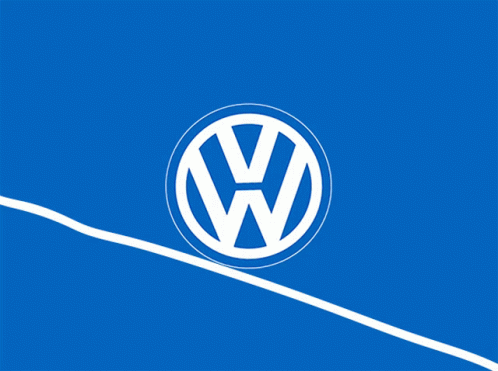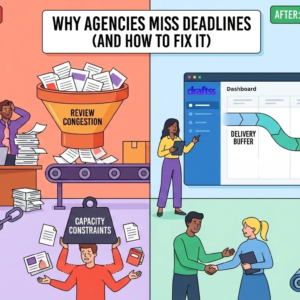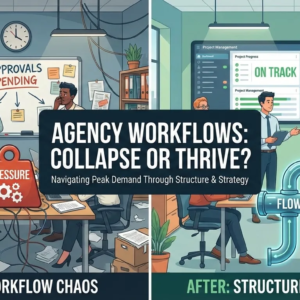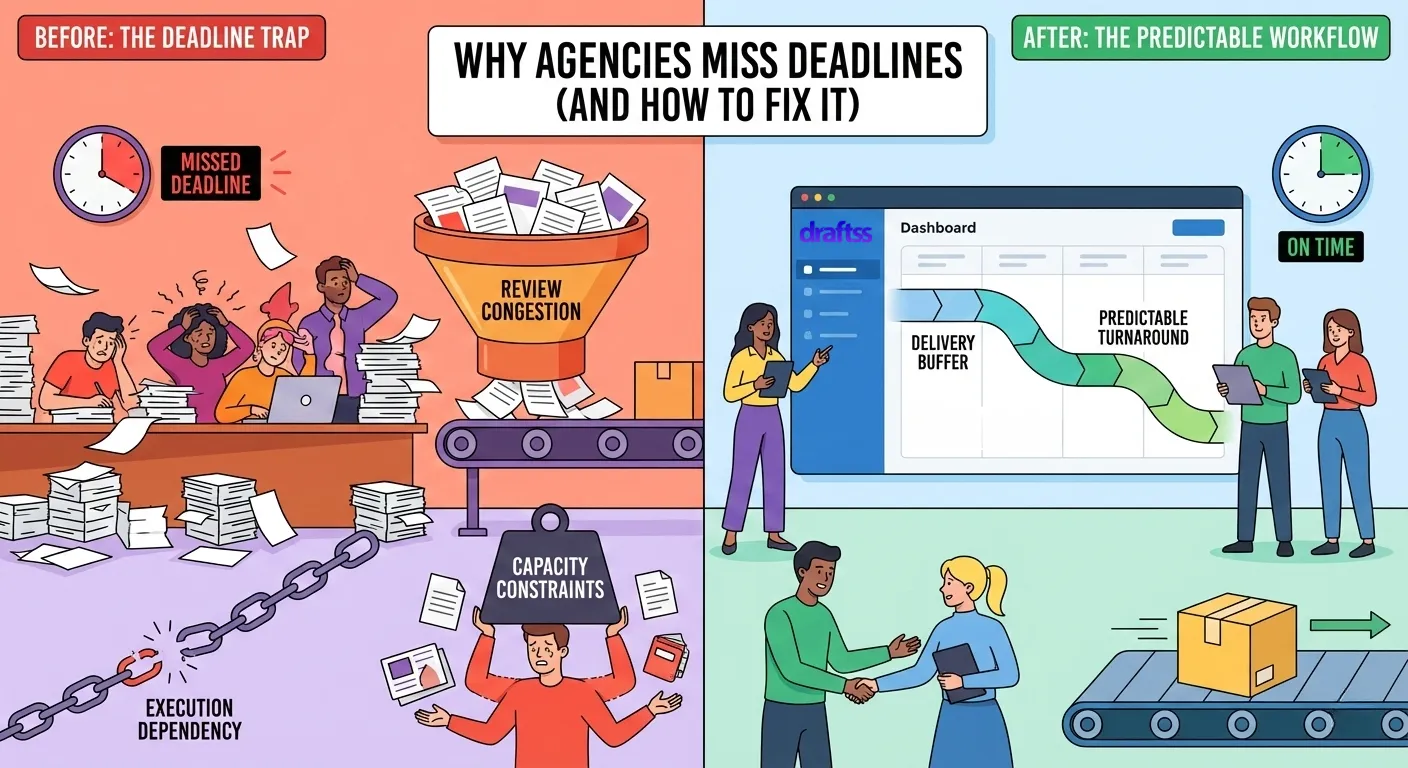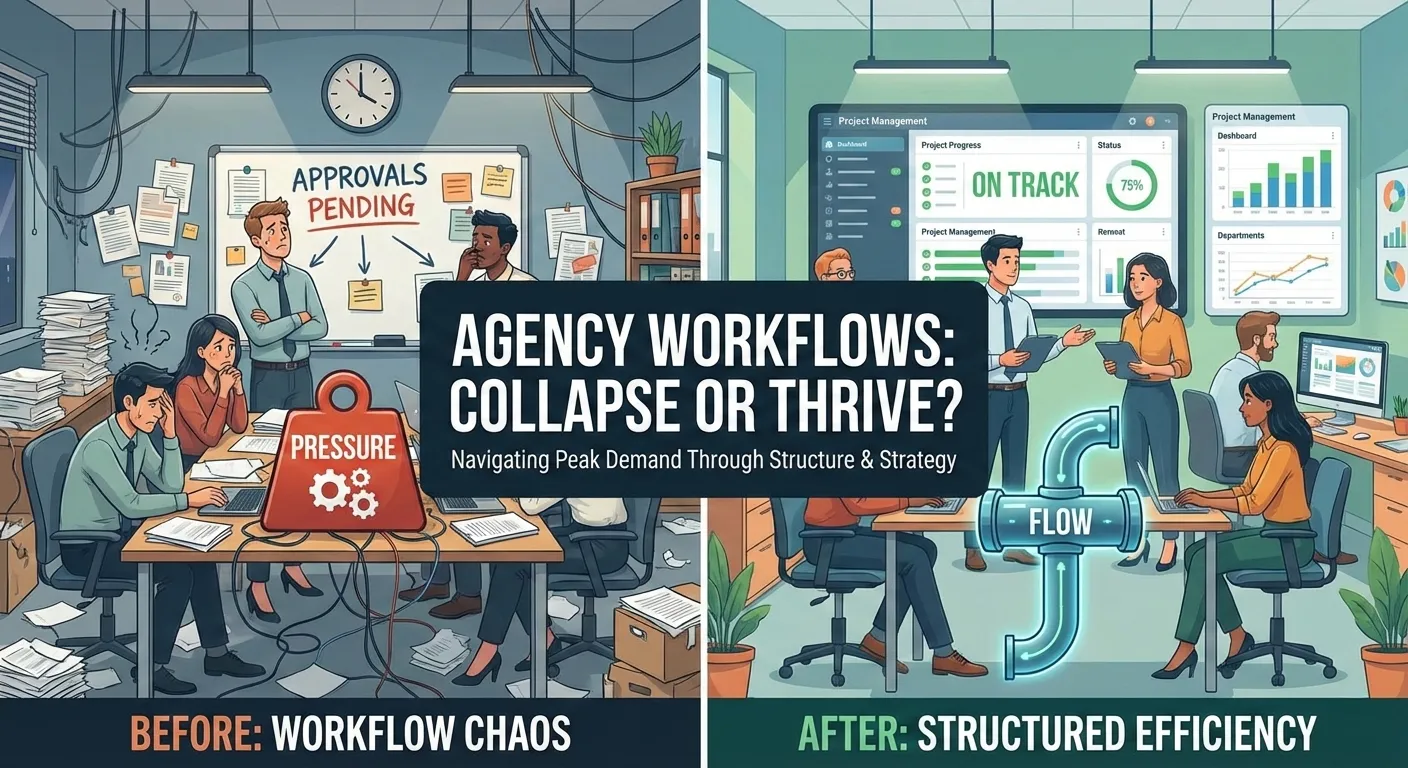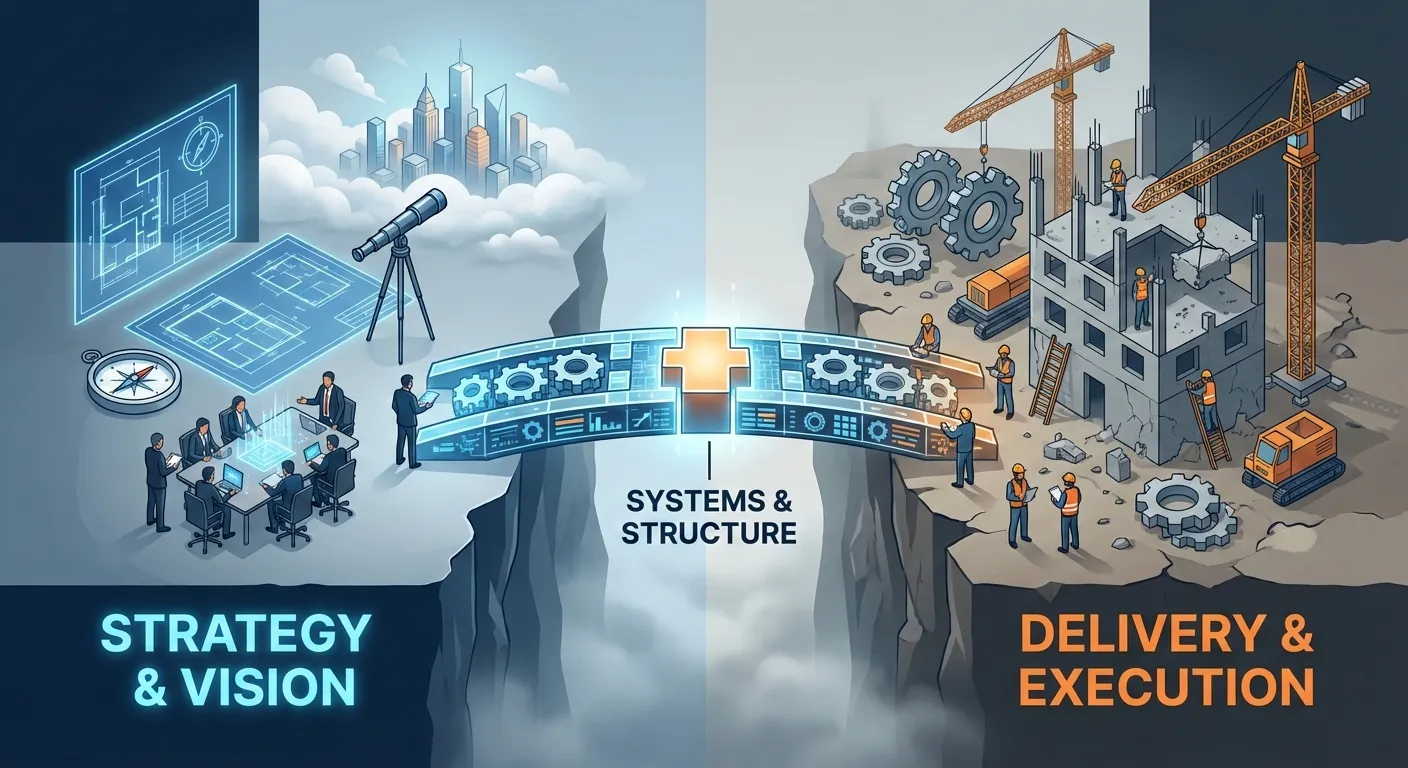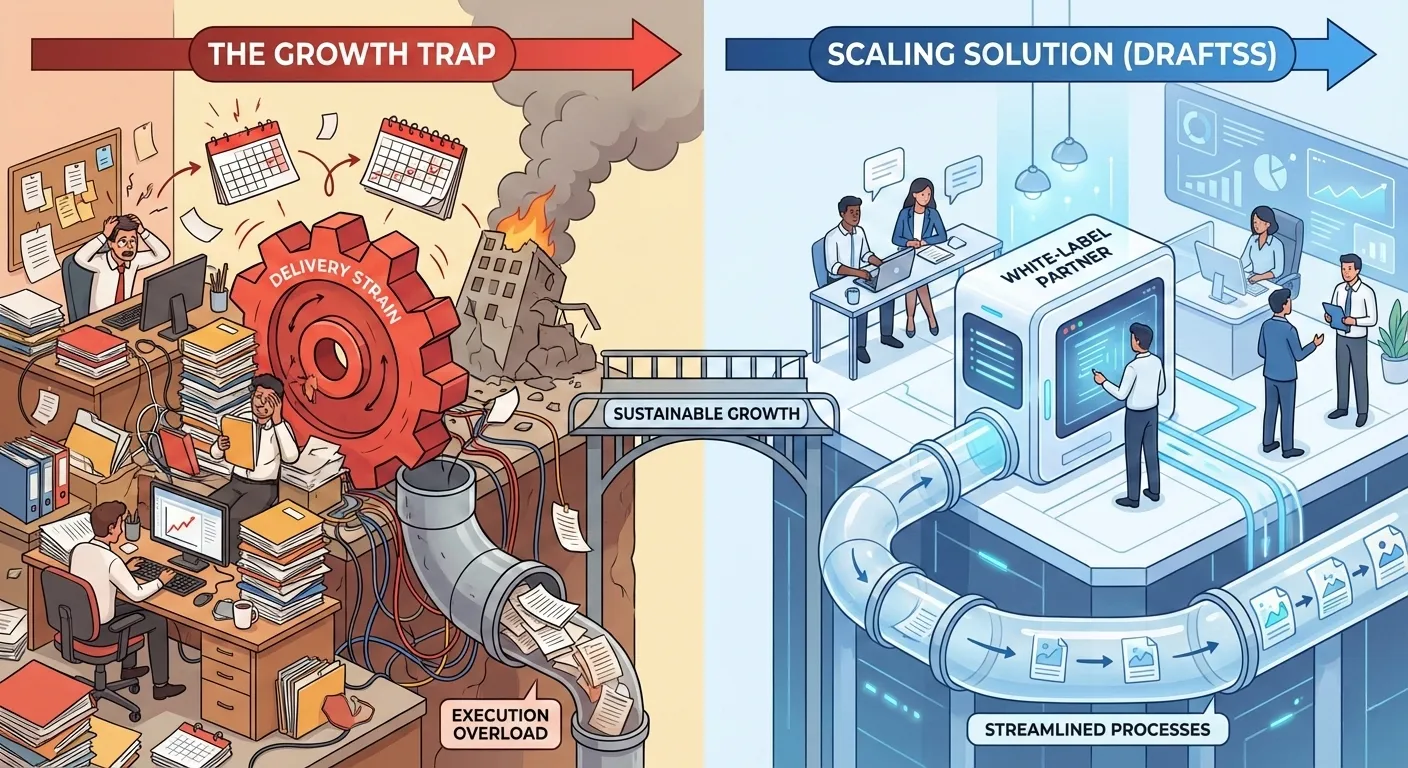Are you planning to build an eCommerce website? Well, that’s a great idea as it’s been growing steadily for a long time. Nowadays people prefer to buy products from online stores rather than physical stores.
Especially in this current pandemic situation, online marketing has been a part & parcel of everyone’s life. Even before the pandemic, it was pretty clear that multi-vendor marketplaces like AliExpress, eBay, Amazon, Etsy would take the area of retail shopping gradually.
According to Shopify Plus, global B2C eCommerce sales will reach $4.5 trillion within 2021. So, it is high time to own a multi-vendor marketplace to grab that opportunity.
So if you’re looking to create a multi-vendor marketplace and sell your products effortlessly, this article will walk through how to easily build a multi-vendor marketplace on WordPress using Dokan, even if you’re not a tech-savvy person.
But before we start, let’s get started with a simple question!
What is a Multi-Vendor Marketplace?
In simple words, a multi-vendor marketplace refers to an online platform where more than a single buyers-sellers inaugurate or conduct trades. In fact, it’s like a digital medium that creates a convenient environment, boosts their business. Moreover, interconnects both buyers and sellers on the same platform.
Having said that the owner of the marketplace controls the entire platform; s/he will decide how much commission a vendor will get and what will be the percentage rate of each product.
Why You Should Start a Multi-Vendor Marketplace with WordPress?
WordPress is one of the largest web development platforms serving a number of businesses from various domains and sectors. WordPress development is easy due to a number of highly skilled service providers and the output is highly dynamic. Well, a multi-vendor marketplace has notable benefits rather than a single eCommerce store in the industry. And there are plenty of reasons why the online platform yet the multi-vendor marketplace is growing very fast.
For your convenience, let’s check out why you should build a multi-vendor marketplace:-
- Based on WooCommerce:- As an owner, you’ll get all the basic eCommerce website’s functions in WooCommerce that helps you to create a full-fledged eCommerce marketplace with ease.
- Flexibility:- On a multi-vendor marketplace, you’ll get 100% flexibility and ready-made features where you just need to design them accordingly without any hassle
- Multi-vendor marketplaces create better chances for purchasers and sellers to establish new alliances.
- A multi-vendor marketing platform acts as a sales platform whose purpose is to market and sell the products of vendors
- The consumers also get a chance to compare products rather than going on different websites, etc.
So the above reasons can easily help you understand why you should start building a multi-vendor marketplace.
Performance of a Multi-Vendor Marketplace During this Pandemic
COVID 19 started to spread everywhere from the beginning of 2020. Retail Shopping became impossible.
After the pandemic, people can’t get out of the home. Most of the companies have been working from home. So the online shop gets a new boost from those people.
Thus, multi-vendor sites can perform a pretty significant role in this critical situation; and also can ensure people to get different products according to their choices
Introducing with Dokan- A Reliable Multi-Vendor Marketplace Builder for WordPress
Building a multi-vendor marketplace is a huge task. But if you want to build it from scratch, you will need a large amount of manpower and break your bank. Perhaps, you need to hire a professional web developer who can take the part to get your job done.
But don’t be afraid! We will share an easy way of building your first marketplace using Dokan, a popular multi-vendor marketplace that can help you to build a marketplace in less than 30 minutes.
Yes, you can do it yourself without hiring a web developer. All you need to do is, follow the basic instructions and apply them side by side. You will get all the features that a full-fledged modern multi-vendor marketplace must-have.
So, let’s see how easily you can start building a multi-vendor marketplace in WordPress using Dokan.
Keep reading and follow the steps carefully.
Step 1: Select a Domain and Hosting to Build Your Marketplace
First of all, you will need to purchase a domain & hosting. Initially, you can start at $20.
However, there are lots of domain & hosting providers available. But in this case, we suggest you purchase from reliable sellers. Thus we recommend some of the best domain and hosting providers online:-
- Hostgator
- GoDaddy
- Namecheap
- Bluehost
- Kinsta
Step 2 – Install WordPress
After choosing a domain name & hosting plan, now it’s time to install WordPress. There are plenty of available methods that you can follow to install WordPress.
Note: If you want to install WordPress on your localhost for testing purposes, you can follow this guide.
Step 3 – Installing WooCommerce
Basically, you might be wondering what actually WooCommerce is or what actually it does? Well, it’s a free WordPress plugin that includes eCommerce functionalities to your WordPress site so that you can create an online shop or store seamlessly.
Anyways, to install WooCommerce on your WordPress site, navigate Dashboard>Plugins>Add New Plugins>WooCommerce>Install>Activate.
After a successful installation process, you will get a setup wizard that helps you to customize your online store easily. So, just follow the instructions and change what you need to do.

Before adding products, convert our newly created eCommerce website into a multi-vendor marketplace. How? Let’s see the next step.
Step 4 – Installing Dokan – Multi-Vendor Marketplace
Now you’re one step away to create an online store. So it’s time to install Dokan and configure its functionalities accordingly. The way you install WooCommerce, the installation process of Dokan is also the same.
To do that, navigate to WP Admin>Plugins>Add New Plugin>Dokan>Install>Activate. That’s it!
Fill up the necessary information. That’s it! Your first multi-vendor marketplace is ready to trade.
However, the free version of Dokan has limited capabilities. If you want to unlock more features & customizing options, you need to avail of the Dokan Pro.
However, you can check the official documentation to get a proper guideline to install Dokan
Step 5: Configuring Essential Settings
Well, your multi-vendor marketplace is created but not ready for use. Tweak some settings for that.
- i) Adding Vendors: Firstly, there should be an option for the vendors to sign up so that they can start selling products on your marketplace.
To enable the vendor registration, go to WP Admin Dashboard > General > Settings, and turn on the anyone can register option.
On the other side, you can manually add the vendors from the WP Admin Dashboard > Dokan > Vendors > Add New.
ii) Set a Commission: The most important thing is setting the commission structure. Dokan lite will help you to choose between a Percentage or Flat commission structure. You can edit it from the WP Admin Dashboard > Dokan > Settings > Selling Options.
iii) Enable/Disable Adding Products: The website’s authority is in your hand. So, if you don’t have any vendor to add new products to, you can easily enable or disable it.
To dot that, navigate to the WP Admin DashBoard > Users > User Name > Enable Adding Products.
Besides that, using this feature you can set up a shop for yourself.
To do that, go to WP Admin DashBoard > Users and then click on Your Profile, turn on Enable Adding Products.
Now, you can start adding products. You can register as a vendor like everyone else, alternatively.
Step 6: Customizing Vendor Dashboard and Adding Products
As the vendors start registering on your website they have to add products. To include the products your vendors don’t need to enter in the backend. Because Dokan enables each vendor to have a frontend dashboard which will work as a backend for them.
From the vendor dashboard, they will find options like-
- Sales
- Pageview
- Earning
- Order Details
- Product Status
- And more
However, products need to be published by you as an admin.

To avail that navigate to WP Admin Dashboard > WooCommerce > Products > Edit > Publish.
If a vendor wants to customize the appearance of his/ her store, s/he can do it from the setting tab. The features like-
- Orders
- Reports
- Withdraws
- Coupons
- Reviews
- Tools
And, these features help Dokan to stand up among the rest of the multi-vendor plugins.
You can check out the video to understand in a better way-
[https://youtu.be/GRHaAKxUrQc]
How to Promote Your Multi-Vendor Marketplace
Your business will get recognition if you can market it properly. In this digital era, competitions are high and entrepreneurs are fighting heart & soul to uplift their business and create a strong global appearance. So you can’t stay relaxed only applying one or two methods and think your job is done.
Therefore, you need to properly promote your marketplace and notify the vendors. So they can find your marketplace and register as a vendor. That’s why we will share some tips & tricks so that you can easily promote your marketplace and make remarkable revenue.
Pick a Professional Theme for Your Website
Initially, using Dokan free theme, you can begin your journey with your new marketplace. But afterward, you can change the theme if you want to bring more innovation & attention-grabbing look on your marketplace.
Luckily, Dokan works effortlessly with almost all the WordPress themes. So we’ll suggest you stay with the initial theme in order to save crucial time & effort. Later on, you can pick any one of the suitable themes. And then you can start to rock by creating your first multi-vendor marketplace.
It is always recommended to have a great web design and investing on the right web design is a very critical aspect of any web platform.
Handle Social Media Platform
Right now, most of the online users are hooked to social media. They spend a long time on Facebook, Instagram, Twitter, Snapchat.
Thus, social media becomes one of the best places to connect your potential customers. If you can grow a quality social media presence, it will boost up your brand image.

Social media will help you to promote your ads to specific customers and shows you the result. Advertising on social media can be the turning point of your marketplace.
Doing Email Marketing
Email marketing is one of the oldest digital marketing methods and still it is the most efficient marketing area. Especially for the eCommerce business owner, email campaigns bring a huge amount of customers.
DMA says, if you spend $1 on email marketing, you can get $42 in return.
So, it proves how much email marketing can boost your business. We suggest you use authentic email services. Like-
- weMail
- Mailchimp
- Constant Contact
- Aweber
- And more
Encourage Your Vendors
As a multi-vendor marketplace owner, you need to remember that vendors are the fuel of your business. They are the main earning source of your eCommerce platform.
You can return their favor if you promote their products. You have to check the reports of underperforming sellers constantly. Plus, support them with different marketing strategies.
By doing all these staffs you can build a robust relationship with your vendor.
After-Sale Support
Retaining customers and achieving your goals can be easy if you provide after-sale customer support. Certainly, all the vendors may not be honest or everyone may not fulfill customer’s requirements according to the given pledge.
In that case, you can set a policy, or method so that customers can put their valuable feedback after-sale stage. This way trust will gain and goodwill will spread. So as an admin, you have to take responsibility. There should be a simple money-back process.
Wrapping Up
The fun part of the multi-vendor marketplace is, you can manage everything staying at home. Due to this pandemic situation, the eCommerce business is in the hype and one should start it right away.
This blog can entirely help you to create your marketplace for multiple vendors.
However, you should know the Dokan WordPress plugin has an expert customer support team who can help If you face any problem while customizing your website. So feel free to ask any questions regarding anything.