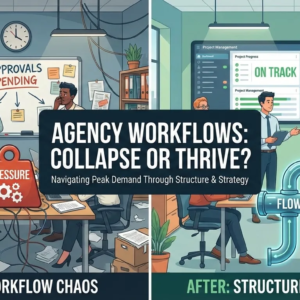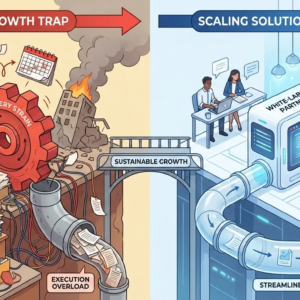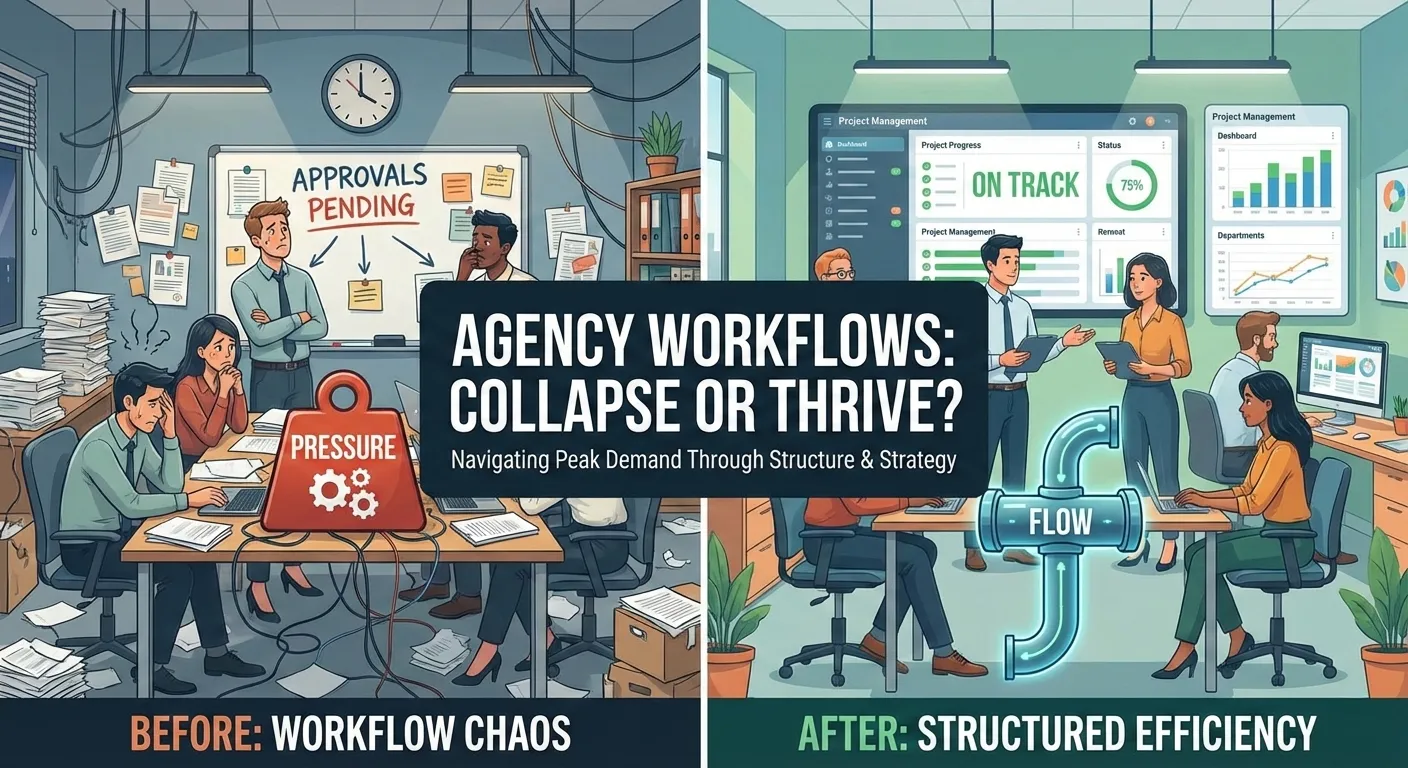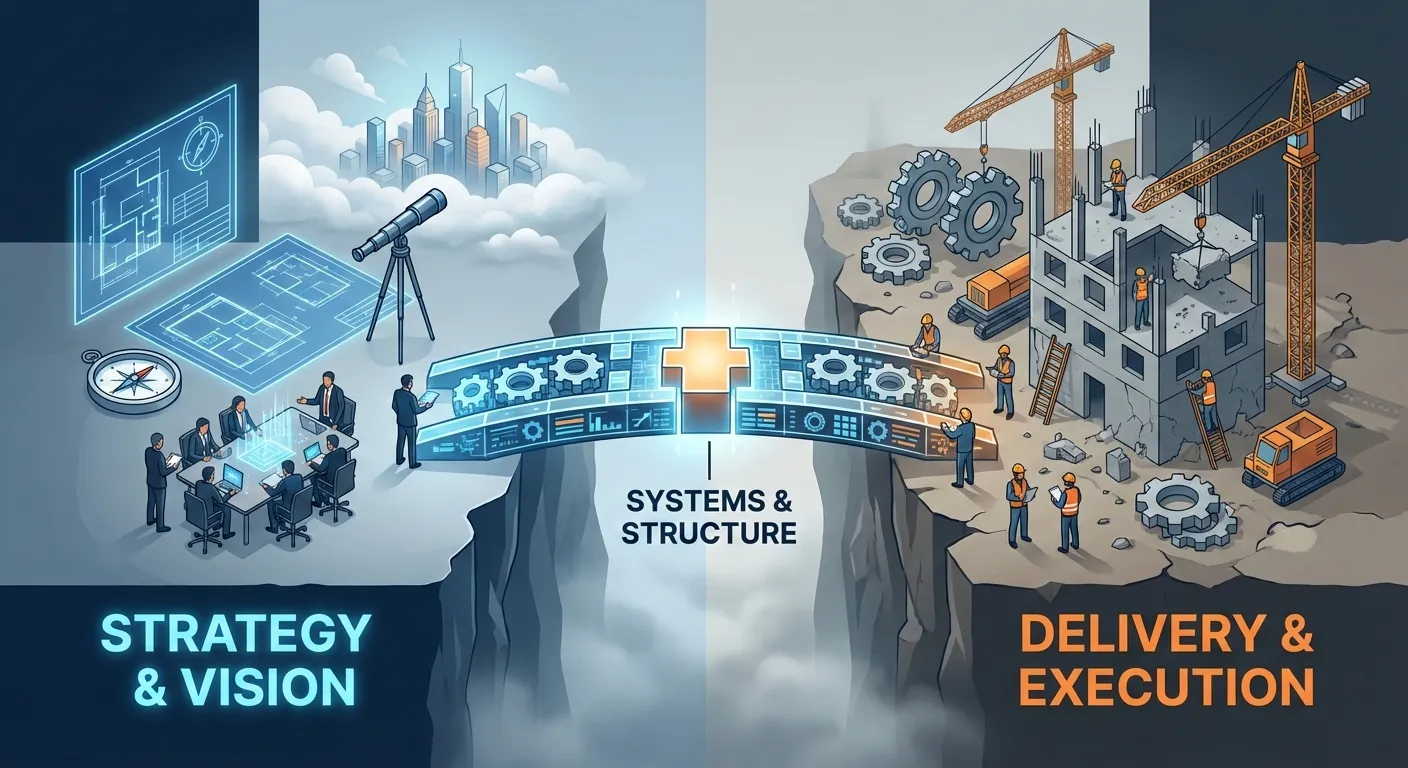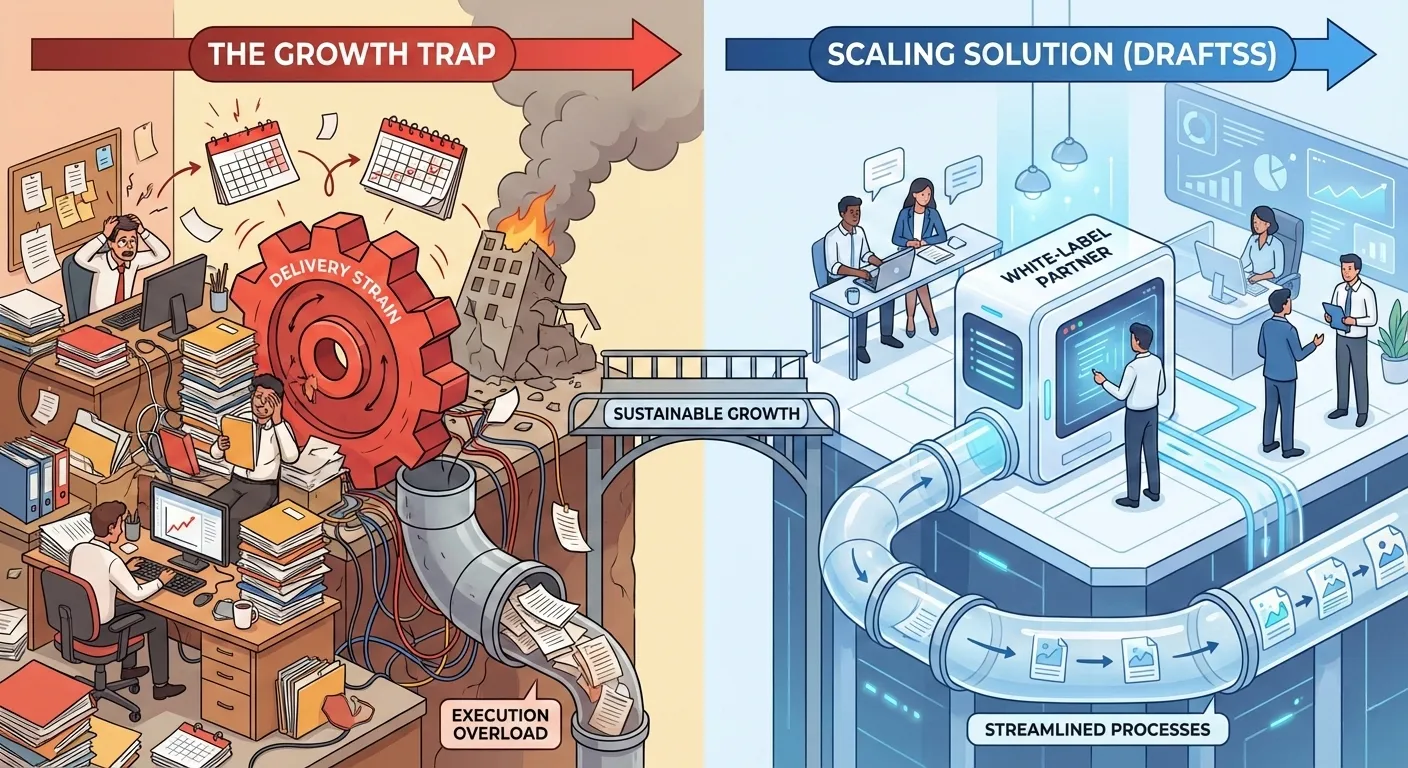Hello Founders,
We are covering SocialN.io for our feedback round. Here are a few suggestions to improve the current version of the landing page UI/UX:
- The first look on the landing page is definitely positive and wow!
- The size of the text in the navbar could be a bit bigger
- The line underneath each section “home, features…contact” is too lengthy; make it smaller. Small enough to fit FAQ text, this way on all other places it would appear shorter than the text, which should give it a more crisp effect.
- Try changing the text inside Login and Signup button to capital letters
- The main opener text and the diagrammatic representation of the product are also good, but both are utilizing almost the same amount of space. This is a distraction and confusion for the user subconsciously on which part his eyes should focus on first, which part is more important. You can try slightly reducing the size of the diagram to make it more impactful.
- Coming to the diagram, the left side “Your social media accounts” isn’t really needed. You should focus on making the gif on the right more better. The gif currently shows on Twitter widget appearing on repeat.
- You can try a version where,
— increase the size of the widget
— make the widget with other social accounts as well
— maybe for the sake of representation only you can show social media icon on widget where “your logo” is there. - Remove the See Demo button from the diagram and add it underneath the main text. Change the text from “See Demo” to “See Quick Example” or something similar, The word “demo” induces time lengthy activity in the minds of the users and it feels like more of the demo of the whole saas app, where in reality you are showing a quick example of how the outcome widget looks like, and thus you should really communicate something where people can quickly check how the widget appears rather than talk about a “demo”
- Features Section
— Increase the size of the icons, probably by at least twice as of current. - Pricing Section
— Remove the word ‘Plan’ from all the plans
— In the Free Plan section, change ‘SocialN Link’ to ‘SocialN Branding’
— I guess for all of the pricing you support same platforms, so it is best to remove the platforms section from all of the pricing and maybe add a completely new section dedicated to a platform that you currently support. This section could be underneath the features section. Similarly, Responsive Feature is available on all the plans so that can be removed as well. The simpler the pricing the better.
.– Remove the trial section from the pricing and add subtitle text where you currently have “We have plans for everyone”.
— A sample ordering of the feature list inside your pricing should be something like this: Notifications, Websites, Support, SocialN Branding.
— Try changing the label text on Pro Plan to “Popular” instead of “Best”. - Who we are Section
— The section to be very small. Maybe you should try adding more content. - Contact us Section
— the layout for the contact form is not really great. You can try making it more simpler. - Footer
— Why is the logo different in the footer?
— Add all the links from the navbar to the footer as well
— Social media icons on your website should be more prominent as your product revolves around it. - Try adding a live chat to the website to communicate with your visitors.
If you want Landing Page feedback for your website too. Just head over to Getfeedback and subscribe to get FREE feedback for your landing page UI/UX.
If you want Graphic Design for your website; head over to Draftss.com and get designs on a