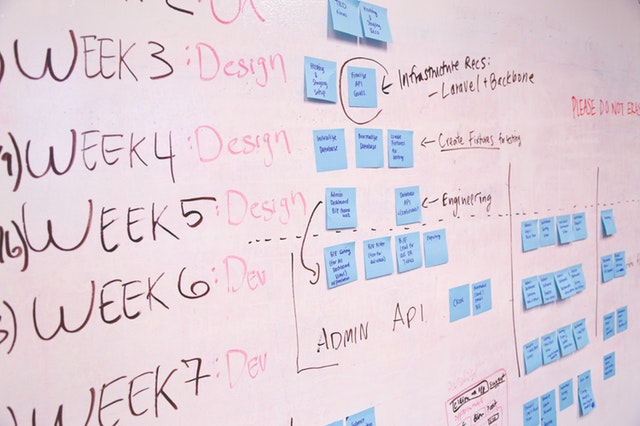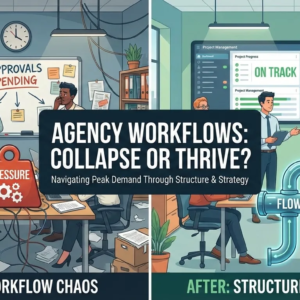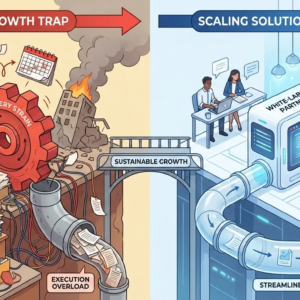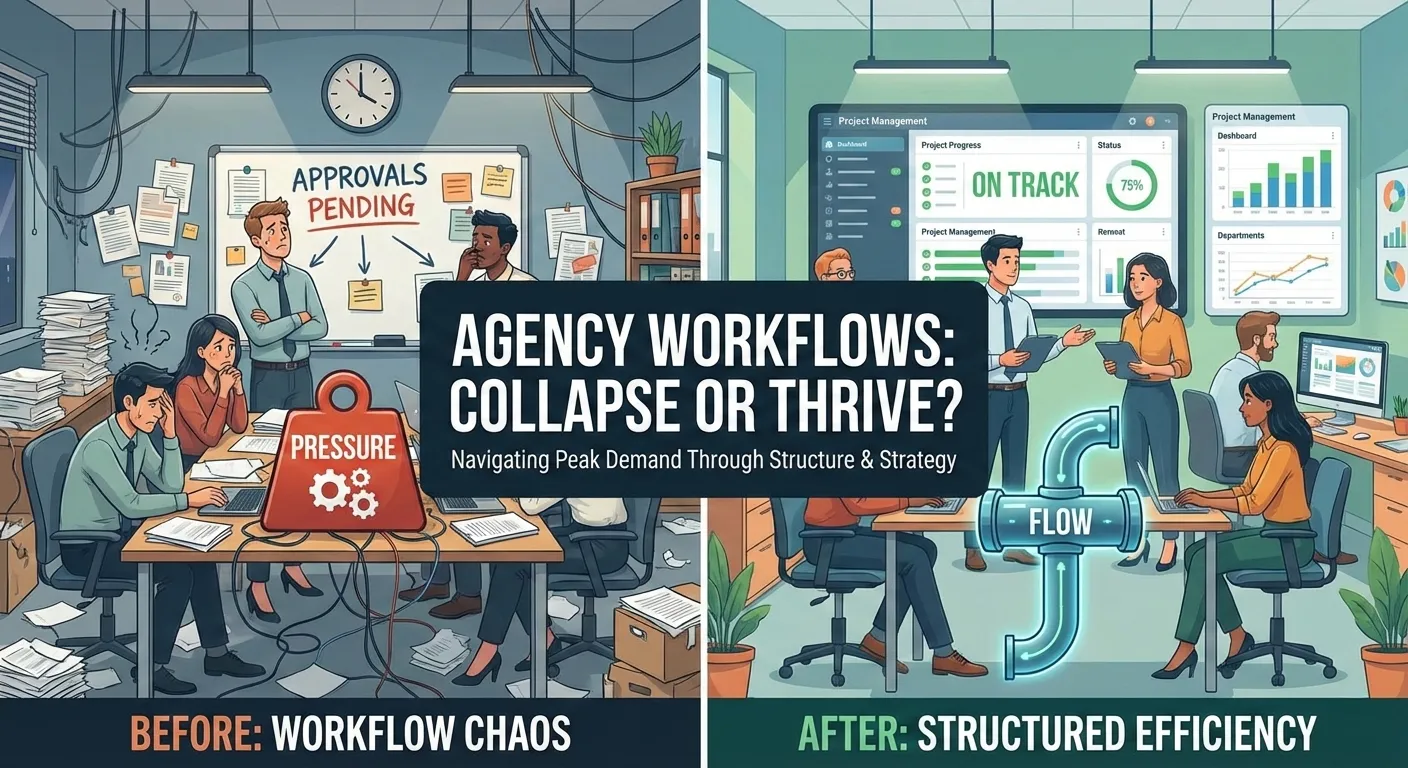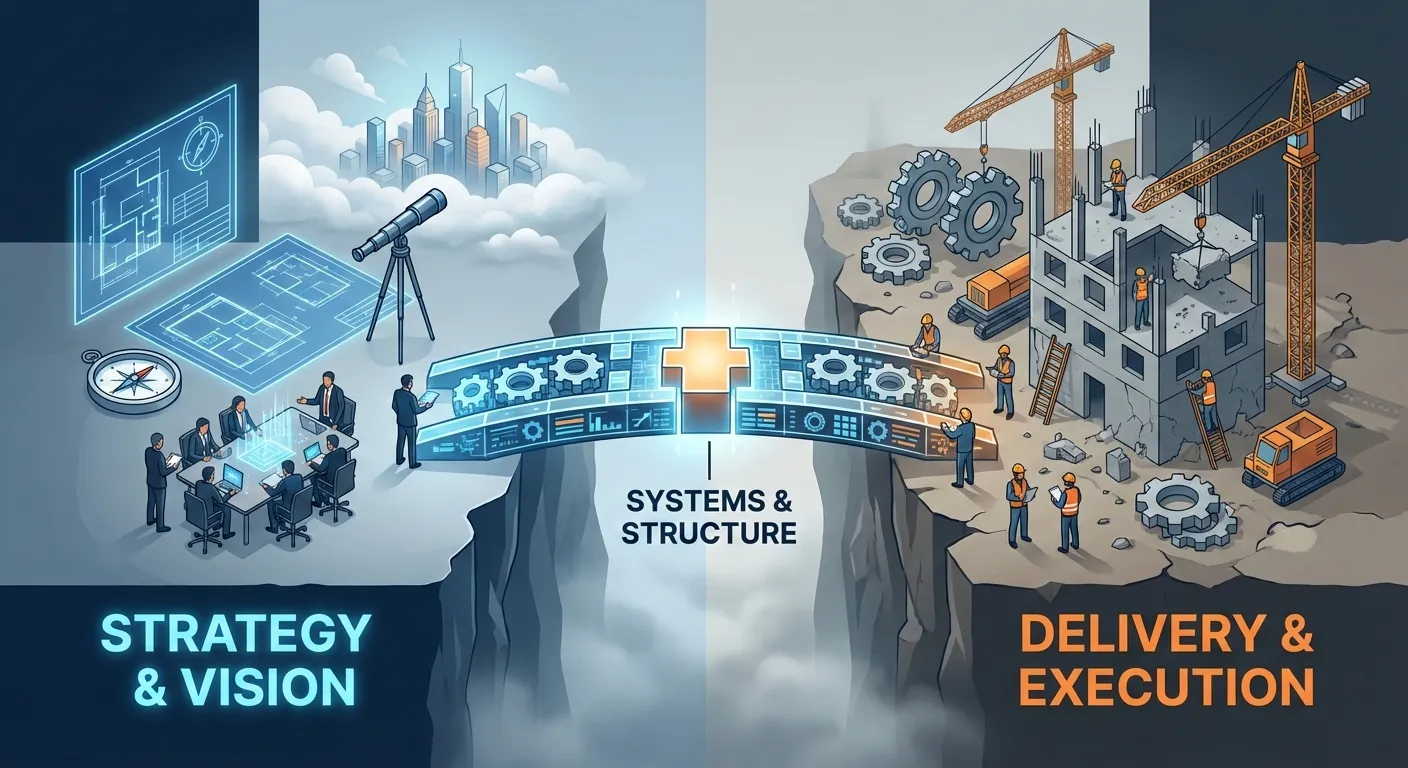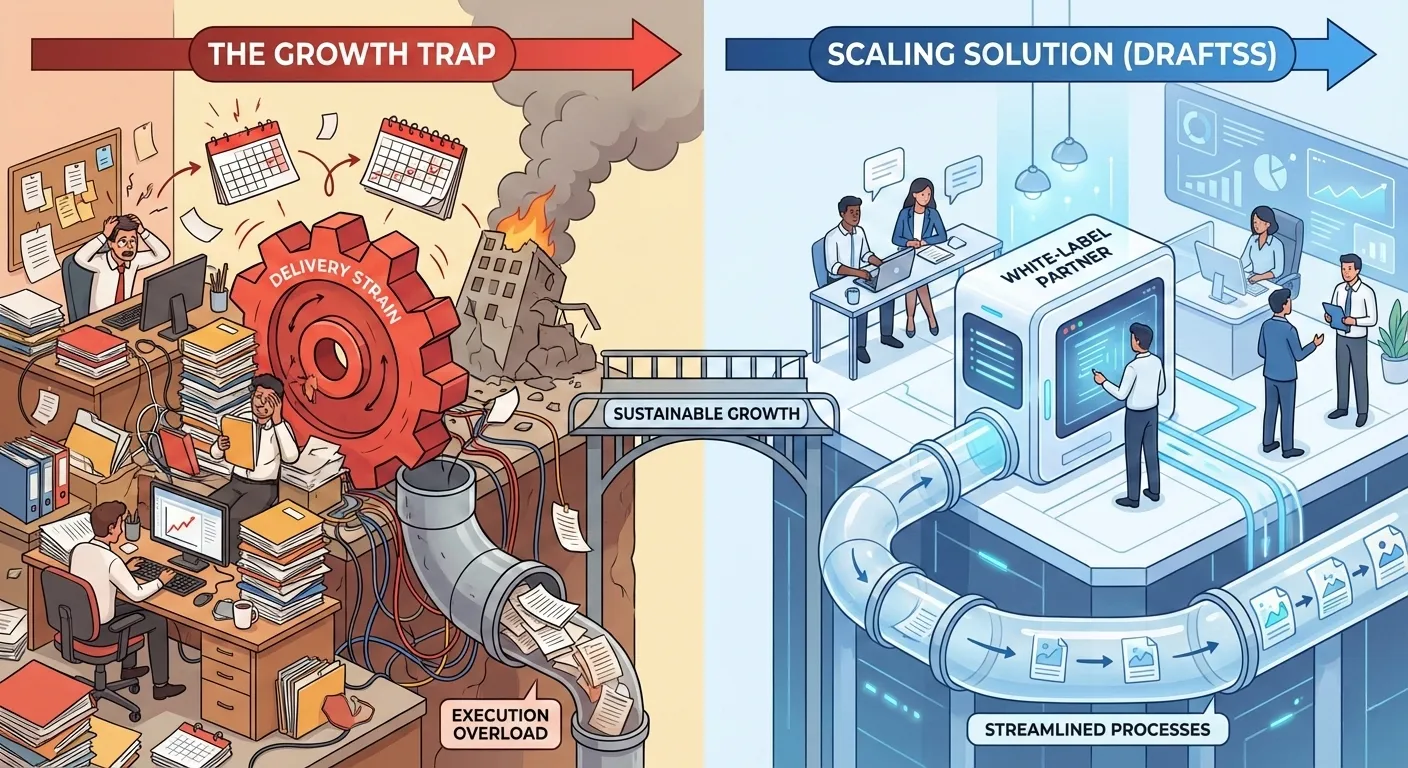Hey, businesses! I hope you are all doing well in your respective target markets and for your customers. We know you have been trying and testing your products in the market to get the best one to be finalized. All the biggies in the corporate have passed through a tough phase while designing a perfect product to meet the demand of maximum customers perfectly. For some, trials proved to be a step closer to perfection while for others, a beta version did a good job. Whichever is your choice, the constant remained to be one of the major factors to determine the product perfection. The design has been impacting and influencing the perception of the customers towards the product and in turn accepting or rejecting the testament.
Graphic designing has come a long way from traditional to modern form and transitions have been remarkable. At the same time, the industry has come up with new leaders leading the growth and transforming the mechanism while spreading the horizons of the opportunities and services. One of the most important ones which come up in the following reading is how graphic designing has influenced the decisions and acceptability of the beta product or an MVP.
1. User Interface
It has been observed that only a few of the visitors to your homepage would visit your digital presence further and that too at their comfort. Graphic designing plays an important role to help the customers guide the directions at your digital office and explore the hidden services being looked for. Better and smooth is the interface, more are the chances for the visitor to stay and connect with you. Your beta version should comprise of better designs and smooth layouts to help the visitor become your next customer.
2. Design Highlights
Design helps you showcase yourself and your services better than what anyone perceives and exactly what the product consists of. Don’t let the visitors get misled but help them see what your services really have for them. Better designing helps you to showcase the best of you and in turn highlights the features you want to stress upon. Correct highlights will enable the visitor to read between the lines which can result in increasing the interest of the visitor.
3. Responsive Designs
Let your responsive designs speak for you. The information that can be conveyed through your design may become of the most important factor to lead your services towards the right customers and your customers towards you. A good design can speak for the services and a hundred more features than any of your salesmen could ever do. So let your designs speak for you with little to no words.
4. Branding & Color Selection
You are a business man dealing with your clients while we are the designers, dealing with the colors. While you add feathers to your cap, let us add colors to your business and let the world admire your services. The color selection plays a major role while designing a presentable design and can afford no mistakes if the aim is to succeed. Let your design catch the eyes of your customers while you’re busy catching up with your deals.
5. Prioritize the Highlights
To make an application more appealing to clients, numerous designers attempt to include however many highlights as would be possible. Tragically, this rarely results in better client encounters. Nothing is more confounding for first-time clients than an application that is excessively going on. The best applications available are profoundly engaged and present a limited and simpler arrangement of highlights. Accordingly, restrict your application’s list of capabilities by organizing what’s essential and trimming pleasant to-have highlights in focus.
6. User Experience & Journey
Helping users to navigate around the corners of your application or website should be a top priority for every service provider. After all, even well-crafted features or the most compelling content is useless if people can’t find it. People are happy when an app meets their expectations. To make this happen, use navigation patterns that are familiar to your target audience so that the navigation doesn’t require any explanation. A good UX will save the efforts of the visitor find the content without the help of any support team assistance.
7. Interact With Your Visitors
Every human-machine interaction is based on two base elements, they are- user input and the response of the computer to it. To make the interaction predictable and understandable enough, it’s important to provide some sort of feedback in response to every action of the user. Feedback acknowledges actions and helps users understand the results of operations. For example, when users tap on a button, a lack of feedback can cause them to question whether an app has processed the action. An app that provides visual feedback eliminates this guesswork for the user. Thereby increasing the engagement of your visitor on your website.
8. Research Before You Design
When you begin another task, it’s continually enticing to bounce directly to a planning phase and begin structuring mockups. In any case, it’s smarter to stay away from that enticement since you have to avoid the false-agreement impact (you are not your client). Do inquire about first. The appropriate research will enable you to understand who your clients are and what they truly require. The objective is to make an affair that genuinely resonates with your intended interest group.
9. Cut Out The Clutter
Jumbling a UI over-burdens your client with an excess of data — each additional catch, picture, and line of content makes the screen more entangled. The mess is appalling on a work area, however, it’s route more awful on cell phones where clients have constrained screen space.
A famous saying by Antoine de Saint-Exupéry can be applied to versatile UX structure: “Perfection is accomplished when there is nothing left to take away.” It’s basic to dispose of anything in a portable plan that isn’t totally fundamental since diminishing mess will enhance understanding.
10. Minimizing The Need For Typing
Composing on a cell phone is a moderate and a mistake inclined process. It is in this manner, in every case best to try to limit the measure of typing required on a little gadget.
Ask just what you truly need to know. Keep frames as short and straightforward as possible by evacuating any unnecessary fields.
Make the information section as effective as possible. Whenever possible, present decisions rather than info fields since it’s less demanding to browse a rundown of predefined alternatives than to type a reaction. Attempt to prefill fields with similar default values (giving great defaults limits basic leadership and accelerates the procedure).
MVP is an important factor to decide what flavors need to be added to your under-cooked aroma to help the circumstances to be in your favor and help you redesign your final product better and stronger for the game called market. While you can get your designs from anywhere, the perfect ones, for you lie with us at Draftss.