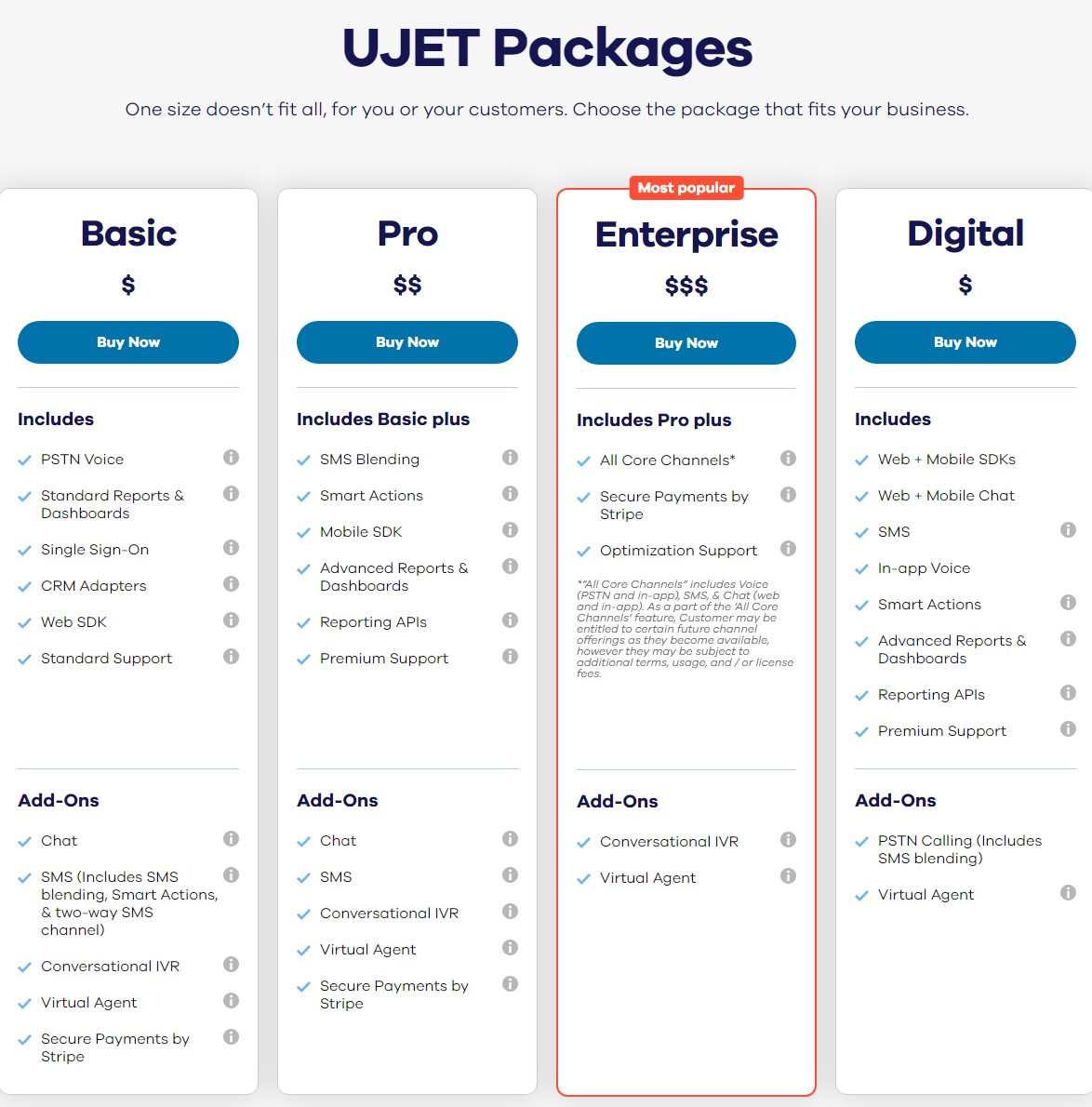This UJET pricing section is effective for several reasons:
1. Clear Hierarchy and Visual Appeal:
- Headline Focus: “UJET Packages” clearly labels the section. The subtitle “One size doesn’t fit all, for you or your customers. Choose the package that fits your business” emphasizes flexibility and customer-centricity.
- Tiered Structure: “Basic,” “Pro,” “Enterprise,” and “Digital” tiers are clearly labeled and visually separated.
- Visual Cues:
- The “Most popular” label clearly highlights the recommended plan.
- The dollar signs ($) visually represent the pricing tier, with more dollar signs indicating higher cost/value.
- The “Buy Now” buttons are visually distinct and consistent.
- Checkmarks effectively indicate feature availability.
- Information icons provide additional context for certain features.
- Layout: The layout is clean, organized, and easy to follow, with consistent formatting.
2. Value-Based Differentiation:
- Target Audience: Each tier is tailored to different user groups, with increasing features and support levels.
- Feature Progression: The descriptions clearly outline the increasing capabilities of each tier, showcasing the added value of higher plans.
- “Includes [Previous Tier] plus” Structure: This structure clearly shows the progression of features and makes it easy to understand the added value.
3. Transparent Feature Availability:
- Clear Feature Lists: The feature lists provide a clear comparison of functionalities across the tiers.
- Add-On Clarity: The “Add-Ons” sections clearly outline additional features that can be purchased.
- Explanation of Core Channels: The note explaining “All Core Channels” provides important context for a key feature.
4. Addressing Different User Needs:
- Tier Names: The tier names are intuitive and suggest a progression in features and capabilities.
- Feature Availability: The feature availability caters to different needs, from basic functionality to advanced features and support.
- Add-On Options: The add-on options allow users to customize their plan.
5. Strategic Use of Information:
- Benefit-Driven Subtitle: The subtitle emphasizes customer benefits and flexibility.
- “Most Popular” Highlight: Emphasizing the “Enterprise” tier as the most popular likely increases its selection rate.
- Clear Call to Action: The “Buy Now” buttons provide a clear and immediate path for purchase.
- Information Icons: The information icons provide additional context and clarity for certain features.
- Comprehensive Feature List: The detailed feature list helps users make informed decisions.
- Support Differentiation: The varying levels of support (Standard, Premium) provide clear distinctions between the tiers.