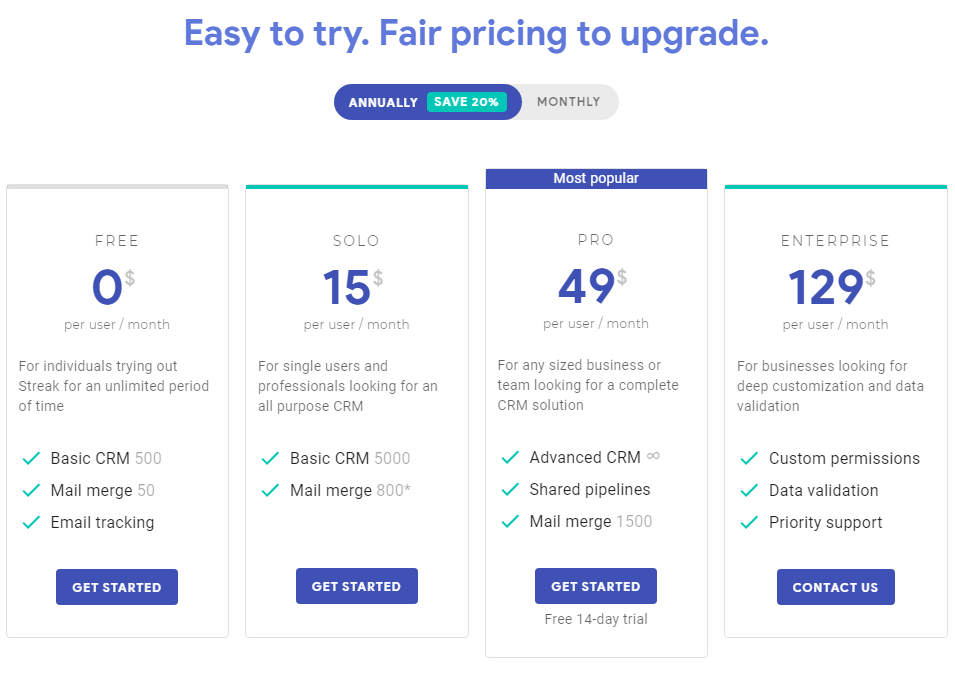This Streak SaaS pricing section is effective for several reasons:
- Clear Hierarchy and Visual Appeal:
- Headline and Value Proposition: “Easy to try. Fair pricing to upgrade” is a welcoming and reassuring headline.
- Toggle Switch: The “ANNUALLY/MONTHLY” toggle with “SAVE 20%” clearly highlights the benefits of annual billing.
- Tiered Structure: Four distinct tiers (FREE, SOLO, PRO, ENTERPRISE) are clearly displayed with visual separation.
- Visual Cues: The “Most popular” banner highlights a recommended option. Pricing is prominently displayed. Checkmarks clearly indicate included features.
- Call to Action: “GET STARTED” and “CONTACT US” buttons are clearly visible and encourage user engagement.
- Layout: The layout is clean, organized, and easy to scan.
- Value-Based Differentiation:
- Target Audience: Each tier description highlights the target user and their needs, progressing from individuals to enterprise-level businesses.
- Feature Progression: The descriptions clearly show the increasing functionality and complexity of each tier.
- Usage Limits: The “Basic CRM” and “Mail merge” limits are used as differentiators.
- Feature Set: The features included (Advanced CRM, Shared pipelines, Custom permissions, Data validation, Priority support) are relevant to the target audience and clearly communicate the value proposition.
- Free Trial: The “Free 14-day trial” on the PRO tier is a strong incentive.
- Transparent Pricing:
- Clear Pricing: Prices are clearly displayed for all tiers except the “ENTERPRISE” tier, which uses “CONTACT US” to indicate custom pricing.
- Free Tier: The “FREE” tier is prominently featured, making it an attractive option for users to try the service.
- Annual Savings: The “SAVE 20%” message clearly highlights the benefits of annual billing.
- Addressing Different User Needs:
- Tier Names: The names suggest different levels of service and functionality.
- Target Audience Descriptions: The descriptions explicitly target different customer segments based on their needs and business size.
- Usage Limits: The varying usage limits cater to different needs and budgets.
- Strategic Use of Information:
- Call to Action: The prominent CTAs drive conversions.
- Concise Messaging: The descriptions are brief and to the point.
- Focus on Benefits: The messaging focuses on the value users will receive, such as ease of use, scalability, and advanced features.
- Visual Clarity: The use of checkmarks makes it easy to compare features across tiers.
- “Most Popular” Highlight: The “Most Popular” banner draws attention to the recommended plan, potentially increasing conversions.
- Free Tier: The “FREE” tier lowers the barrier to entry and encourages users to try the service.