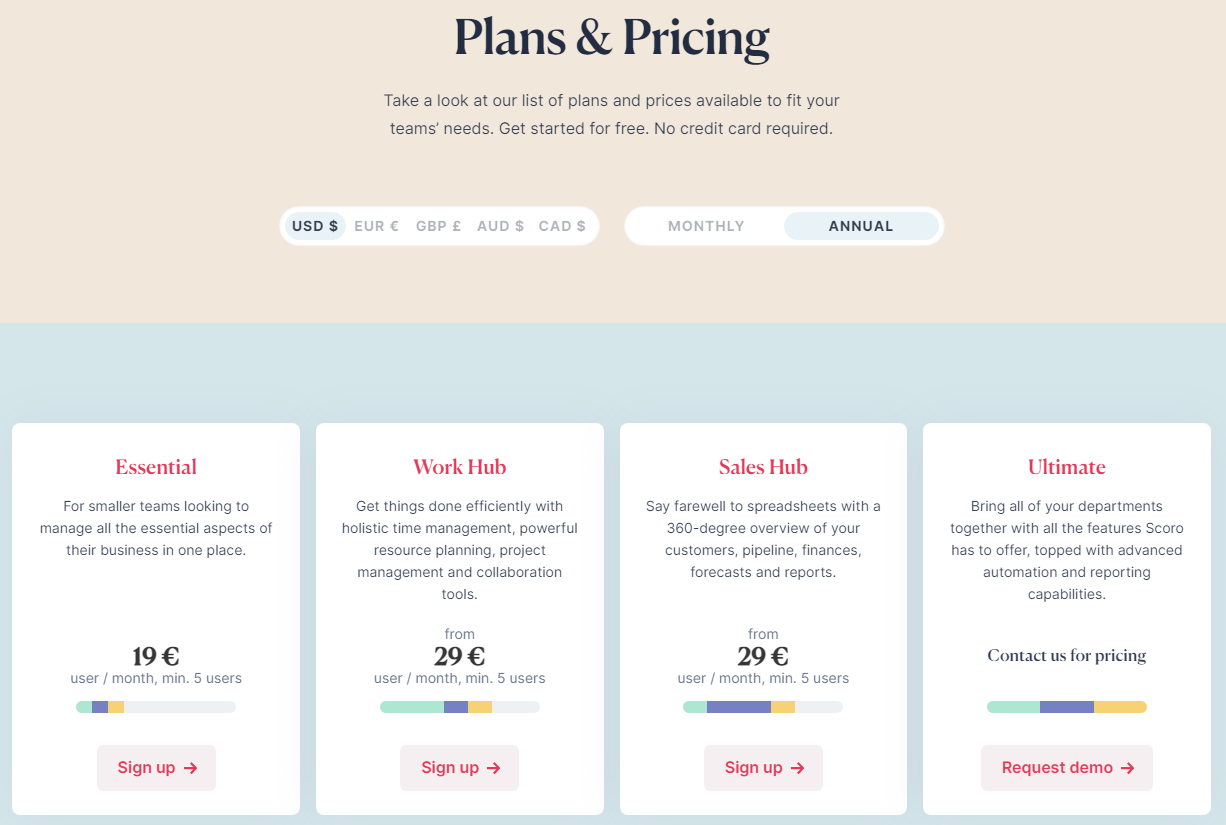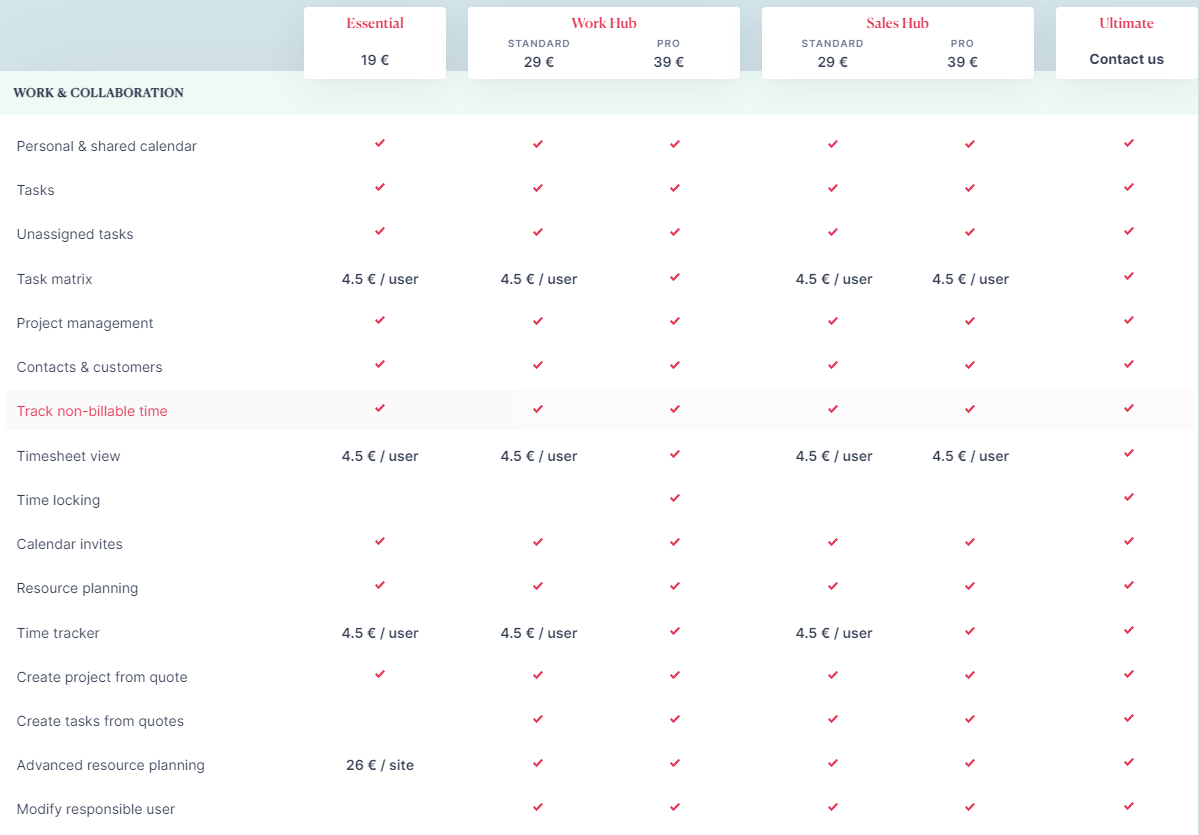This Scoro pricing section is effective for several reasons:
1. Clear Hierarchy and Visual Appeal:
- Headline Focus: “Plans & Pricing” clearly labels the section. The subtitle emphasizes ease of getting started and no upfront commitment (“Get started for free. No credit card required”).
- Tiered Structure: “Essential,” “Work Hub,” “Sales Hub,” and “Ultimate” tiers are clearly labeled and visually separated.
- Visual Cues:
- The pricing is prominently displayed with a clear “user/month, min. 5 users” format (except for “Ultimate”).
- The “Sign up” and “Request demo” buttons are visually distinct and consistent.
- Currency symbols and the “MONTHLY/ANNUAL” toggle provide flexibility and clarity.
- Layout: The layout is clean, organized, and easy to follow, with consistent formatting.
2. Value-Based Differentiation:
- Target Audience: Each tier is tailored to different user groups (smaller teams, teams needing specific functionalities like project management or sales, and enterprise-level needs).
- Feature Progression: The descriptions clearly outline the increasing capabilities of each tier, showcasing the added value of higher plans.
- Benefit-Oriented Descriptions: The descriptions focus on the benefits each tier provides (e.g., “manage all the essential aspects of their business,” “holistic time management,” “360-degree overview of your customers”).
3. Transparent Pricing (Partial):
- Clear Pricing for Some Tiers: The “Essential,” “Work Hub,” and “Sales Hub” tiers have clear per-user monthly prices.
- Quote-Based Approach for Enterprise: The “Ultimate” tier uses “Contact us for pricing,” indicating a more customized pricing approach.
- Minimum User Requirement: The mention of “min. 5 users” provides clarity on the minimum commitment.
- Billing and Currency Options: The currency symbols and the “MONTHLY/ANNUAL” toggle provide flexibility for users.
4. Addressing Different User Needs:
- Tier Names: The tier names are intuitive and suggest a progression in features and capabilities.
- Feature Availability: The feature availability caters to different needs, from basic business management to advanced automation and reporting.
- Free Trial Incentive: The “Get started for free. No credit card required” message lowers the barrier to entry.
5. Strategic Use of Information:
- Benefit-Driven Descriptions: The descriptions highlight the key advantages of each tier.
- Clear Call to Action: The “Sign up” and “Request demo” buttons provide clear and immediate paths for action.
- Global Reach: The inclusion of multiple currency symbols indicates global reach and caters to an international audience.
- Flexibility: The “MONTHLY/ANNUAL” toggle allows users to choose their preferred billing cycle.
- Concise Descriptions: The descriptions are brief and to the point, making it easy for users to quickly understand the differences between tiers.