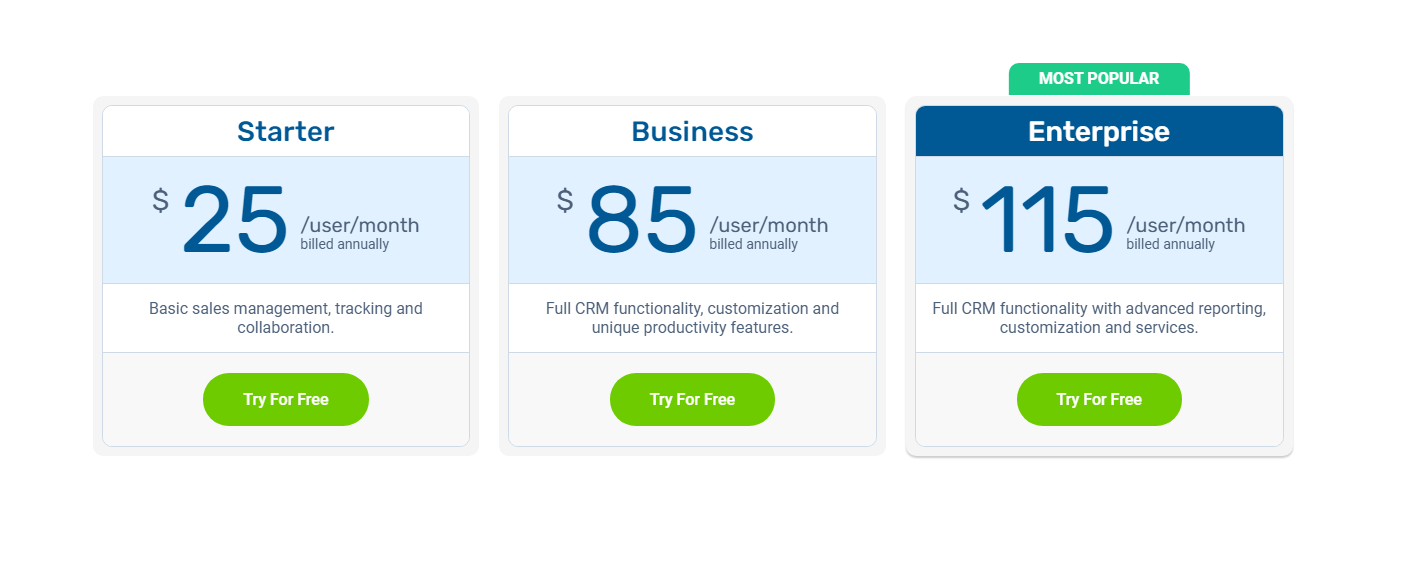This Pipeliners pricing section is effective for several reasons:
1. Clear Hierarchy and Visual Appeal:
- Distinct Tiers: The “Starter,” “Business,” and “Enterprise” tiers are clearly labeled and visually separated.
- “MOST POPULAR” Label: The “Enterprise” tier is highlighted as “MOST POPULAR,” guiding user choice.
- Consistent Layout: Each tier follows a consistent layout with pricing, descriptions, and call-to-action buttons.
- Visual Cues: The use of clean, minimalist design and consistent button styling enhances readability and visual appeal.
- Clear Headings: The headings clearly indicate the purpose and target audience of each tier.
- Pricing Clarity: The monthly prices are prominently displayed.
- Call to Action Buttons: The “Try For Free” buttons are visually distinct and consistently labeled.
- Color Coding: The use of a distinct color for the “Enterprise” tier’s header further emphasizes its “MOST POPULAR” status.
2. Value-Based Differentiation:
- Targeted Descriptions: Each tier has a concise description that clearly identifies the target customer and their needs.
- Feature Progression: The descriptions show a clear progression of features, from basic sales management to full CRM functionality with advanced services.
- Specific Feature Differentiation: The mentions of “customization,” “unique productivity features,” and “advanced reporting” clearly differentiate the tiers.
- Quantitative Differentiation: The differences in monthly prices provide clear quantitative differences.
- Free Trial: The Free trial option on all tiers are present.
3. Transparent Pricing:
- Clear Pricing Information: The monthly prices are clearly stated for each tier.
- Billed Annually: The “billed annually” information is clearly stated.
- Try For Free: The “Try For Free” option provides a clear path for users to experience the product.
4. Addressing Different User Needs:
- Basic Needs: The “Starter” tier caters to businesses with basic sales management needs.
- Growing Businesses: The “Business” tier caters to businesses needing full CRM functionality.
- Enterprise Needs: The “Enterprise” tier caters to businesses needing advanced CRM features and services.
5. Strategic Use of Information:
- Benefit-Oriented Descriptions: The descriptions focus on the key benefits of each tier.
- Clear Call to Action: The “Try For Free” buttons provide a clear next step for interested users.
- Concise Descriptions: The descriptions are brief and to the point, making it easy to understand the purpose of each tier.
- “MOST POPULAR” Highlight: The “MOST POPULAR” label on the “Enterprise” tier influences user choice.