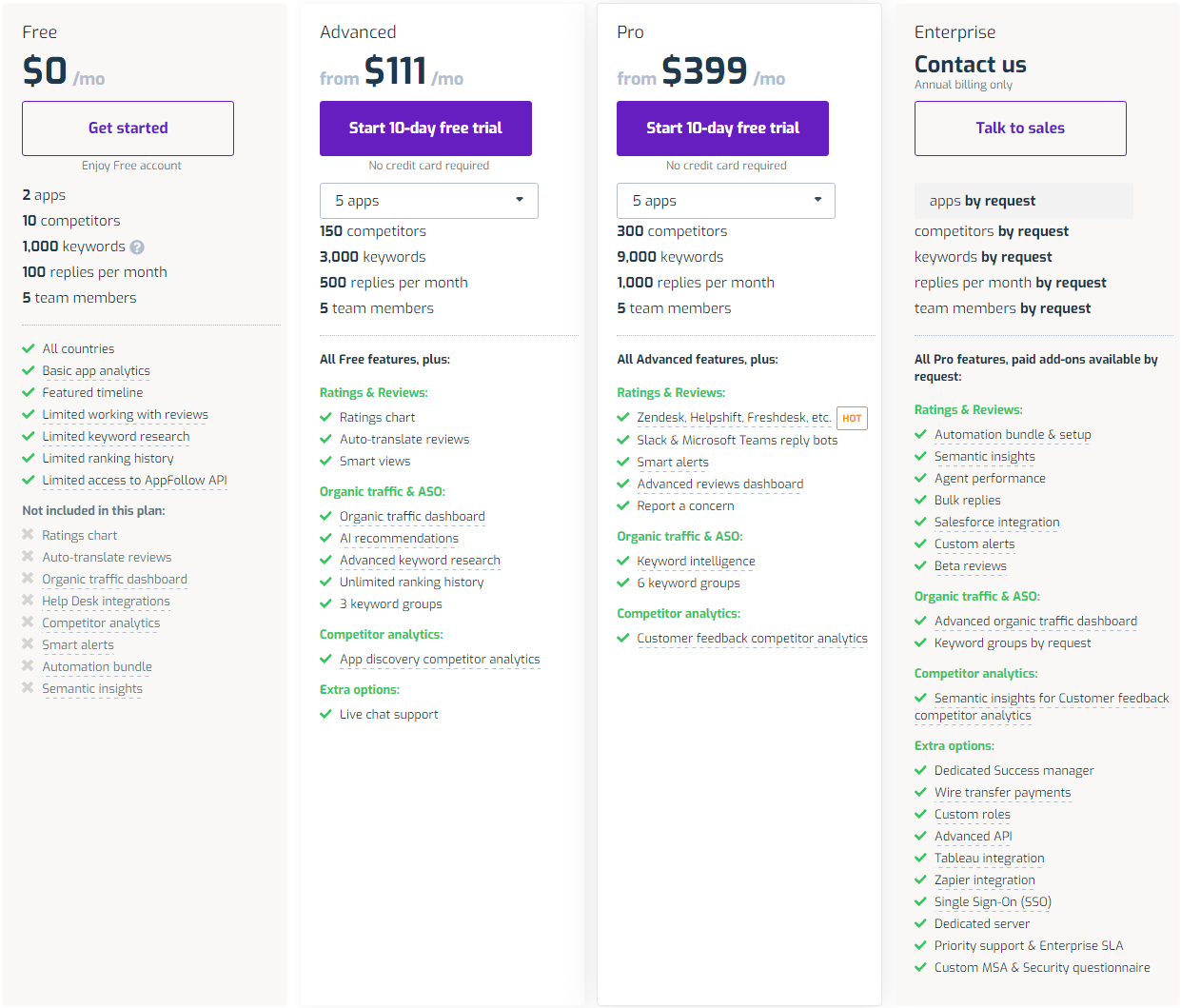The Appfollow pricing section is effective for several reasons:
1. Clear Hierarchy and Visual Appeal:
- Tiered Structure: “Free,” “Advanced,” “Pro,” and “Enterprise” tiers are clearly labeled and visually separated with distinct color backgrounds.
- Visual Cues: Checkmarks and “X” symbols effectively indicate feature availability. The “Get started,” “Start 10-day free trial,” and “Talk to sales” buttons are visually distinct. The “HOT” tag highlights a specific feature.
- Layout: The layout is clean, organized, and easy to follow, with consistent formatting.
2. Value-Based Differentiation:
- Target Audience: Each tier is targeted to different user groups (free users, growing users, professional users, enterprises).
- Feature List: The feature lists clearly outline the core differences between the plans, emphasizing the added value of the higher tiers with “All [Previous Tier] features, plus” structure.
3. Transparent Pricing:
- Pricing Information: The “Free” tier is clearly marked as $0. The “Advanced” and “Pro” tiers have clear starting prices. The “Enterprise” tier uses “Contact us,” suggesting customized pricing.
- Trial Offer: The “Start 10-day free trial” option is available for the “Advanced” and “Pro” tiers.
4. Addressing Different User Needs:
- Tier Names: The tier names suggest different levels of features and capabilities.
- Feature Availability: The feature availability caters to different needs, from basic free access to advanced enterprise features and support.
5. Strategic Use of Information:
- Call to Action: “Get started,” “Start 10-day free trial,” and “Talk to sales” buttons are prominently placed, encouraging user engagement.
- Other Information: The descriptions provide clear explanations of each plan’s benefits and target audience. The “No credit card required” message reduces friction for trial sign-ups. The inclusion of feature details like “Zendesk, Helpshift, Freshdesk, etc.” and “Single Sign-On (SSO)” highlights specific integrations and security features. The use of quantifiable metrics (number of apps, competitors, keywords, replies) adds clarity and value. The “Extra options” sections for each tier show added value and customization.