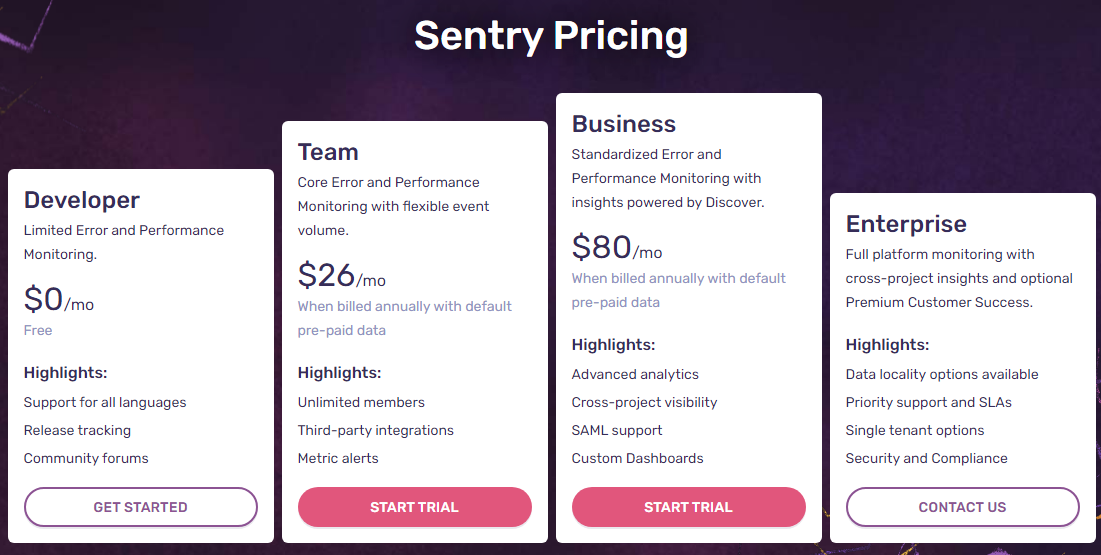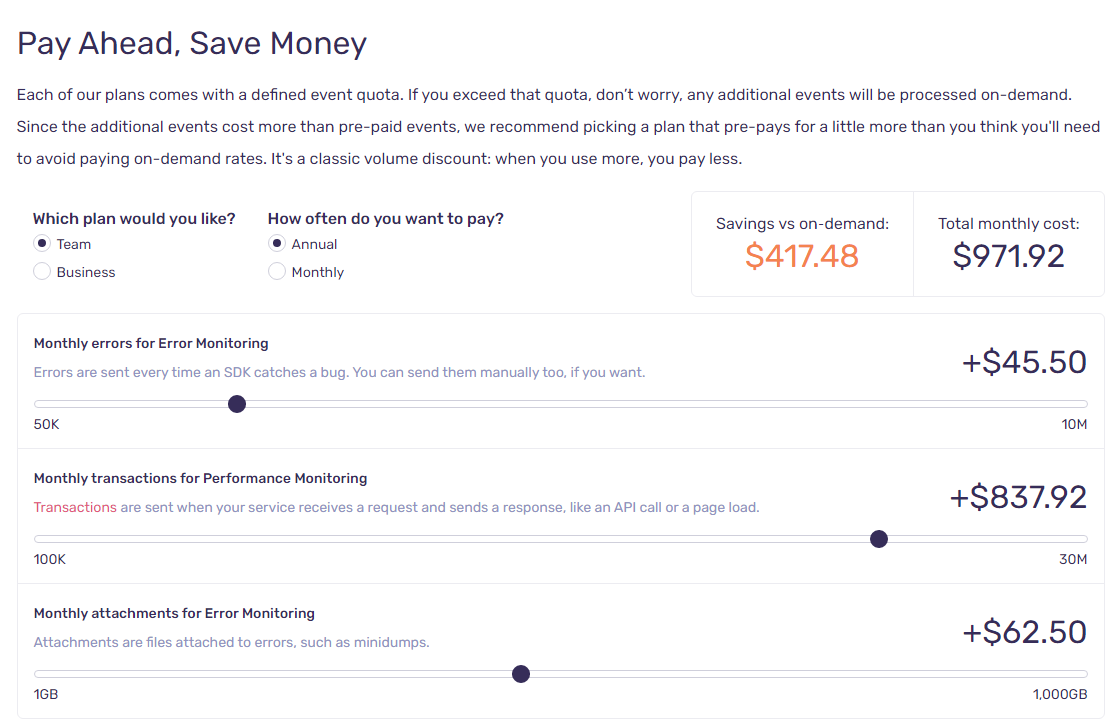This Sentry pricing section is effective for several reasons:
- Clear Tiered Structure and Targeting:
- Distinct Tiers: The “Developer,” “Team,” “Business,” and “Enterprise” tiers are clearly defined and visually separated, making it easy to compare options.
- Target Audience Descriptions: Each tier is accompanied by a concise description of its ideal user, helping potential customers quickly identify the most suitable plan.
- Transparent Pricing:
- Clear Price Points: The prices are prominently displayed for the “Team” and “Business” tiers, with the “Developer” tier offered for free.
- “When billed annually with default pre-paid data” Message: This clarifies the pricing structure and potential variations.
- “CONTACT US” for Enterprise: The “CONTACT US” designation for the “Enterprise” tier suggests custom pricing, which is common for larger organizations.
- Emphasis on Feature Differentiation:
- “Highlights” Sections: The “Highlights” sections for each tier allow users to quickly compare key functionalities and understand the added value of higher-tier plans.
- Strategic Use of Calls to Action:
- “GET STARTED,” “START TRIAL,” and “CONTACT US” Buttons: Clear and prominent buttons encourage users to take action based on their needs.
- Visual Clarity and Organization:
- Clean Layout: The layout is clean and organized, making it easy to read and understand the information.
- Consistent Formatting: Consistent formatting across tiers enhances readability and makes comparisons easier.
- Free Tier Availability:
- The “Developer” tier offers a free option, lowering the barrier to entry for individual developers and small projects.
- Focus on Core Value:
- Error and Performance Monitoring: The platform focuses on error and performance monitoring, highlighting the core value proposition.
- Key Feature Highlights:
- The “Highlights” sections emphasize key features like “Unlimited members,” “Advanced analytics,” and “Data locality options,” showcasing the platform’s capabilities.