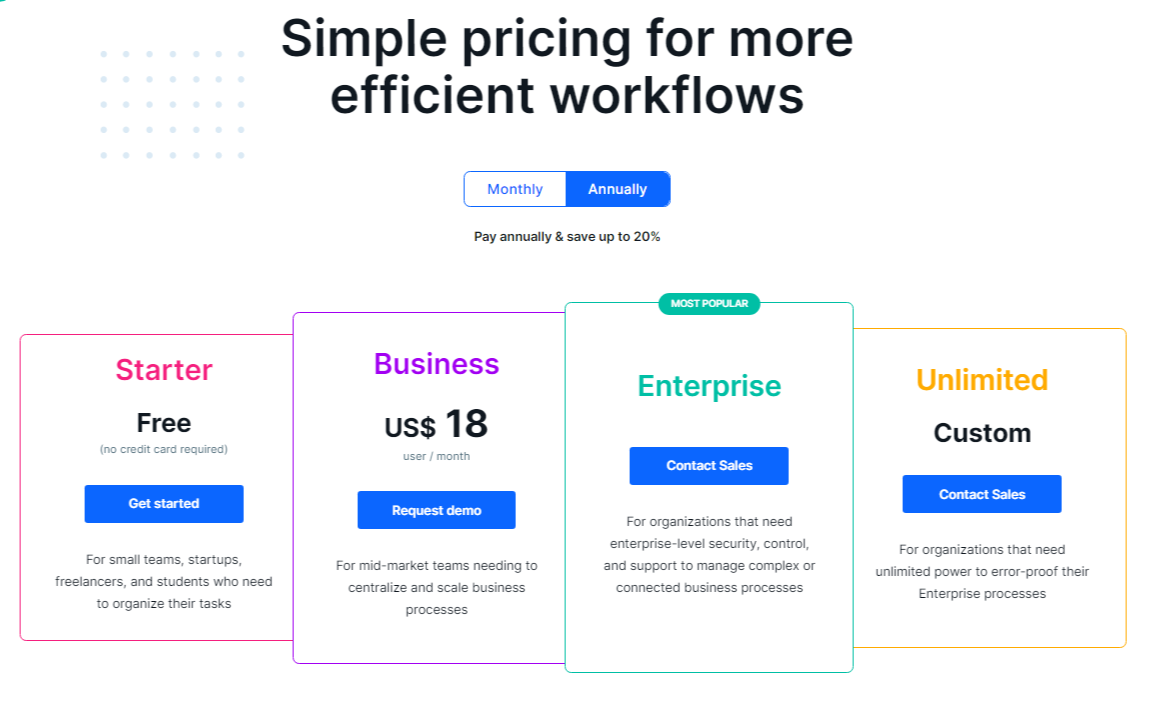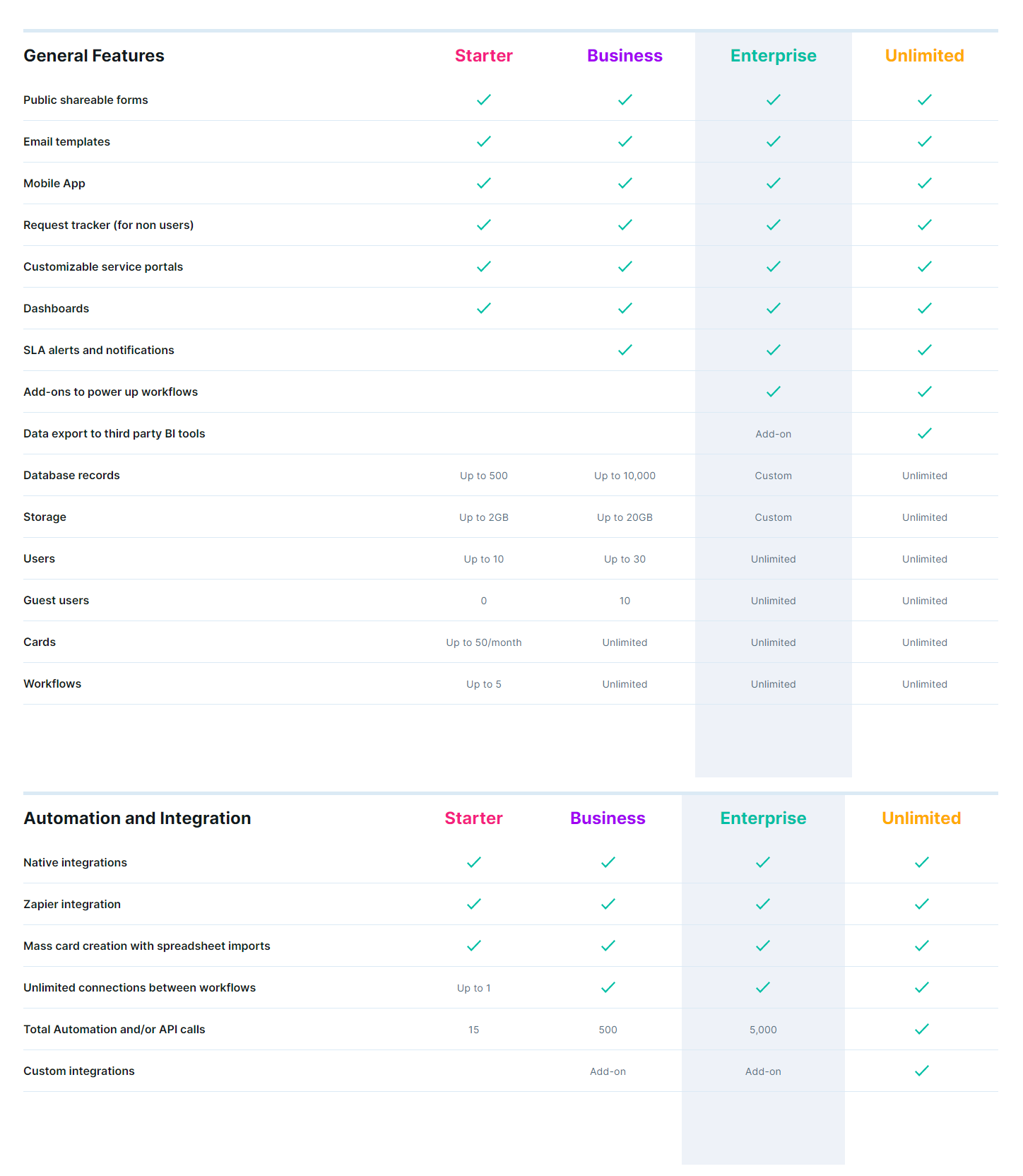The Pipefy pricing section is effective for several reasons:
1. Clear Hierarchy and Visual Appeal:
- Distinct Tiers: The “Starter,” “Business,” “Enterprise,” and “Unlimited” tiers are clearly labeled and visually separated with different background colors.
- “MOST POPULAR” Label: The “Enterprise” tier is highlighted as “MOST POPULAR,” guiding user choice.
- Consistent Layout: Each tier follows a consistent layout with descriptions, pricing (where applicable), and call-to-action buttons.
- Visual Cues: The use of color enhances visual distinction, and the call-to-action buttons are clearly labeled.
- Clear Headings: The headings clearly indicate the purpose and target audience of each tier.
- Billing Options: The “Monthly/Annually” toggle and the “Pay annually & save up to 20%” message provide clear billing options.
- Informative Headline: “Simple pricing for more efficient workflows” clearly states the value proposition.
2. Value-Based Differentiation:
- Targeted Descriptions: Each tier has a concise description that clearly identifies the target customer and their needs.
- Tier Names: The tier names are intuitive and suggest a progression in features and capabilities.
- Specific Feature Differentiation: The descriptions highlight the increasing capabilities of each tier, from basic task organization to enterprise-level security and unlimited power.
- Free Option: The “Starter” tier offers a free option, lowering the barrier to entry.
3. Transparent Pricing:
- Clear Pricing Information: The “Business” tier has a clearly stated monthly price.
- Free Option: The “Starter” tier is clearly marked as “Free.”
- Custom Pricing: The “Enterprise” and “Unlimited” tiers use “Contact Sales,” indicating a tailored solution for larger clients.
4. Addressing Different User Needs:
- Individuals/Small Teams: The “Starter” tier caters to individuals and small teams with basic needs.
- Mid-Market Teams: The “Business” tier is designed for mid-market teams needing to scale their processes.
- Organizations Needing Enterprise-Level Features: The “Enterprise” tier caters to organizations needing advanced security and control.
- Organizations Needing Unlimited Power: The “Unlimited” tier caters to organizations with the most demanding needs.
5. Strategic Use of Information:
- Benefit-Oriented Descriptions: The descriptions highlight the key benefits of each tier.
- Clear Call to Action: The call-to-action buttons provide clear paths for action.
- “MOST POPULAR” Highlight: The “MOST POPULAR” label on the “Enterprise” tier influences user choice.
- Billing Options: The billing options allow users to choose their preferred payment method.
- Concise Descriptions: The descriptions are brief and to the point, making it easy to understand the purpose of each tier.