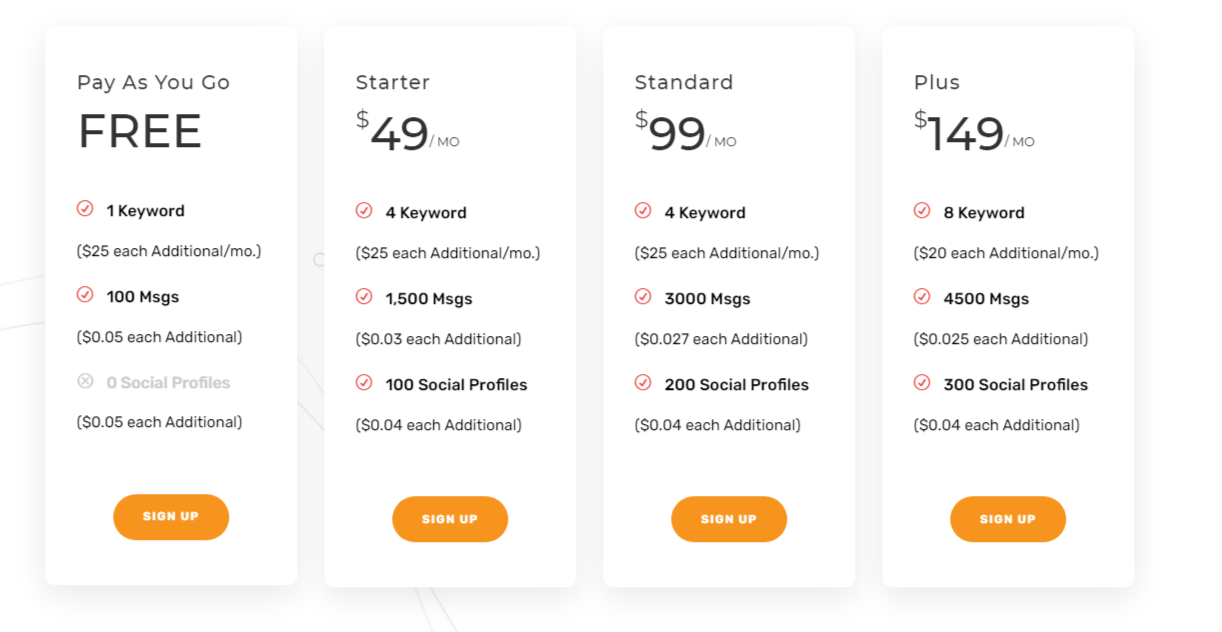This Mobiniti pricing section is effective for several reasons:
1. Clear Hierarchy and Visual Appeal:
- Distinct Tiers: The “Pay As You Go,” “Starter,” “Standard,” and “Plus” tiers are clearly labeled and visually separated.
- Consistent Layout: Each tier follows a consistent layout with pricing, features, and call-to-action buttons.
- Visual Cues: Checkmarks are used to indicate included features, enhancing readability.
- Clear Headings: The headings clearly indicate the purpose and target audience of each tier.
- Pricing Clarity: The monthly prices are prominently displayed for the “Starter,” “Standard,” and “Plus” tiers, with “FREE” clearly indicated for the “Pay As You Go” tier.
- Call to Action Buttons: The “SIGN UP” buttons are visually distinct and consistently labeled.
- Color Coding: The use of orange for the “SIGN UP” buttons provides a clear visual cue.
2. Value-Based Differentiation:
- Targeted Descriptions: While descriptions are minimal, the feature lists clearly indicate the increasing capabilities of each tier.
- Feature Progression: The feature lists show a clear progression, with increasing numbers of keywords, messages, and social profiles.
- Specific Feature Differentiation: The exact numbers of keywords, messages, and social profiles clearly differentiate each tier.
- Quantitative Differentiation: The differences in numbers provide clear quantitative differences.
- Free Option: The “Pay As You Go” tier offers a free option, lowering the barrier to entry.
- Additional Costs Clearly Stated: The additional cost for extra keywords, messages and social profiles is clearly stated.
3. Transparent Pricing:
- Clear Pricing Information: The monthly prices are clearly stated for the paid tiers, and “FREE” is clearly indicated for the free tier.
- Additional Costs: The costs for additional features are clearly stated, allowing users to calculate potential costs.
4. Addressing Different User Needs:
- Basic Needs: The “Pay As You Go” tier caters to users with very basic needs or those who want to try the service.
- Growing Needs: The “Starter,” “Standard,” and “Plus” tiers cater to users with increasing needs, offering more features and capabilities as they scale.
5. Strategic Use of Information:
- Benefit-Oriented Features: The feature lists highlight the key benefits of each tier.
- Clear Call to Action: The “SIGN UP” buttons provide clear paths for action.
- Concise Information: The information is presented concisely, making it easy to understand the differences between tiers.