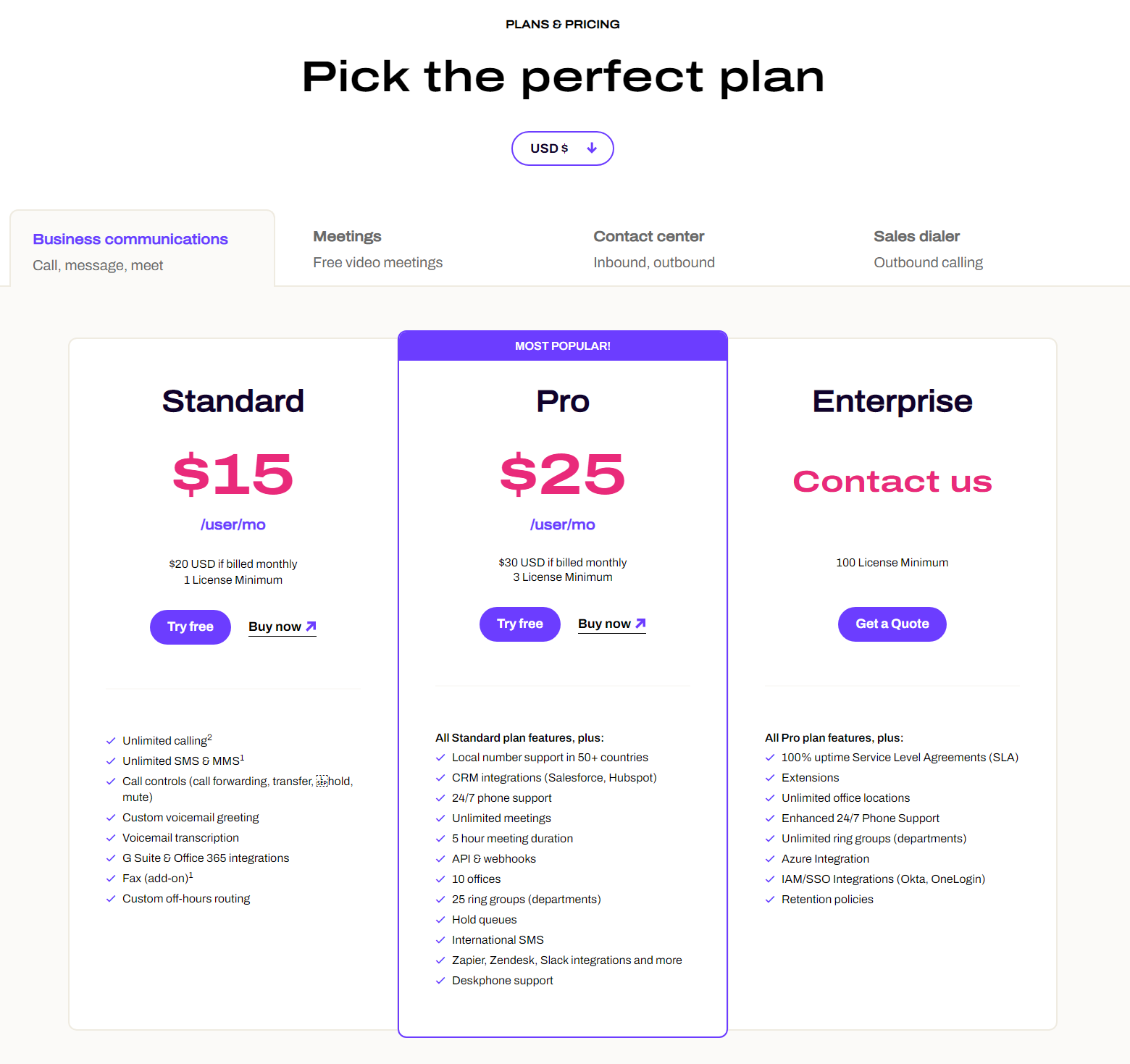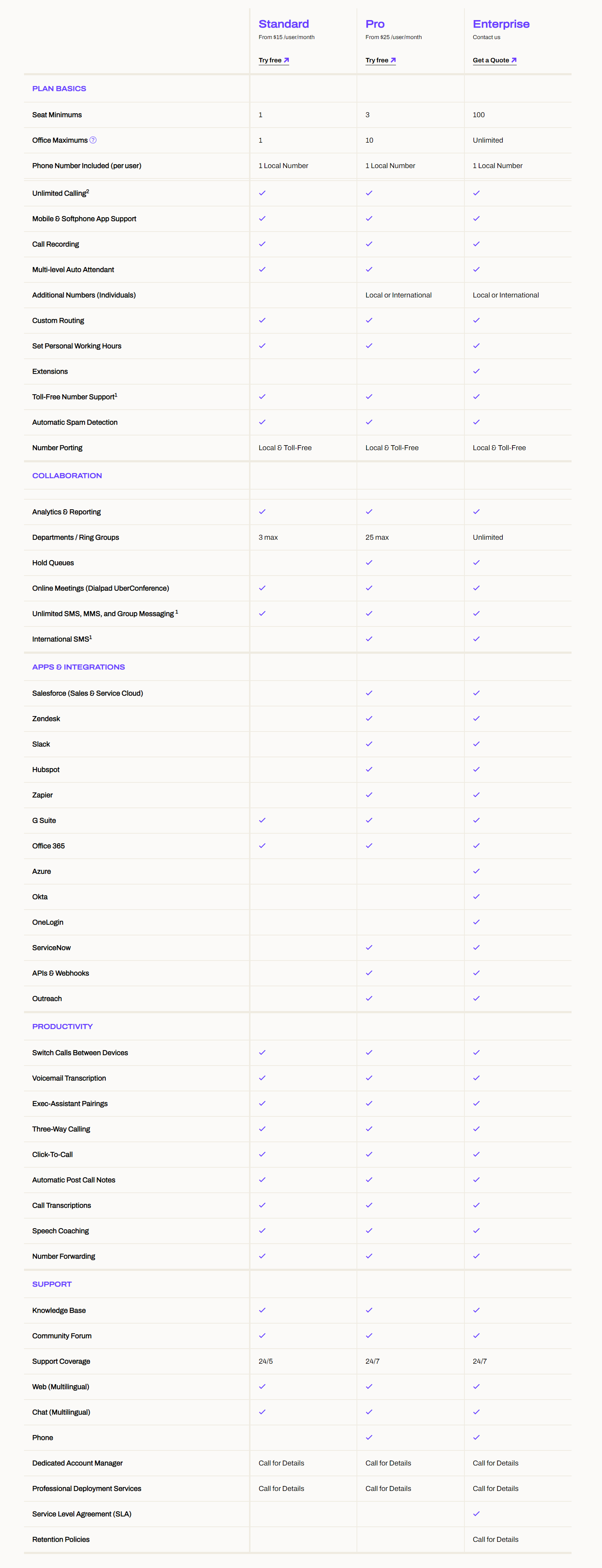The Dialpad pricing section is effective for several reasons:
- Clear Hierarchy and Visual Appeal:
- Headline Focus: “Pick the perfect plan” is a clear and direct headline.
- Currency Selection: The prominent USD dropdown allows users to choose their preferred currency.
- Tiered Structure: Three distinct tiers (Standard, Pro, Enterprise) are clearly displayed with visual separation.
- Visual Cues: The “MOST POPULAR” banner highlights a recommended option. Pricing is prominently displayed. “Try free” and “Buy now”/”Get a Quote” buttons are clearly visible. Checkmarks effectively indicate included features.
- Layout: The layout is clean, organized, and easy to scan.
- Value-Based Differentiation:
- Target Audience: Each tier description (implied) highlights the target user and their needs.
- Feature List: The feature list shows increasing functionality and value across tiers. The “All [Previous Tier] plan features, plus:” messaging simplifies the comparison.
- Usage Limits: Limits for offices and ring groups are clearly stated for each tier.
- Support Level: The level of support (24/7 phone support, Enhanced 24/7 Phone Support) is a differentiator.
- Integrations: The availability of integrations (G Suite, Office 365, CRM, API, Zapier, etc.) is highlighted and increases with each tier.
- Transparent Pricing:
- Clear Pricing: Prices are clearly displayed for the Standard and Pro tiers, along with the per-user/month unit and billed annually clarification.
- Minimum License: The minimum license requirement for each tier is clearly stated.
- Custom Pricing: The “Get a Quote” option for the Enterprise tier is appropriate for custom, large-scale needs.
- Addressing Different User Needs:
- Tier Names: The names suggest different levels of service and functionality.
- Target Audience Descriptions: The descriptions explicitly target different customer segments.
- Feature Set: The features offered in each tier cater to different needs and budgets.
- Strategic Use of Information:
- Call to Action: “Try free” and “Buy now”/”Get a Quote” buttons are strategically placed.
- Feature List: The detailed feature list allows for easy comparison.
- Highlighting Key Features: The descriptions and feature lists highlight key benefits and features.
- Focus on Benefits: The messaging focuses on the value users will receive.
- Social Proof (Implied): The mention of integrations with popular platforms (Salesforce, Hubspot, G Suite, Office 365, etc.) can be seen as a form of indirect social proof.