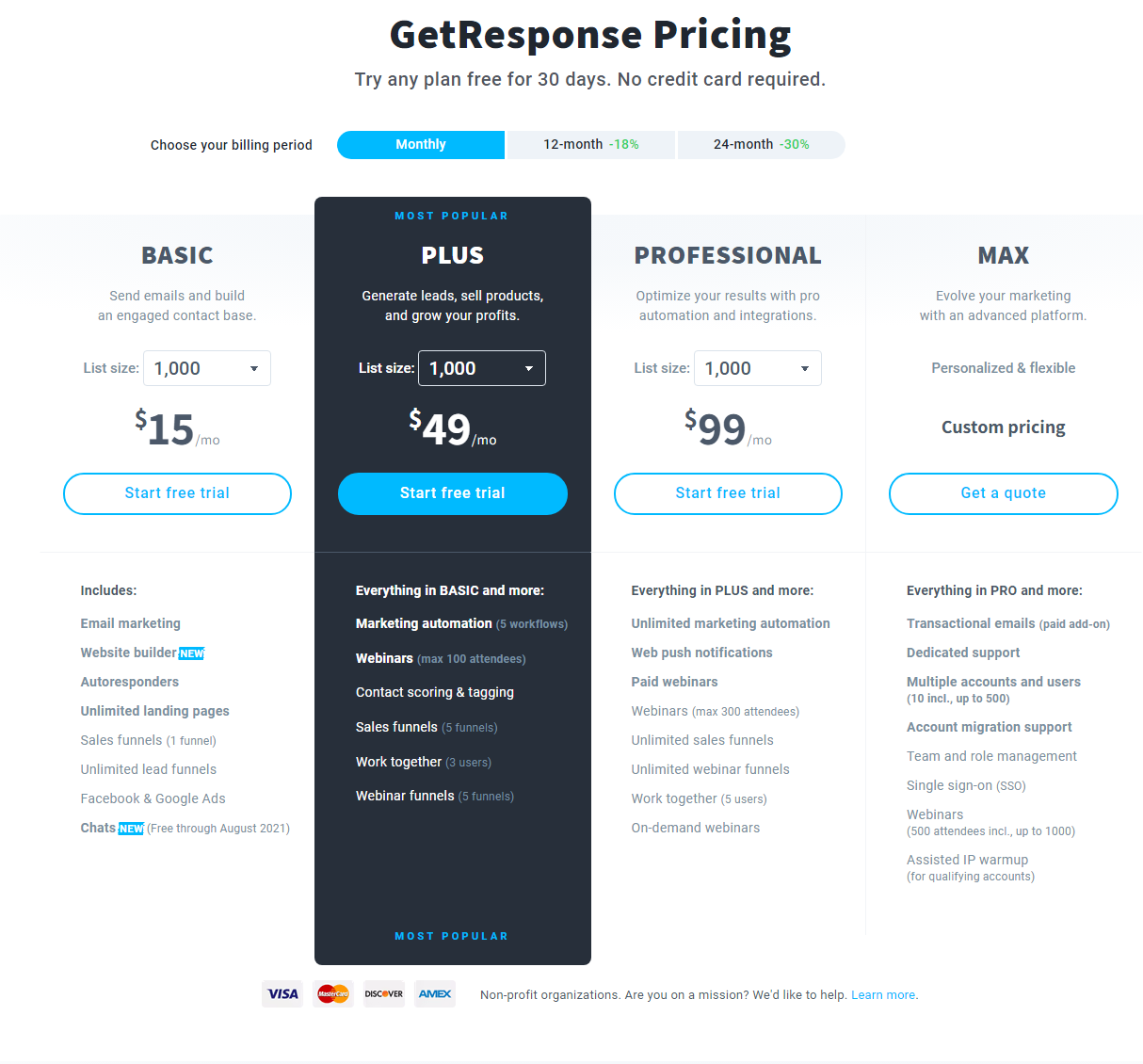The GetResponse pricing section is effective for several reasons:
- Clear Tiered Structure and Targeting:
- Distinct Tiers: The “BASIC,” “PLUS,” “PROFESSIONAL,” and “MAX” tiers are clearly defined and visually separated, making it easy to compare options.
- Target Audience Descriptions: Each tier is accompanied by a concise description of its ideal user, helping potential customers quickly identify the most suitable plan.
- Transparent Pricing and Savings Communication:
- Clear Price Points: The prices are prominently displayed for each tier, with the “MAX” tier offering “Custom pricing.”
- Annual Billing Savings: The “12-month -18%” and “24-month -30%” options clearly show the discounts available for longer commitments.
- Emphasis on Feature Differentiation:
- Feature Lists: Detailed feature lists for each tier allow users to easily compare functionalities and understand the added value of higher-tier plans.
- “Everything in [Previous Tier] and more:” Structure: This clearly indicates the progression of features and benefits across the tiers.
- Strategic Use of Calls to Action:
- “Start free trial” and “Get a quote” Buttons: Clear and prominent buttons encourage users to take action.
- Visual Clarity and Organization:
- Clean Layout: The layout is clean and organized, making it easy to read and understand the information.
- Consistent Formatting: Consistent formatting across tiers enhances readability and makes comparisons easier.
- “Most Popular” Highlight:
- “MOST POPULAR” Banner: This banner clearly indicates the recommended plan, guiding users towards a popular choice.
- Risk-Free Trial:
- “Try any plan free for 30 days. No credit card required” Message: This message lowers the barrier to entry and encourages users to try the service.
- Additional Information:
- Payment Logos: The displayed payment logos (VISA, DISCOVER, AMEX) build trust and indicate accepted payment methods.
- Non-Profit Information: The link for non-profit organizations shows a commitment to social responsibility and potentially attracts a specific user base.
- List Size Selection:
- Dropdown Menu: The dropdown menu for list size allows users to customize the pricing based on their specific needs.