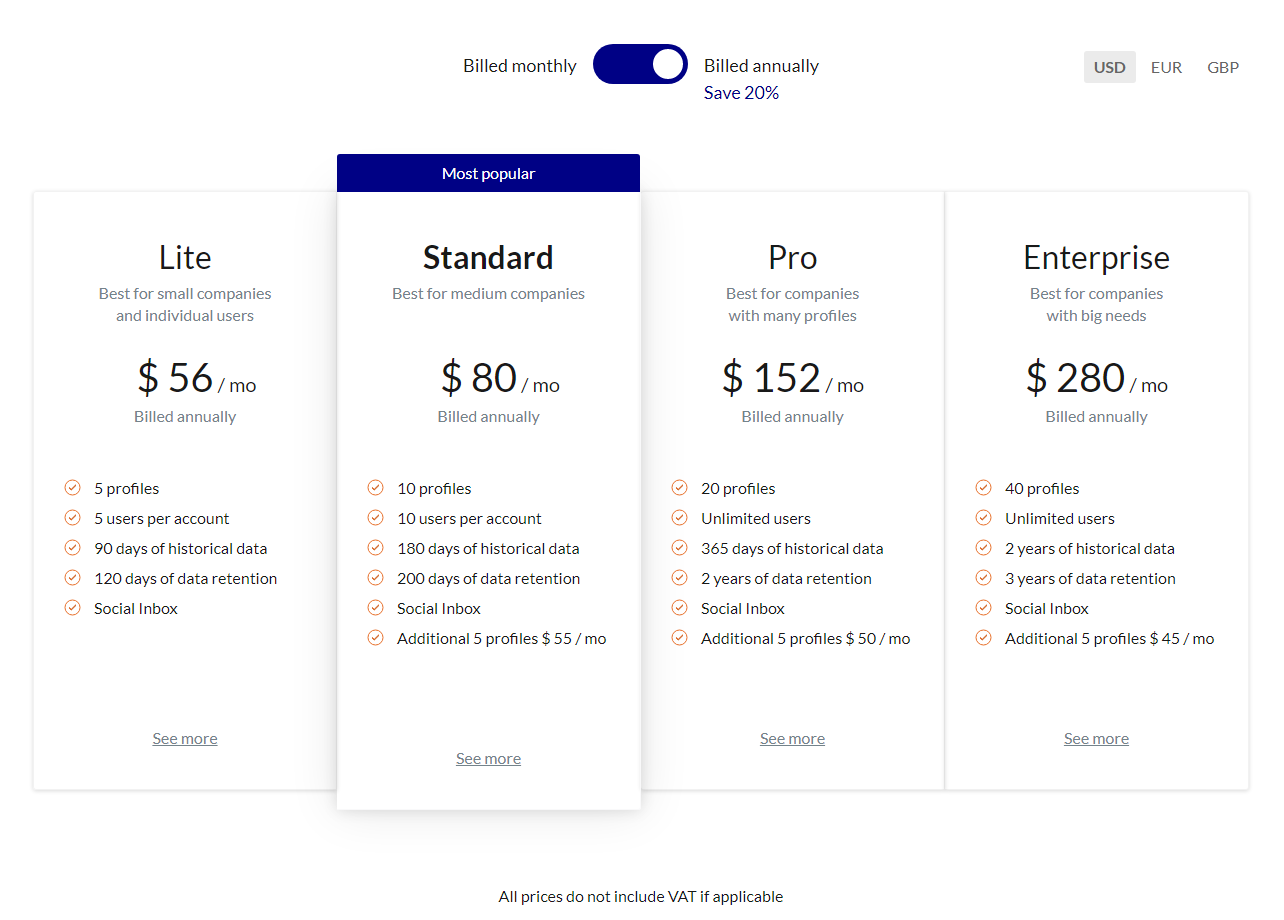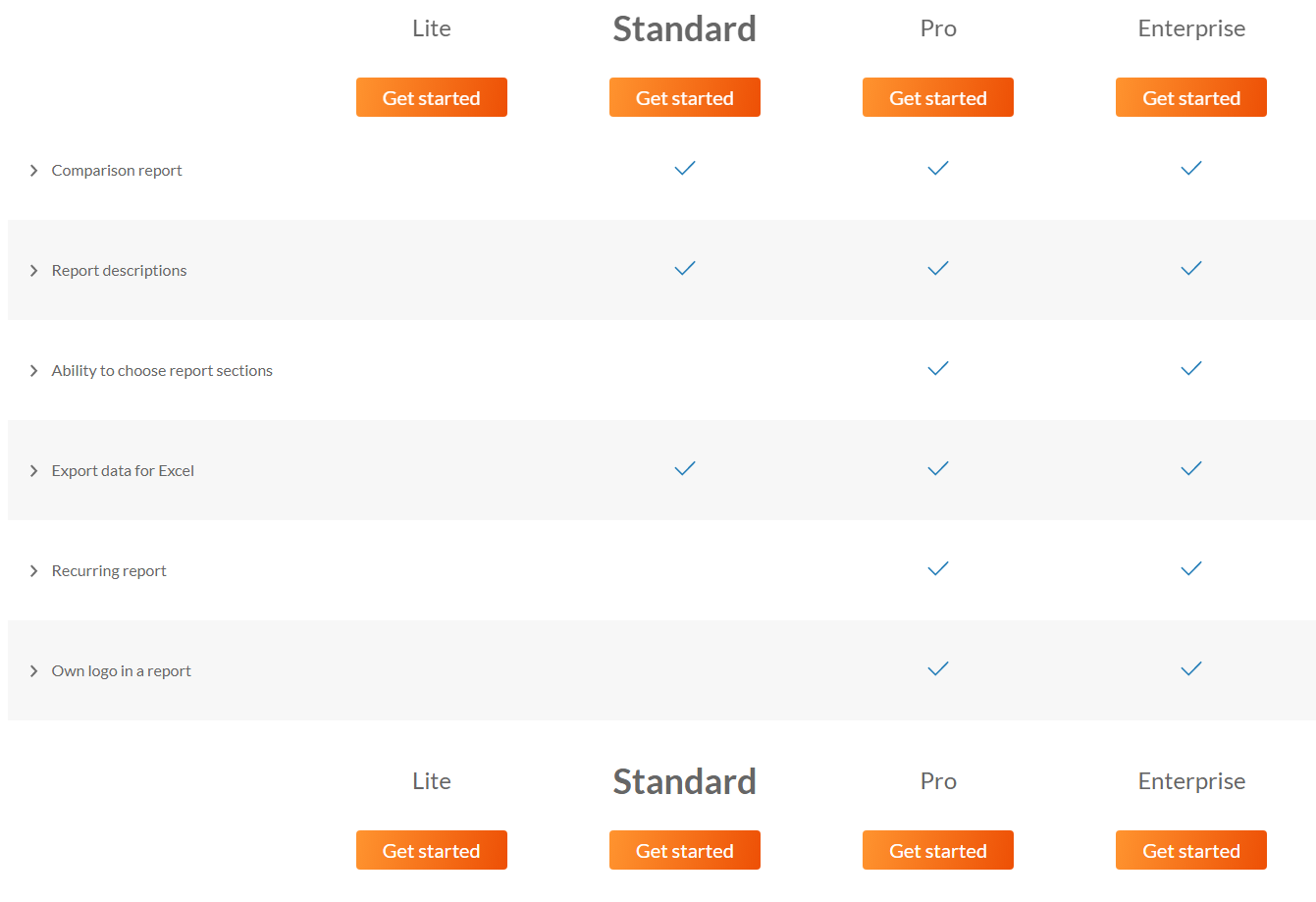The Softrender pricing section is effective for several reasons:
- Clear Hierarchy and Visual Appeal:
- Toggle Switch: The “Billed monthly/Billed annually” toggle allows for easy comparison of billing options and highlights the annual discount (Save 20%).
- Tiered Structure: Four distinct tiers (Lite, Standard, Pro, Enterprise) are clearly displayed with visual separation.
- Visual Cues: The “Most popular” banner highlights a recommended option. Pricing is prominently displayed. Checkmarks clearly indicate included features.
- Layout: The layout is clean, organized, and easy to scan.
- Value-Based Differentiation:
- Target Audience: Each tier description highlights the target user and their needs (e.g., “small companies,” “medium companies,” “companies with many profiles,” “companies with big needs”).
- Profile Limits: The number of profiles included in each tier is a clear differentiator and a relevant metric for the target audience.
- User Limits: The number of users per account is clearly stated for each tier.
- Data History and Retention: The length of historical data and data retention increases with each tier, which is valuable for businesses needing longer-term analysis.
- Additional Profile Pricing: The pricing for additional profiles is clearly stated, allowing users to easily calculate costs for scaling.
- Transparent Pricing:
- Clear Pricing: Prices are clearly displayed for each tier, along with the “Billed annually” clarification.
- Additional Profile Pricing: The cost for adding profiles is clearly stated.
- VAT Note: The note “All prices do not include VAT if applicable” provides transparency about potential additional costs.
- Addressing Different User Needs:
- Tier Names: The names suggest different levels of service and functionality.
- Target Audience Descriptions: The descriptions explicitly target different customer segments.
- Feature Set: The features offered in each tier cater to different needs and budgets.
- Strategic Use of Information:
- Highlighting Key Features: The listed features focus on the most important aspects of each tier.
- Concise Messaging: The descriptions and feature lists are brief and to the point.
- Focus on Benefits: The messaging focuses on the value users will receive.
- “See More” Links: The “See more” links provide a path for users to explore the product in more detail.
- Visual Clarity: The use of checkmarks and clear layout makes it easy to compare features across tiers.