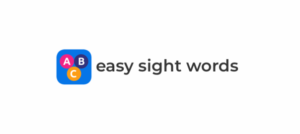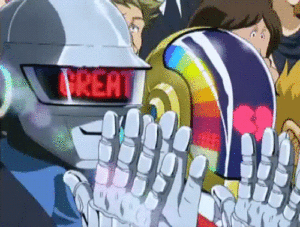
Best ways to optimize your product using free tools in 2019
The past year had been full of innovations. We have seen quite a few emerging side-projects morphing into startups. Out of this clutter only a handful number of products managed to survive by providing good features/services. You will see a lot of dead projects everywhere which failed to get any traction. However, the startup industry is such that founders create a product, make mistakes, learn and improvise. Here is a list of few FREE products that you have probably heard of a bazillion times. And here is how we make the most of it . Live Chat – Tawk.to A very simple chat tool that offers most of its features in the free tier. The best feature we loved is that we can proactively initiate a chat/conversation with your website visitors and app users. There are loads of other popular chat products the only offer this feature in paid packages. We usually get a spike of traffic when we get featured on platforms like IndieHackers, HackerNews, ProductHunt, Reddit, etc. At such instances we keep ourselves glued to the chat platform looking for opportunities to start engaging a conversation with our visitors. After investing a good amount of time in monitoring traffic on our website; we have come up with certain growth hacks/tactics/rules that help us in creating engagement with our visitors. Rule A: Let the visitor checkout our landing page We’ve been tracking the visitor behavior for a long time and we understand that it takes at least 2-3 minutes for an average user to checkout our landing page properly. The visitors who spend more than 2 minutes are visitors who might be interested in knowing more about our product. How do we utilize this best? Ping the customer between 2 minutes 30 seconds to 2 minutes 50 seconds. What do we ping our customer? Not something that introduces us or strives towards selling our product, but rather something that helps us make our product better. Some of the messages can be — Hey, were you able to understand our product offering? What do you think about our landing page? We’d love to know your views about our product? At times this became so engaging that we gave away free packages to customers whom we loved interacting with. “Are you good at keeping a secret?” Rule B: Message people who come repeatedly Which visitor would come to checkout your website again and again? Visitors who are interested in your product in some way or another. Most of these visitors are prospects who would be genuinely interested in buying your product and are evaluating or comparing your services with another. What do we do with these customers? We engage these visitors by asking them direct questions if they would be interested in any of our packages or what exactly are the prospecting? Rule C: No Compulsory Email required to engage a conversation What makes the customer reluctant to speak on live chat? Fear of getting spam, spam & lots of spam in context of follow-ups. We believe that if a visitor is sees value in your product/services, would just buy your product/services. So, we did not make it mandatory for visitors to share their email address to speak with the support team. You can just put your name and get started! This approach makes it accessible for visitors to engage in a conversation with our support team. “Batman meets Ironman on Draftss.com“ Rule D: Sneak peek message real-time Call this stalk-ish, but we love to read what people think and type. With tawk.to you can view what your visitors are typing in real-time. Often we come across a visitor finding difficulty in expressing his thoughts/query in words. But in this confusion of typing, deleting, rephrasing, correcting & sending we are able to understand what the customer is trying to communicate and be proactive in answering the same. Rule E: Send customized URLs and validate if there are CTR Apart from focusing on individual subscribers, we target high-valued clients/sponsorships/partnerships where we need to understand if the person has gone through our website. To do this, we add some customized URLs and check if the person has gone through the website yet. This also helps in recognizing fellow founders from IH, PH, HN & Reddit who reach our website from our comments to their original posts. 2. Heatmap Analytics – Hotjar.com A fantastic tool that every entrepreneur must use to learn about customer behavior on their website. This tool helps in analyzing your customer’s interaction with your product/services. It can be considered as a stalking tool on visitors viewing your website. Hotjar enables you to view what people are browsing, navigating or spending its most time on. Analyze that data and you’d be able to understand the bottlenecks in your sales funnel. In the free version, you can track upto 3 web pages with 1000 visitors each. This tool helped us in identifying and eliminating the bottlenecks in the journey of visitor to make a pleasant experience for your visitor. Here are a few quick things we optimized at draftss.com using Hotjar to understand our customers better: A. User Recordings You can record 300 recordings in the free plan. This is sufficient to check how visitors experience your website overall. We focus on observing the visitor journey and identify buyers from non-buyers by making a pattern of the journey taken by successful buyers. We started by observing the places where the visitor navigates, the places where the visitor spends most of the time reading or if the user was interested to check out the pricing. We found out barriers user was unable to view our Money back guarantee feature and closed the tab before completely viewing the whole website. We identified more of these red flags during checkout process and understood better why people were abandoning their cart. B. Heatmap This feature helps you visualize the visitor’s engagement on your website. You can understand what your users interact with on your site