We’ve come across a lot of banners bombarding us with information and the thing that we can make out from it is that there is a lot of competition among brands to get our attention. Their main aim is selling products or services, and inorder to do that various promotional strategies are adopted.
These include:
- Advertising
- Sales Promotions
- Personal Selling
- Publicity
Among these, advertising stands out as a key method for reaching a wider audience. Let’s explore how advertising has evolved and adapted over time, focusing on the use of banners as an effective tool for promotion and why it still plays an important role in advertising.
Advertising has always been done in different forms, such as newspapers, magazines, radio, television, directories, emails, brochures, and print media. However, one traditional yet impactful way of advertising has been banners. Banners continue to play a significant role, both offline and online, and can be broadly categorized into two types:
Physical Banners: These include banners made from materials like cloth or vinyl, often used for events, store promotions, and outdoor marketing.
Digital/Web Banners: These are the modern, dynamic advertisements displayed on websites, apps, and social media platforms, designed to capture the audience’s attention and drive clicks.
So, what exactly is a banner? Traditionally, a banner refers to a display piece which could be made of cloth, paper, or digital design and carries information or promotions about a business, event, or service. The primary purpose of banners is to convey key information quickly and effectively to a broad audience.
Today, with advancements in technology, banner design has become an art form. Whether it’s a bold physical banner at a trade show or an eye-catching web banner on a popular website, the goal remains the same: to grab attention and communicate a clear message.
To help businesses create effective banners, several banner design tools are now available that simplify the process. These tools offer templates, customizable designs, and advanced features to ensure banners are both professional and impactful.
The way banners are created and used has come a long way, and their importance in advertising remains as strong as ever. Whether you’re promoting a small business or running a global campaign, banners are a reliable choice for grabbing attention and making an impression.
1. Canva
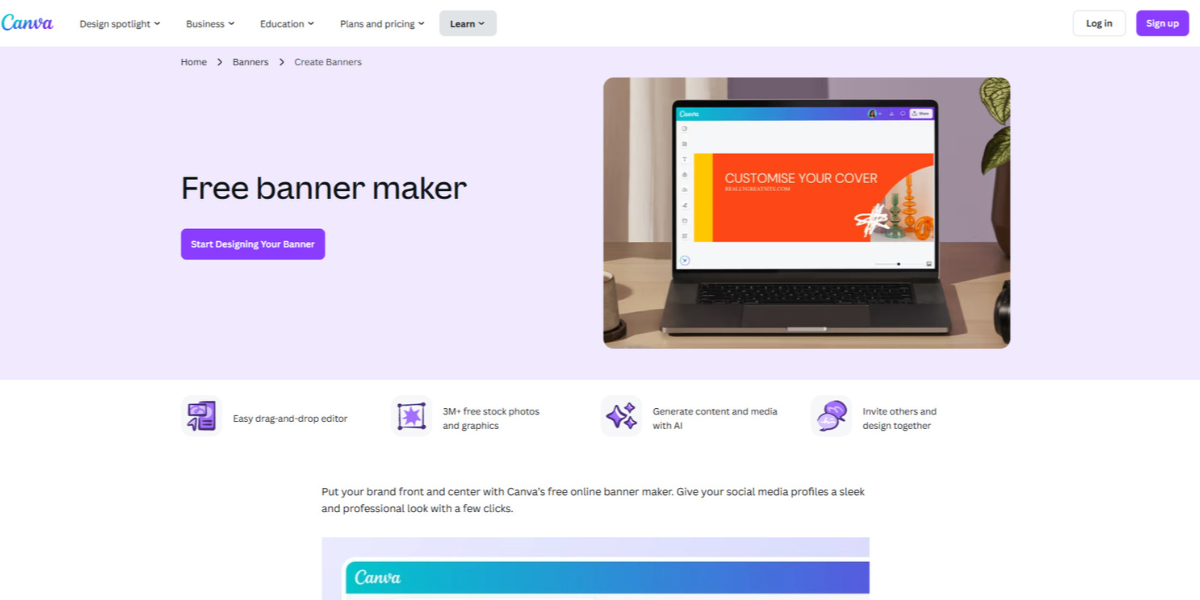
Canva is one the most widely used tool by beginners as its super easy to use, even if you’re not a designer. They’ve got tons of templates and pictures you can use to make your banner ad look awesome. It’s great for quick and good-looking banners.
With the introduction of AI to its platform, one can frame a banner in less than a minute. This pretty tool is available for free with ample amout of features, elements & templates available. However, if you wish to enjoy the premium features you can subscribe to their monthly plans.
2. Adobe Express
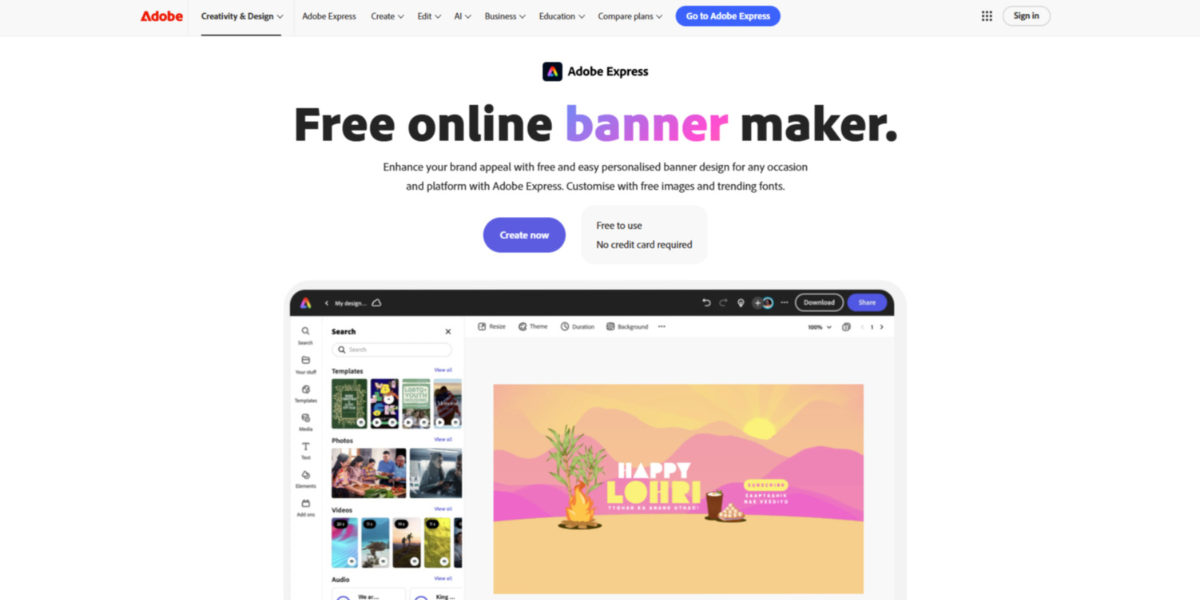
From the creators of Photoshop and Illustrator, Adobe Express (formerly Adobe Spark) brings powerful design tools to a simpler interface. It’s a good middle ground between ease of use and advanced features.
You get access to a wide range of templates, and while the customization options aren’t as extensive as full Adobe Creative Suite, they’re still very powerful. It integrates seamlessly with other Adobe products if you’re already in that ecosystem. It’s a good choice for creating polished banners with a bit more flair.
3. Visme
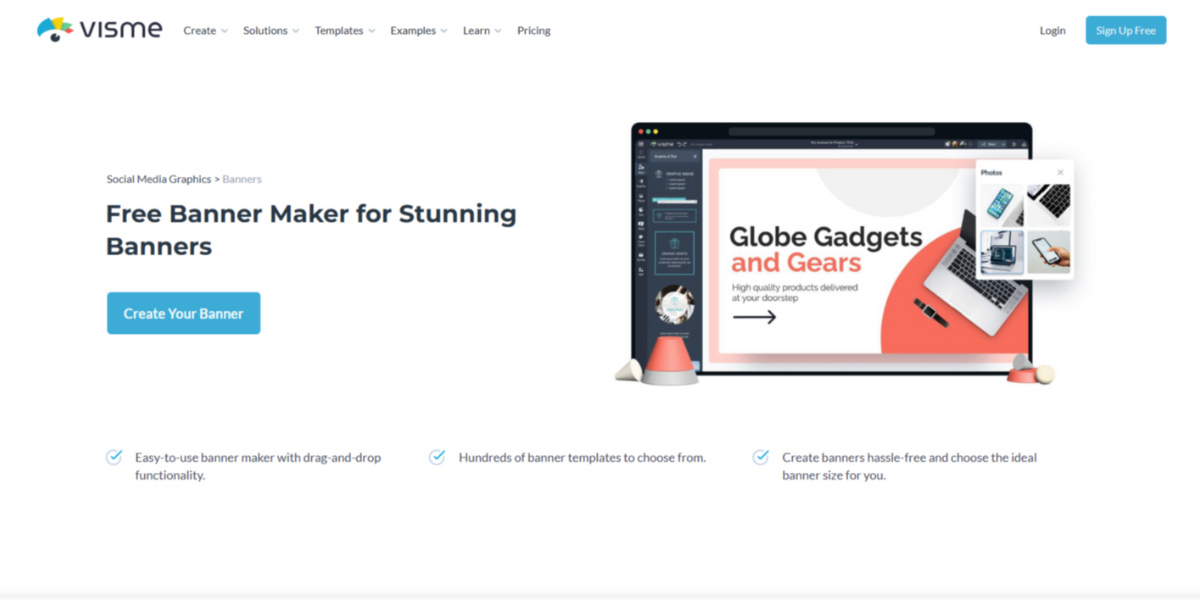
Visme is a more comprehensive visual communication tool that goes beyond just banners. It’s great for creating presentations, infographics, and other marketing materials. Their banner maker is robust, offering a good selection of templates and design elements.
What sets Visme apart is its focus on data visualization and interactive content, which can be useful for creating engaging banners. It’s a good choice if you need banners that incorporate charts, graphs, or other visual data. You can generate banners for free using their AI banner generator tool.
4. Bannersnack
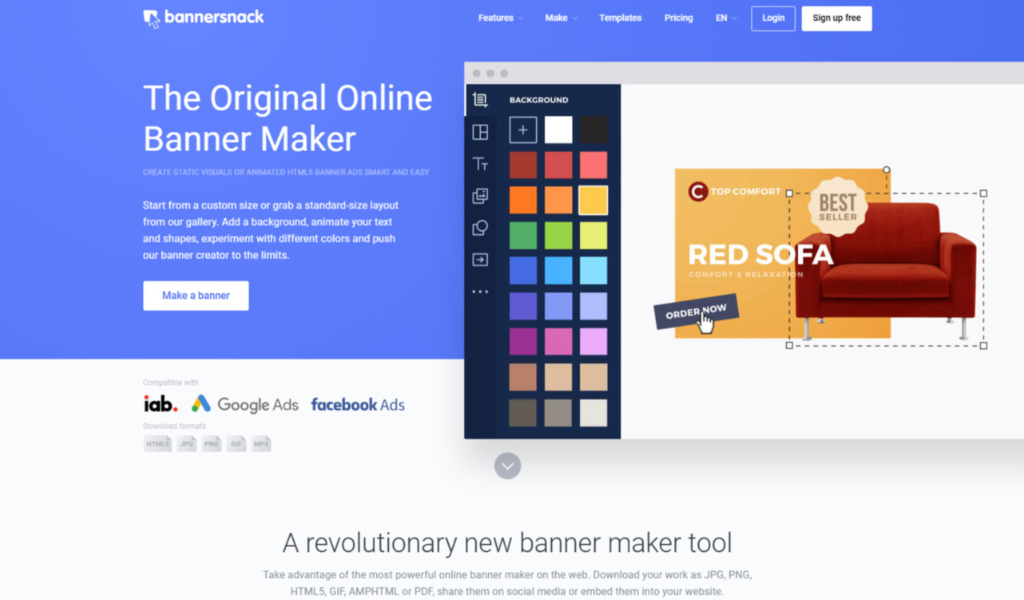
Banner ads are created considering the fact that before we take our product into the market, we will definitely take proper measures in attracting the majority. By creating the ads in a way that appeals to the buyers we require something that showcases our product or service in detail. This is where dynamic banner ads have been able to make a greate impact.
Bannersnack offers a user-friendly drag-and-drop interface that makes it easy to create both static and dynamic banners. They provide a good selection of templates and design elements, and their animation features are relatively easy to use. It’s a good option for creating eye-catching banners without needing advanced animation skills.
5. Bannerflow
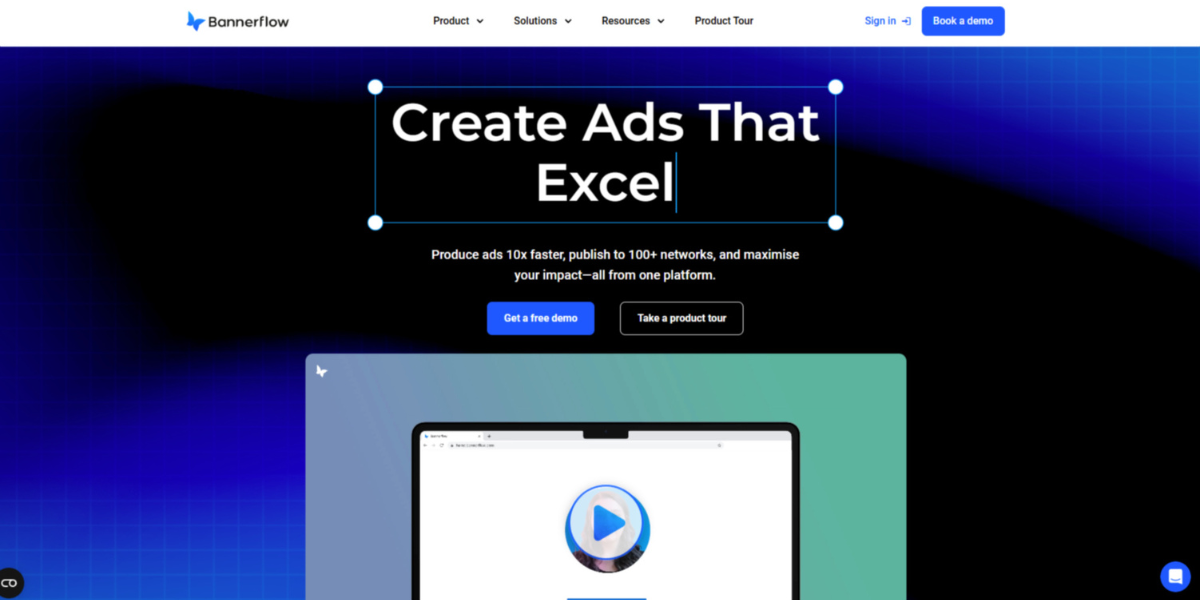
Bannerflow is a professional-grade platform specifically designed for creating and managing online banner ad campaigns. It’s geared towards marketers and agencies who need advanced features like dynamic content, A/B testing, and detailed analytics. It’s a powerful tool but might be overkill for someone just needing a few simple banners.
Its simple Drag-and-drop editor helps in creating rich media ads, which ultimately bring profits to a company. Since everything today which is easier is costlier therefore one who wants to enjoy these features must contact the team for its price.
6. Only Mega
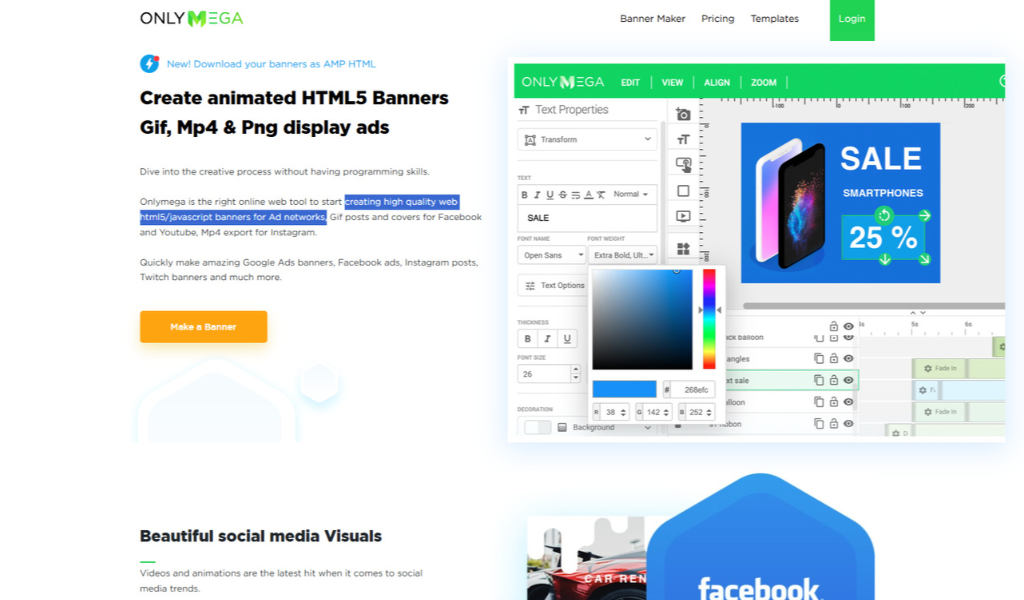
The wider spectrum of options available here makes an individual come up with the most attractive banners. Only Mega specializes in creating high quality web html5/javascript banners for Ad networks and is quite easy to use. Of course, the features available in free versions are also very good. If interested you can go for the paid versions.
7. Animatron

One of the best banner generators for amateur designers. This because the editor gives systematic instructions to newbies, they find it more interesting and quite easier to use. Animatron is a platform for creating animated content, including HTML5 banners, presentations, and other types of animated content. It offers a variety of features, including a large library of pre-made assets, powerful animation tools, and easy export options. It is used by businesses, educators, and individuals to create engaging and effective content.
8. Creatopy
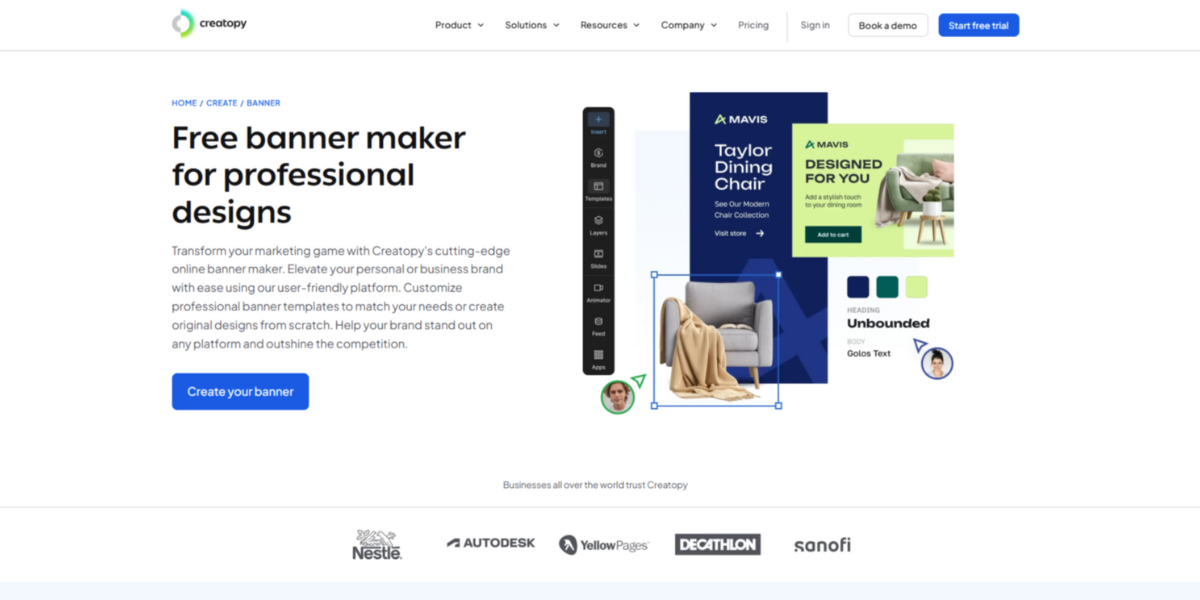
Similar to Bannerflow, Creatopy is focused on streamlining the banner ad creation process, especially for large-scale campaigns. They offer AI, automation tools, advanced animation features, and collaborative workflows. It’s a good choice for marketing teams that need to produce a high volume of banner ads efficiently.
9. VistaCreate
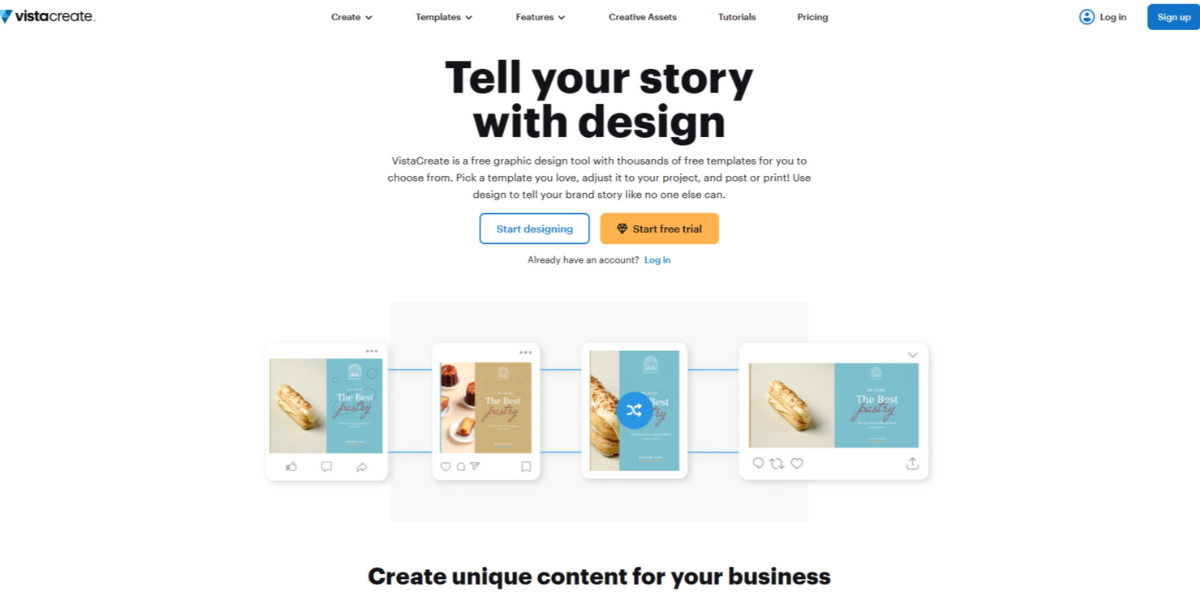
VistaCreate is a strong competitor to Canva, offering a similar user experience and feature set. They provide a wide range of templates, design elements, and customization options. They also offer some animation features, making it possible to create engaging animated banners. It’s a good alternative if you’re looking for something similar to Canva with potentially different templates and design styles.
10. Hippo Animator
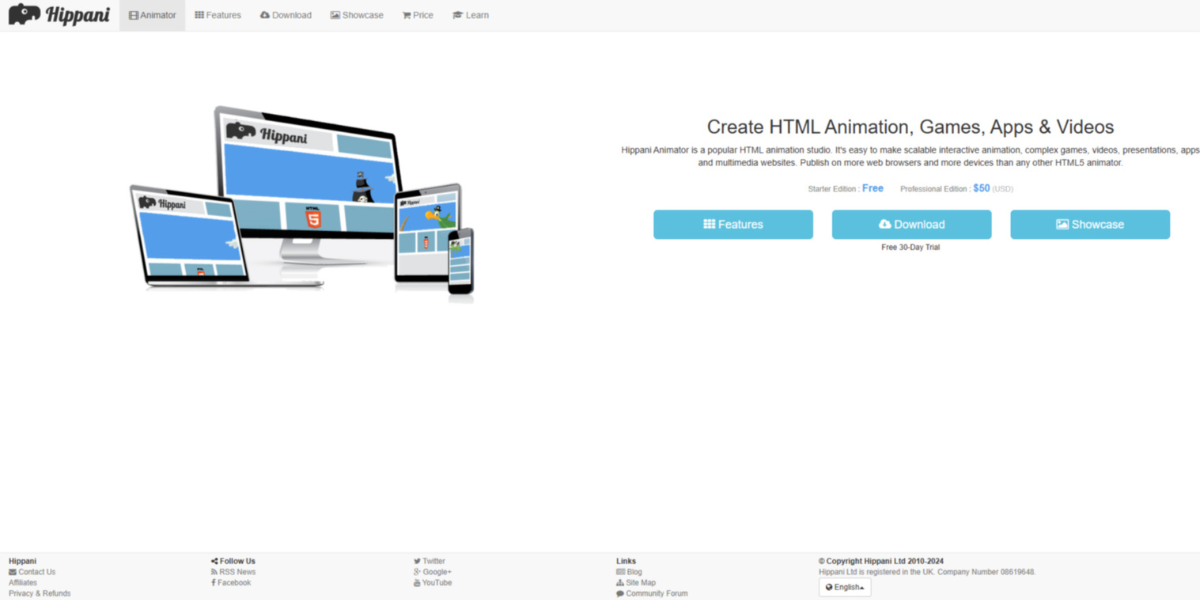
Hippo Animator is a more technical tool that allows you to create HTML5 animations, which are widely used for online advertising. It’s a powerful tool but requires some technical knowledge. It’s a good choice if you need advanced animation capabilities and are comfortable working with HTML5. Download their software & get started.
11. Pixelixe
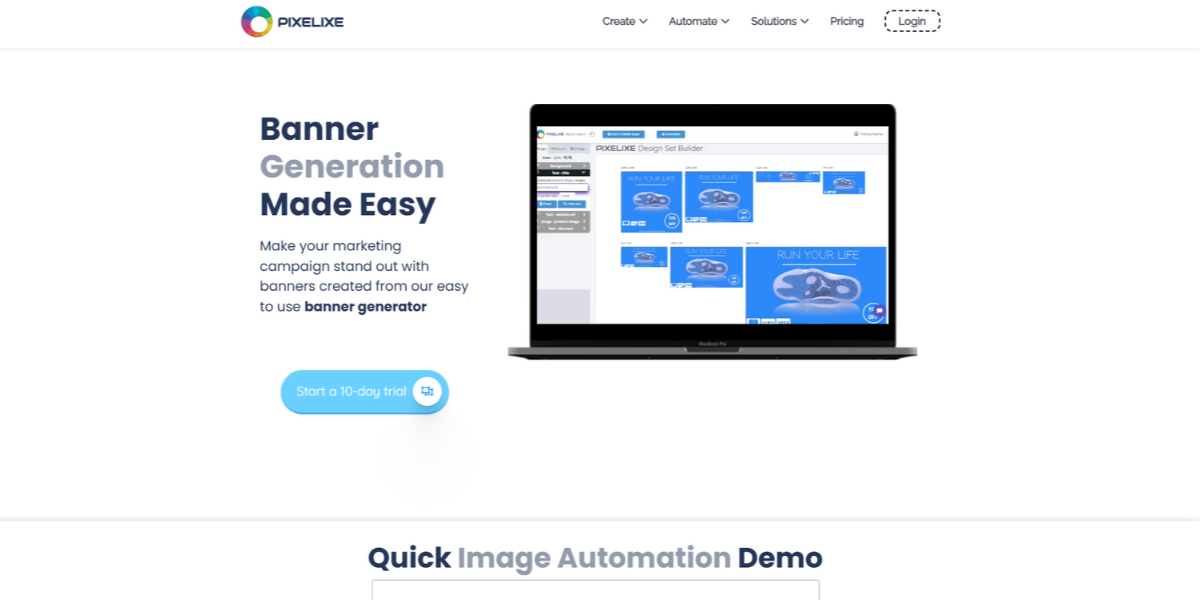
Pixelixe focuses specifically on creating animated banners. They offer a variety of animation effects and tools, making it easy to create eye-catching banners that grab attention. It’s a good choice if you want to create dynamic and engaging banner ads.
12. Sothink SWF Easy
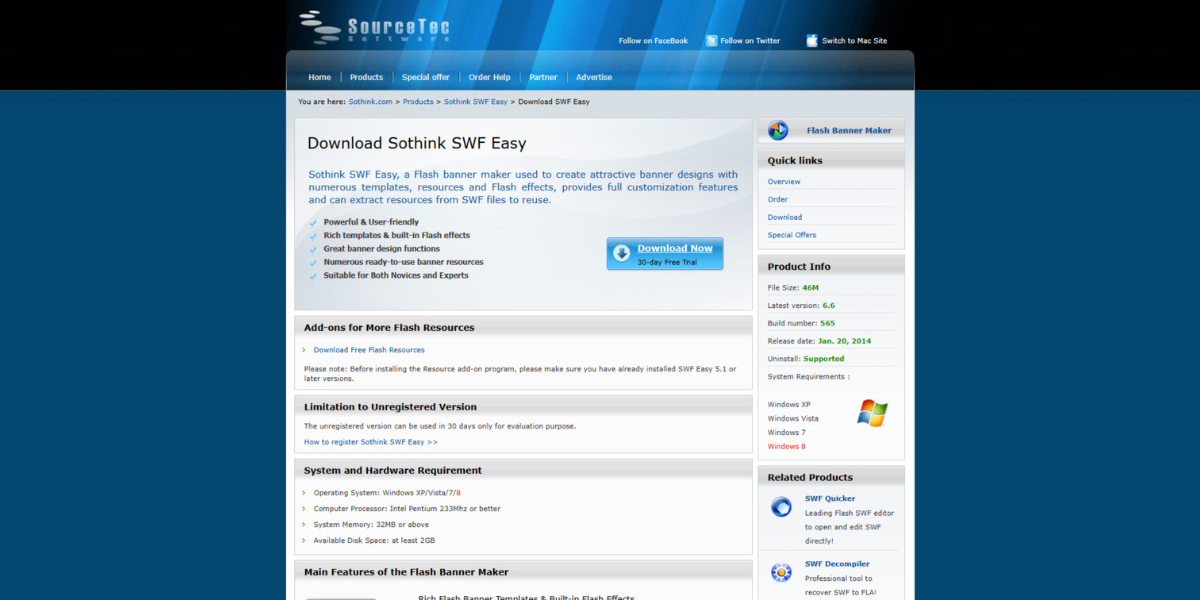
Sothink SWF Easy is specifically designed for creating Flash banners. Flash is becoming less common, but there might still be some situations where you need to create Flash-based banners.
13. AdSanity banner ad creator
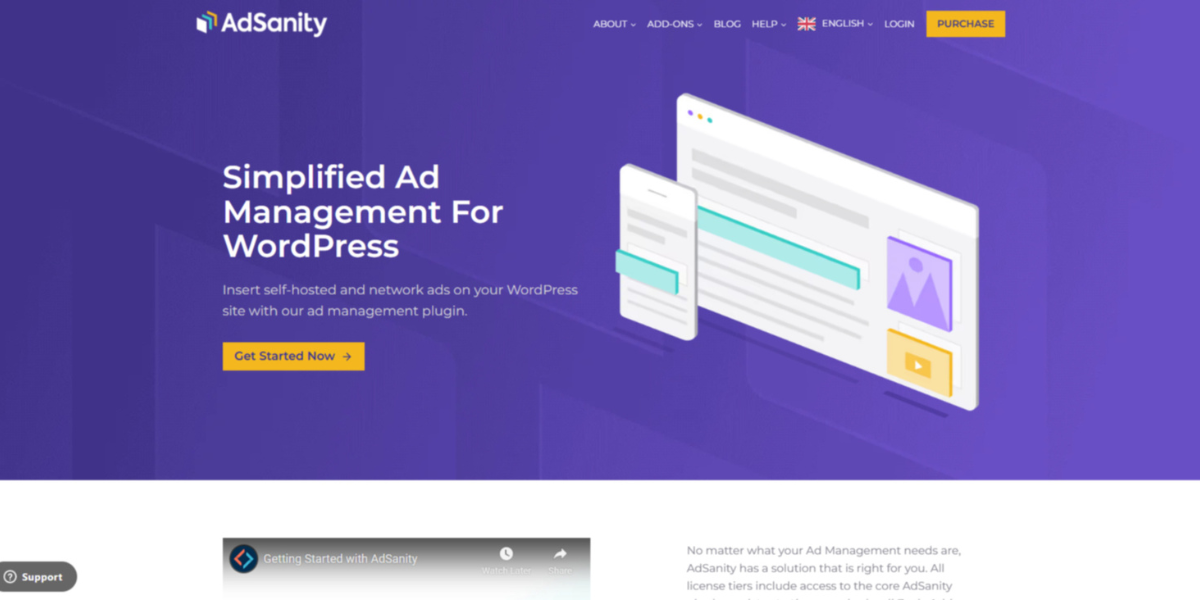
AdSanity is a WordPress plugin that makes it easy to manage and display banner ads on your WordPress website. It’s a convenient option for WordPress users who want to monetize their site with banner ads.
14. WP Bannerize Banner Plugin
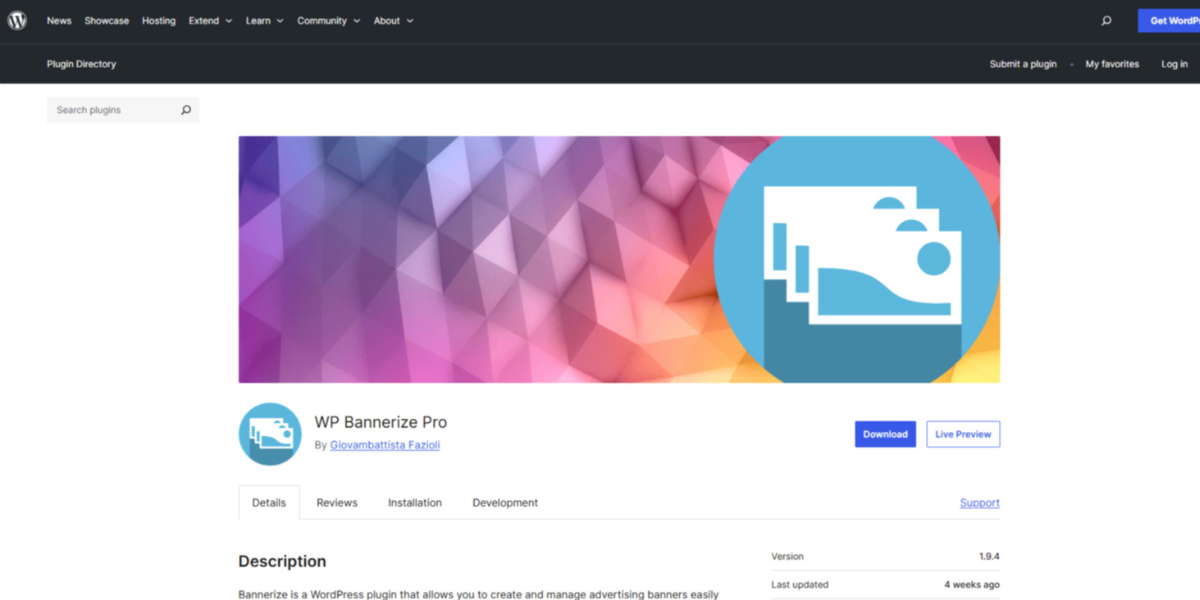
WP Bannerize is another WordPress plugin that offers similar functionality to AdSanity. It allows you to easily create, manage and display banner ads on your WordPress site.
15. Fotor
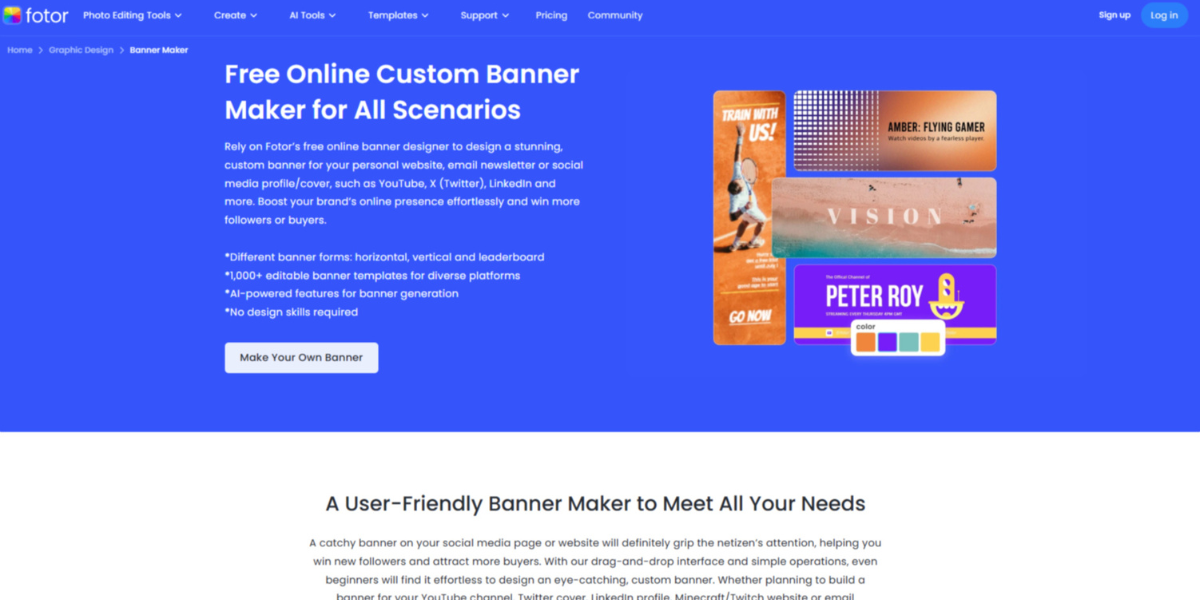
Fotor is known for its online photo editing capabilities, and their banner maker benefits from this strength. If your banner relies heavily on high-quality images, Fotor is a solid choice. They provide a good selection of templates and design tools, but their image editing features are particularly strong. It’s a good pick if you need to enhance or retouch photos before incorporating them into your banner.
16. Designhill
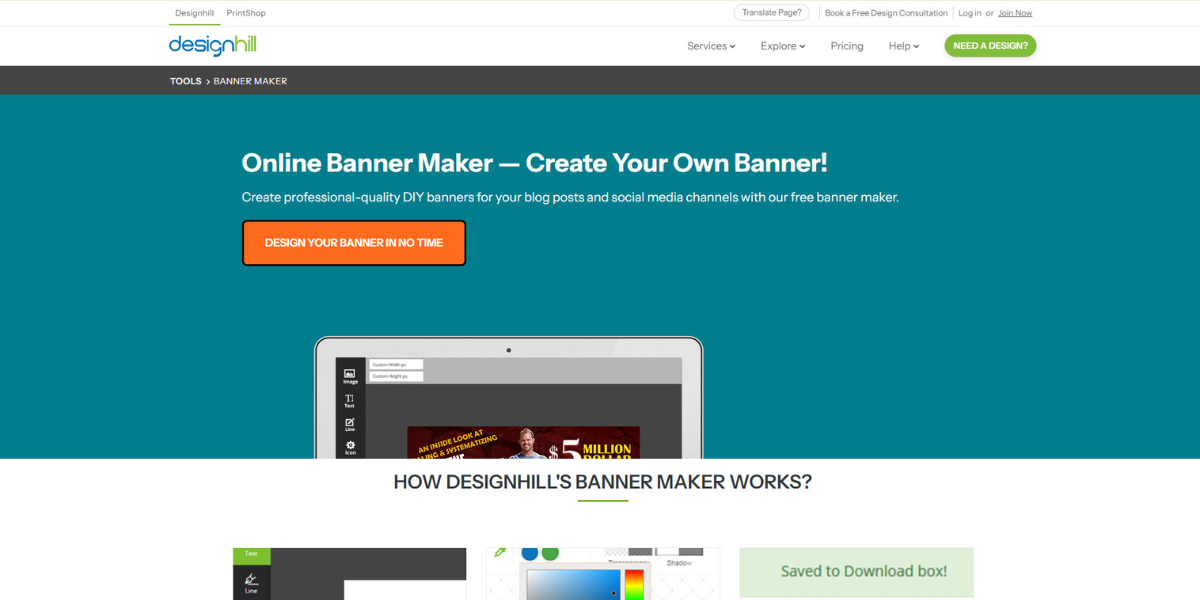
Designhill is primarily a marketplace connecting businesses with freelance designers. However, they also offer a DIY free banner maker tool. It provides a decent selection of templates and customization options, making it suitable for basic banner creation. It’s a good option if you want a quick and easy solution, but it might not be as feature-rich as some dedicated banner makers.
17. Fotojet
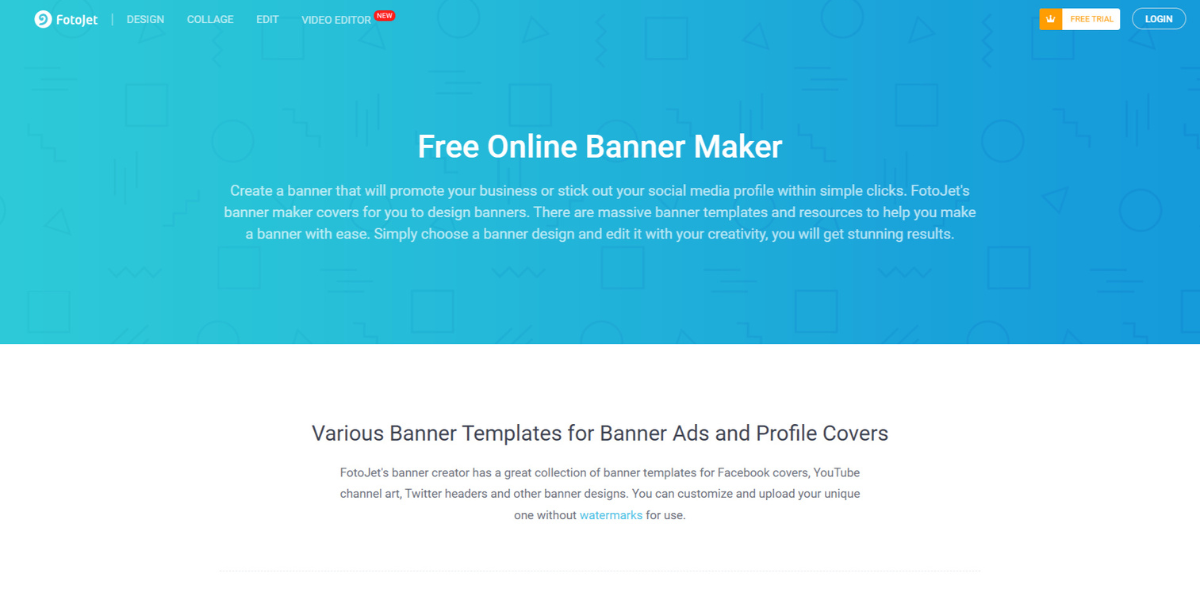
FotoJet is a free online photo editor and graphic design tool that offers a banner maker. It is a tool used to design banners for all social networking sites like Facebook, Twitter, YouTube, etc. The-editing options in this tool are quite easy to handle and work upon. An individual can design a banner within three steps.
At first, one has to choose the template and its design. If required one can also edit the template according to their requirement. In this process, one can add images and videos wherever required. Once completed then the template must be saved and can be shared online. The interesting fact to be noted
18. Be Funky
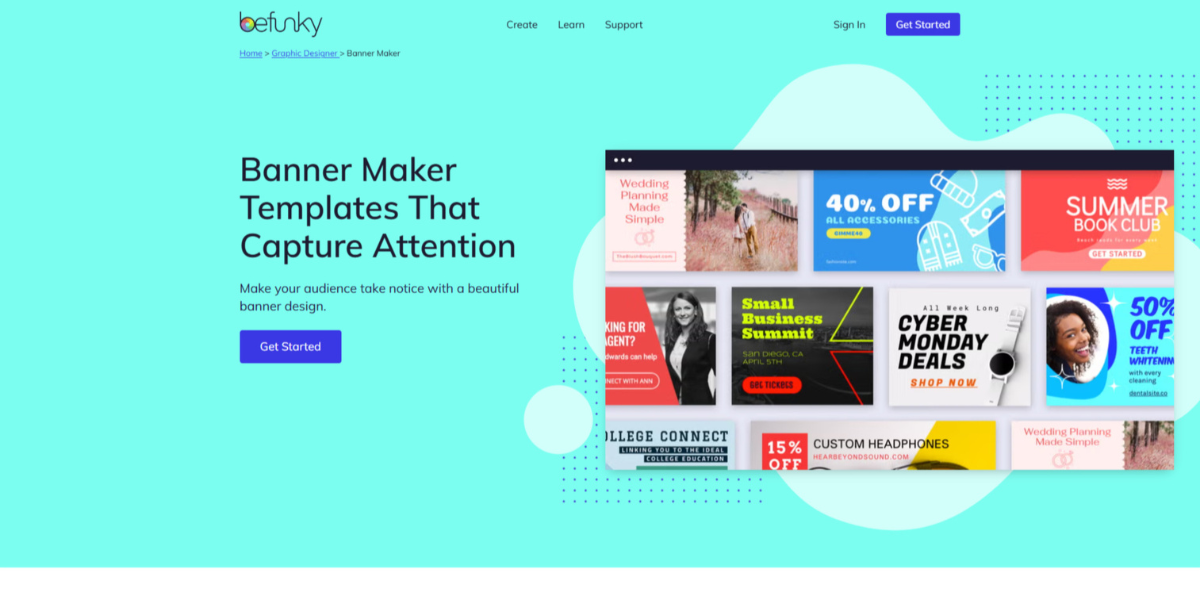
BeFunky is an online photo editor and graphic design tool that offers a banner maker. They have a user-friendly interface and a good selection of templates and design elements. The photo editor of Be Funky assists the end-user in creating the customized banners. It’s a good option if you need to create banners that are visually appealing and easy to share on social media.
19. Glorify

Glorify is specifically designed for e-commerce businesses. Their banner maker focuses on creating product-focused banners that are optimized for conversions. They offer features like background removal, shadow effects, and product mockups. It’s a great option if you’re selling products online and need banners that showcase your products effectively.
In conclusion, banners remain an essential tool in advertising, whether for physical promotions or digital campaigns. With so many banner-making tools available today, businesses of all sizes can create visually stunning and effective banners that grab attention and drive results. Tools like Canva, Adobe Express, and Visme simplify the process, while professional-grade platforms like Creatopy and Bannerflow cater to more advanced needs.
If you’re looking for a hassle-free solution to create banners or need assistance with custom designs, Draftss is here to help. At Draftss, we specialize in providing unlimited graphic design services, including banner creation, for a flat monthly fee. Whether it’s dynamic web banners, product-focused banners for e-commerce or animated web banners for ad campaigns, our team ensures high-quality and quick turnarounds, so you can focus on growing your business while we take care of your design needs.
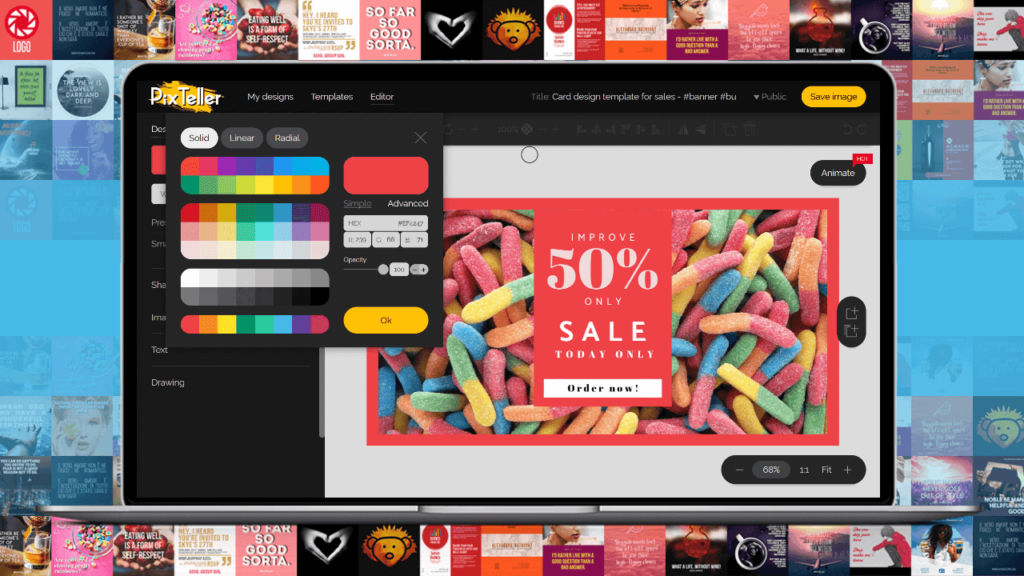

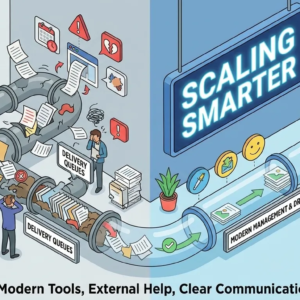



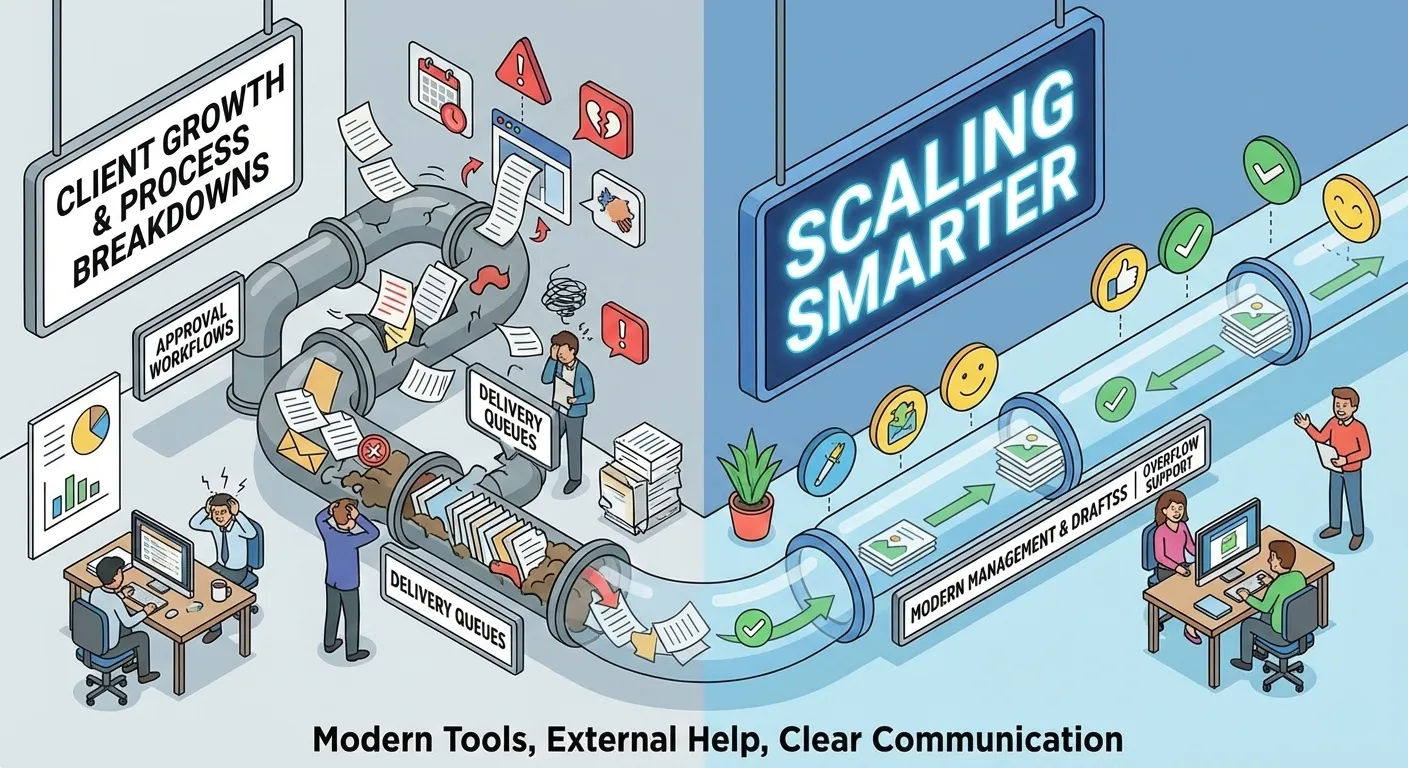
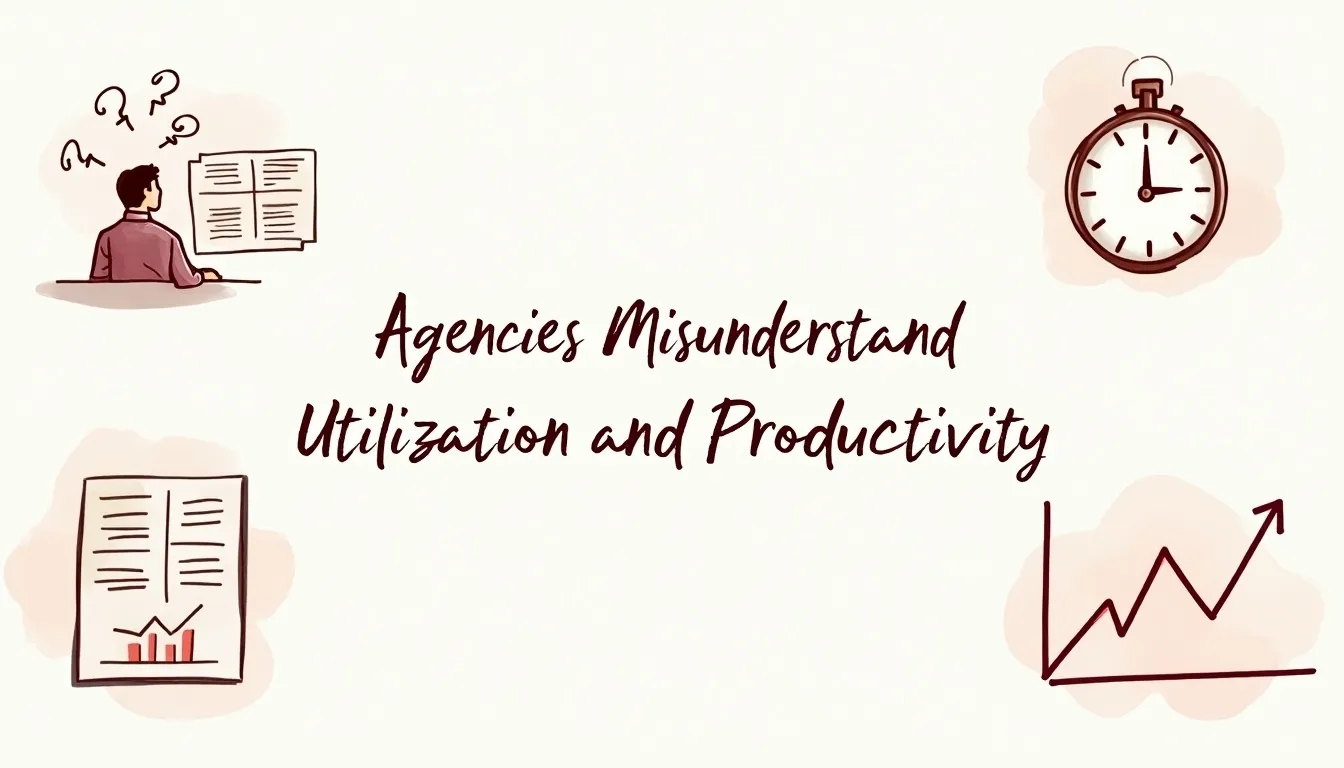



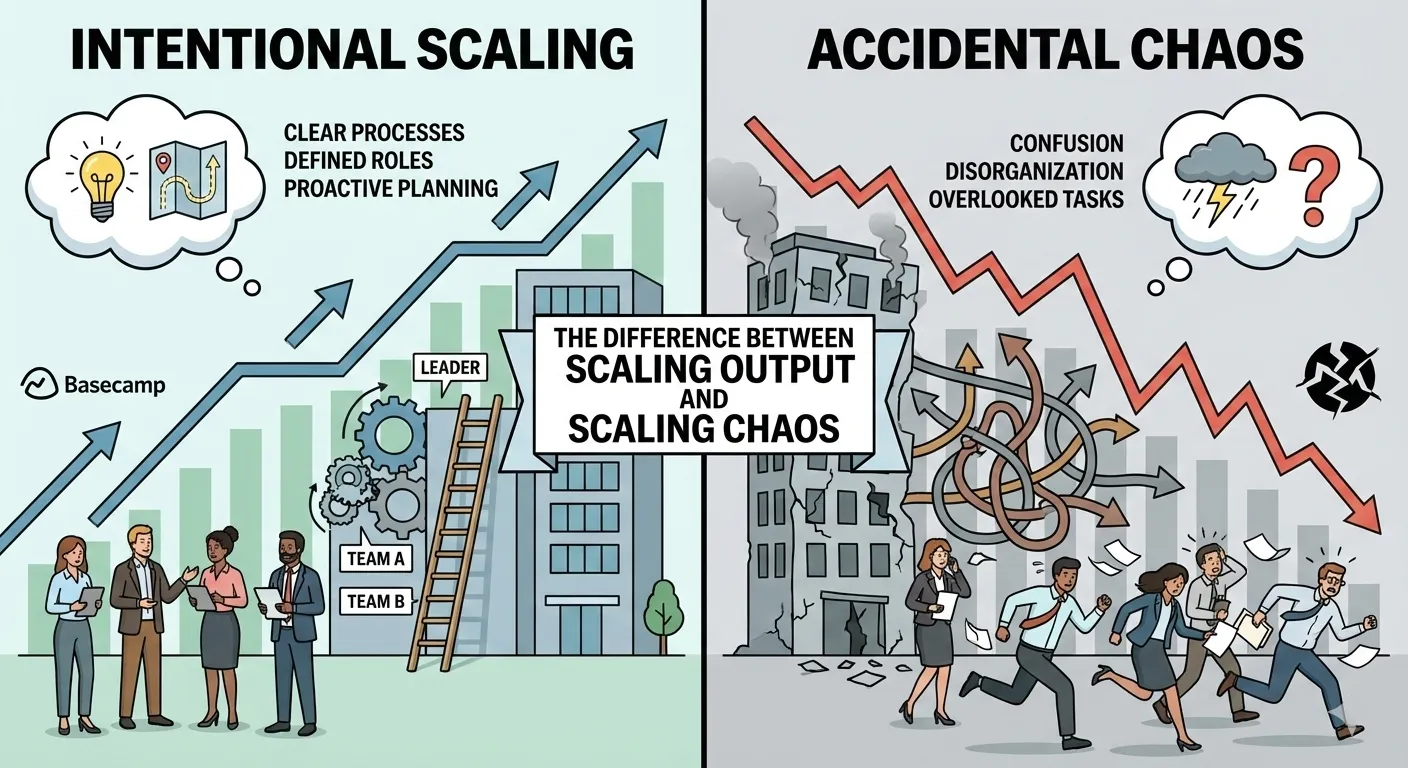










One Response