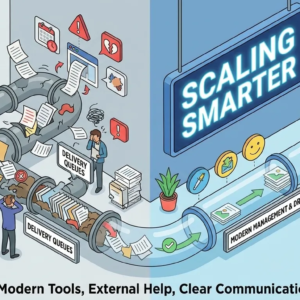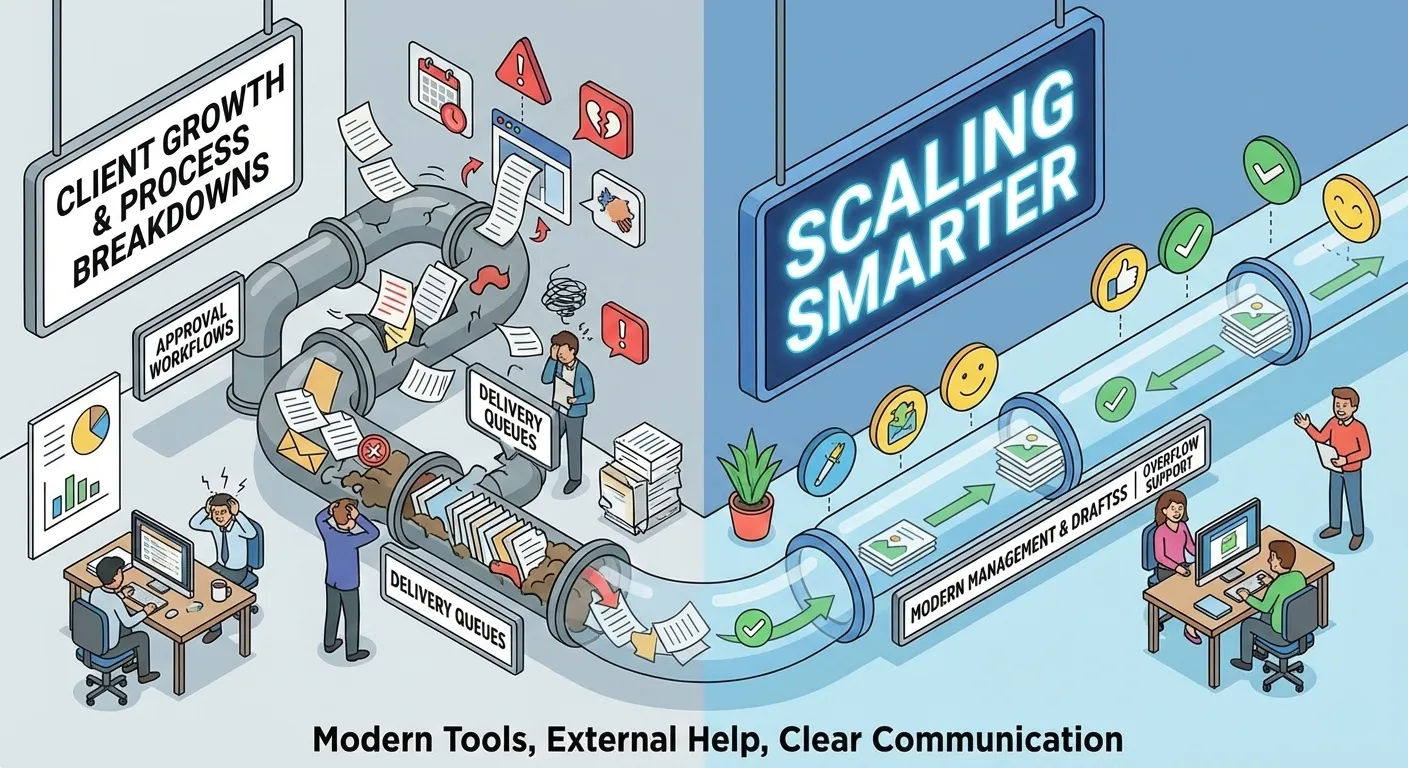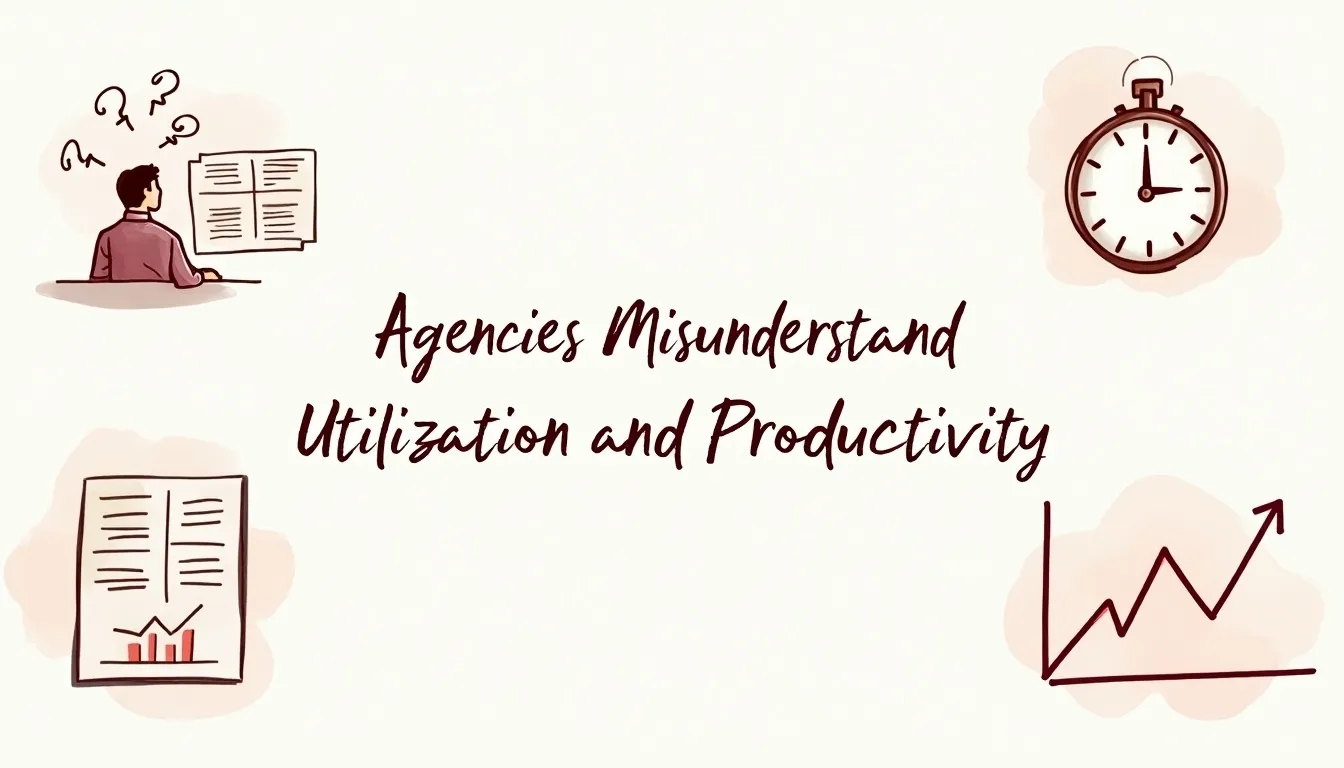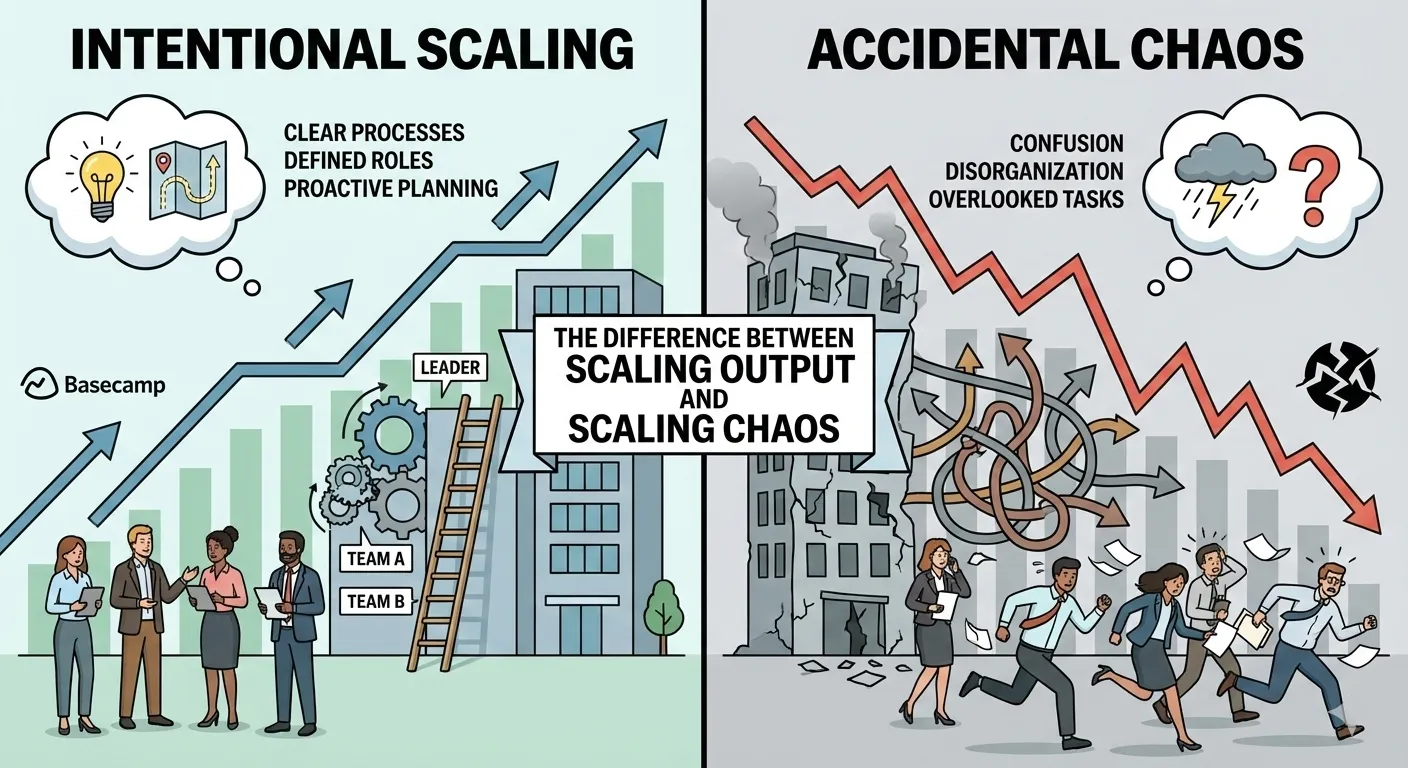A remote team is a virtual team with a small number of people with complementary skills, who are committed to a common project and perform from a flexible mix of stationary, mobile and remote work environments. As days have gone by, the idea of working remotely has become more common. In fact, it is now possible for employees to work and be productive without going to a physical office. Companies are also finding it easier to hire remote teams for various projects.
To make sure your remote team is a success, you need to make sure different aspects of your plan are in order. The team members should collaborate, communicate and have a reliable way of sharing ideas with ease and efficiency. Hence, to manage your remote team, you need to find various helpful tools. To save you time, we have shortlisted some of them below.
Here are the top 11 tools to manage a remote team.
1. Dropbox

Dropbox is arguably the most popular unlimited cloud storage service at present. Because of its exceptional back-up features, it is really powerful cloud storage as compared to other similar services. Any type of file – photos, videos, powerpoint presentations, excel sheets or even large CAD files can be stored securely in Dropbox. With the easy sync feature of Dropbox, you can access all your files and documents from any device.
Is Dropbox available for free? Yes, Dropbox offers 2 GB of free storage. It offers two other plans as well – Plus and Professional.
Dropbox pricing can be compared here: https://www.dropbox.com/individual/plans-comparison
2. Basecamp

Basecamp is a web-based project management tool for your business. It is very user-friendly. You can use Basecamp for creating and organizing projects, associating with your team members, clients or partners and tracking your progress until your project is complete.
Is Basecamp available for free? No, you need to purchase Basecamp at $99 per month.
You can compare this against pricing of other similar tools here: https://basecamp.com/pricing
3. Slack

URL: https://slack.com/intl/en-in/
Slack is a tool that can be used to simplify or clarify communication across the entire team. With Slack, your team’s entire communication is immediate and in one place. All of it is synchronized and hosted in the cloud, therefore, conversations can be retrieved from the web or any smart device.
Is Slack available for free? Well, Slack offers three plans – Free, Standard and Plus.
You can compare the pricing here: https://slack.com/intl/en-in/pricing
4. LastPass

URL: https://www.lastpass.com/
LastPass is the most used password management app. It is user-friendly and can be used by anyone to store all your passwords in one place, so that next time you don’t have to go through the trouble of remembering your password. LastPass can also autofill passwords for you whenever you visit a site that you have already visited before. I, myself, use this app and I don’t even own a remote team or a start-up. So, yes, LastPass is THAT easy to use.
For those of you wondering about the pricing of this app, don’t you worry because, besides the Free plan, LastPass offers Premium and Families plans which cost $3 and $4 per month respectively.
You can check them out here: https://www.lastpass.com/pricing
5. Airtable

Founded in 2012 by Howie Liu, Andrew Ofstad and Emmett Nicholas, in San Francisco, Airtable is a popular cloud collaboration service. Airtable is basically a spreadsheet-database hybrid, with the features of a database applied to a spreadsheet. The tool allows multiple team members to work simultaneously on the same Base, allowing more productivity at the workplace.
Is Airtable available for free? Yes, Airtable does offer a Free plan. It also offers Plus, Pro and Enterprise plans, which start at $10 and $20 per month.
You can check out the deals here: https://airtable.com/pricing
6. Trello

Trello is a helpful project management app that can be used to get a substantial amount of work done in a quick time. It makes tracking and management of project progress a lot simpler for you and everyone else involved because it is a visual-focused web application.
Is Trello available for free? Yes, it is. Trello also offers Business Class and Enterprise plans which can be purchased at $9.99 and $20.83 per month respectively.
Trello pricing can be compared here: https://trello.com/en/pricing
7. The Time Doctor

URL: https://www.timedoctor.com/
The Time Doctor is a well-received time tracking app which can be used to track the amount of time you naturally spend on websites and applications. This will give you a precise picture of your day. The app runs securely on the background on a computer or mobile device and gives you detailed records and data based on your activity.
How much does The Time Doctor cost? Well, The Time Doctor is more or less cheap as it is available at $9.99 per month with a 14-day free trial and you can unsubscribe from it anytime without any cancellation charge.
Check out the pricing here: https://www.timedoctor.com/pricing_plans.html
8. Hubstaff

Hubstaff is basically a cooperative hub for your team to apprehend, develop and launch projects with business notebooks. The app can be used to share knowledge and resources across your total company. Through Hubstaff, it also becomes possible for the manager to know how much each team member is working and what they are focusing on in real-time.
Is Hubstaff available for free? Yes, it indeed is. Hubstaff also offers three other plans – Basic, Premium, and Enterprise which can be purchased at $5, $10 and $20 dollars per month respectively.
The detailed pricing of these plans can be found here: https://hubstaff.com/pricing
9. HelloSign

URL: https://www.hellosign.com/
HelloSign is a web-based application that can be used to quickly, easily and securely accrue eSignatures for your Startup. This means users can sign on your site directly with the embedded signing feature. It is compatible with all browsers and operating systems.
Is HelloSign available for free? HelloSign offers three planes, namely – Free, Pro and Business. Pro and Business plans can be purchased at $13 and $40 per month respectively.
HelloSign pricing can be compared here: https://app.hellosign.com/info/pricing
10. UberConference

URL: https://www.uberconference.com/
When it comes to communicating through conference calls, UberConference is your go-to tool. It has both voice and video calling features. It is a very useful tool that allows your remote team members to hold meetings over calls, where they can discuss projects, challenges, and latest strategies.
Can I get UberConference for free? Yes, you certainly can. It also offers a business plan which can be purchased at $15 per month.
You can compare UberConference pricing here: https://www.uberconference.com/pricing
11. WooBoard

Last, but not least, WooBoard is an essential tool for your remote team management which enables you to create employee recognition programs. It was founded in 2011 by Mick Liubinskas and has its headquarters in Surry Hills, New South Wales, Australia. A team member can give a ‘Woo’ whenever someone does a good job and both of them get a point. They can go up levels when they collect enough points. The members can give ‘Woos’ on the website or through the smartphone app.
How much does WooBoard cost? WooBoard offers two plans – Small to Medium and Enterprise and they start at only $3 per month.
Check out detailed WooBoard pricing here: https://wooboard.com/pricing/
If you are a remote team manager and you want to efficiently manage your team, look no further. With the above tools, you can surely lead a productive remote team effectively. Also, if you have already used any other tool, feel free to tell us about it in the comments section below.