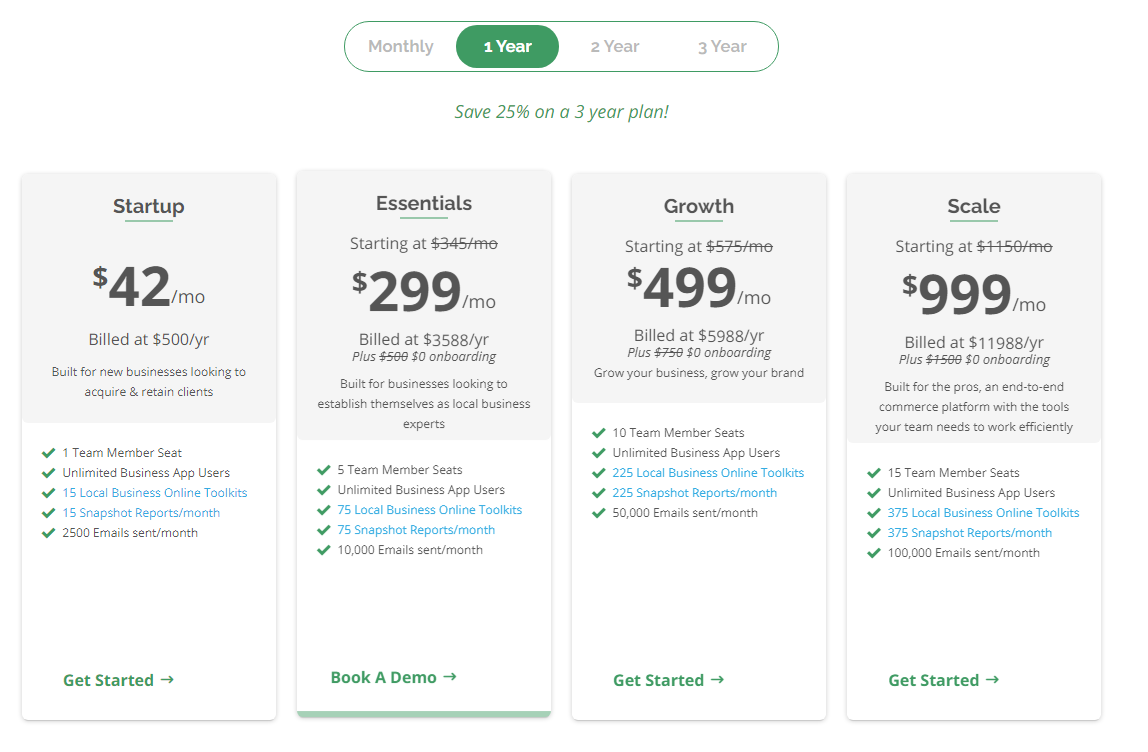This Vendasta pricing section is effective for several reasons:
1. Clear Hierarchy and Visual Appeal:
- Distinct Tiers: The “Startup,” “Essentials,” “Growth,” and “Scale” tiers are clearly labeled and visually separated.
- Consistent Layout: Each tier follows a consistent layout with descriptions, pricing, features, and call-to-action buttons.
- Visual Cues: Checkmarks are used to indicate included features, enhancing readability.
- Clear Headings: The headings clearly indicate the purpose and target audience of each tier.
- Pricing Clarity: The monthly and annual prices are prominently displayed.
- Call to Action Buttons: The “Get Started” and “Book A Demo” buttons are visually distinct and clearly labeled.
- Billing Period Options: The Monthly, 1 Year, 2 Year, and 3 Year tabs provide clear billing options.
- Discount Highlight: The “Save 25% on a 3 year plan!” banner is prominently displayed.
2. Value-Based Differentiation:
- Targeted Descriptions: Each tier has a concise description that clearly identifies the target customer and their needs.
- Feature Progression: The feature lists clearly show the increasing capabilities of each tier.
- Specific Feature Differentiation: Features like “10 Team Member Seats,” “225 Local Business Online Toolkits,” and “100,000 Emails sent/month” differentiate the higher tiers.
- Quantitative Differentiation: The differences in team members, local business online toolkits, and emails sent/month provide clear quantitative differences.
- Onboarding Information: The inclusion of onboarding details in the pricing is helpful to understand the full cost.
3. Transparent Pricing:
- Clear Pricing Information: The monthly and annual prices are clearly stated for each tier.
- Discount Clarity: The discount for the 3-year plan is clearly stated.
- Onboarding Costs: Onboarding costs are clearly outlined.
4. Addressing Different User Needs:
- New Businesses: The “Startup” tier caters to new businesses with basic needs.
- Established Businesses: The “Essentials” tier is designed for businesses looking to establish a local presence.
- Growing Businesses: The “Growth” tier caters to businesses looking to scale their operations.
- Large Enterprises: The “Scale” tier is designed for large enterprises with complex needs.
5. Strategic Use of Information:
- Benefit-Oriented Descriptions: The descriptions highlight the benefits of each tier, such as “acquire & retain clients” and “grow your brand.”
- Clear Call to Action: The “Get Started” and “Book A Demo” buttons provide clear paths for action.
- Feature Lists: The feature lists clearly show the differences between the tiers.
- Concise Descriptions: The descriptions are brief and to the point, making it easy to understand the purpose of each tier.
- Discount Incentive: The 25% discount for a 3-year plan incentivizes longer commitments.