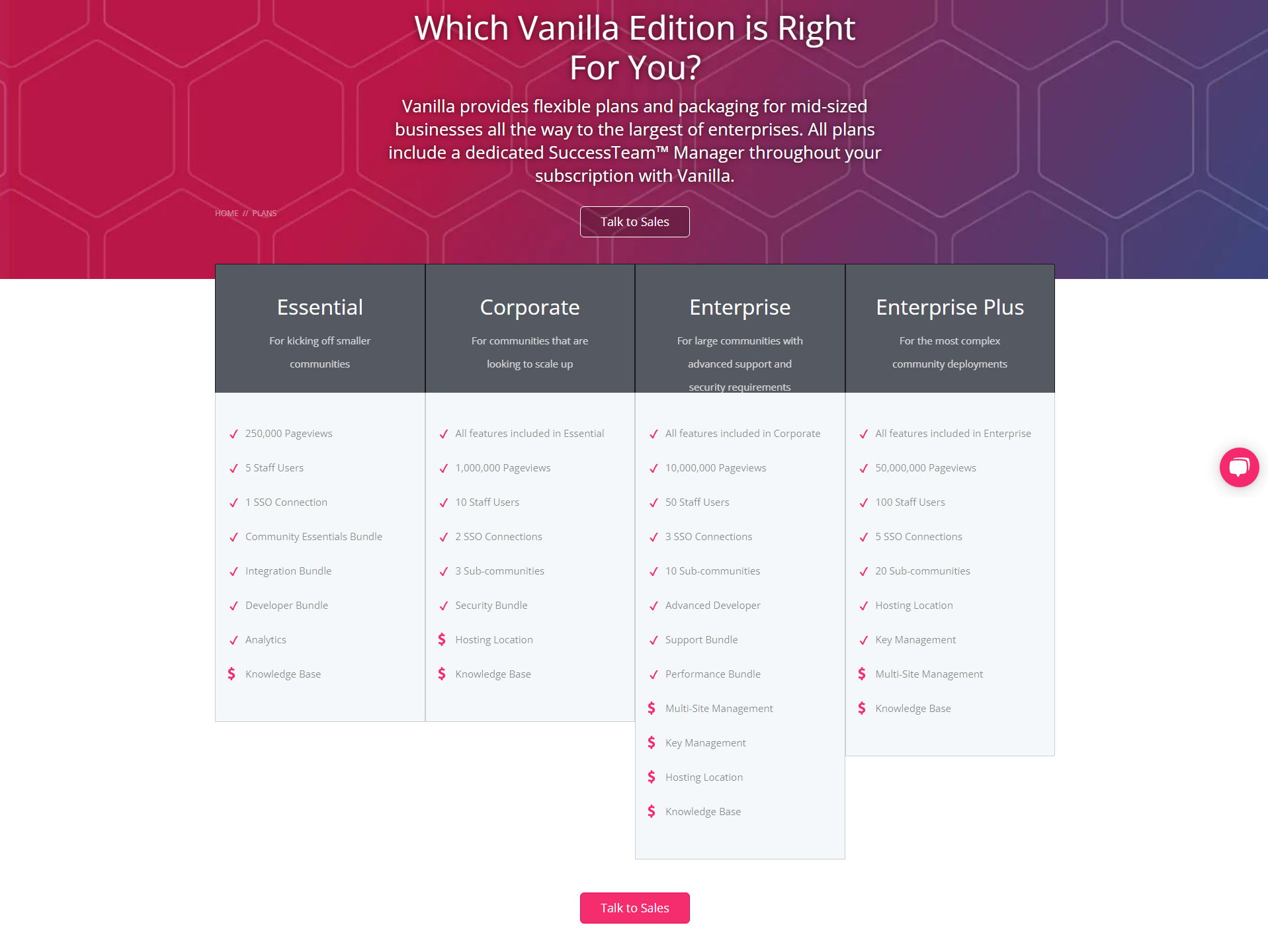This Vanilla Forums pricing section is effective for several reasons:
1. Clear Hierarchy and Visual Appeal:
- Headline Focus: “Which Vanilla Edition is Right For You?” directly addresses the user’s decision-making process.
- Tiered Structure: “Essential,” “Corporate,” “Enterprise,” and “Enterprise Plus” tiers are clearly labeled and visually separated.
- Visual Cues:
- Checkmarks effectively indicate feature availability.
- Dollar signs ($) indicate that a feature is included in a bundle.
- The “Talk to Sales” buttons are visually distinct.
- Layout: The layout is clean, organized, and easy to follow, with consistent formatting.
2. Value-Based Differentiation:
- Target Audience: Each tier is targeted to different user groups (smaller communities, scaling communities, large communities with advanced needs, complex deployments).
- Feature List: The feature lists clearly outline the core differences between the plans, emphasizing the added value of the higher tiers.
3. Transparent Pricing (Indirect):
- Focus on Value: Instead of displaying prices, the section focuses on the features and benefits of each tier.
- Sales-Driven Approach: The “Talk to Sales” buttons suggest a sales-driven approach to pricing, allowing for customized quotes based on individual needs.
4. Addressing Different User Needs:
- Tier Names: The tier names suggest different levels of features and capabilities.
- Feature Availability: The feature availability caters to different needs, from basic community features to advanced security and management options.
5. Strategic Use of Information:
- Value Proposition: The introductory text highlights the flexibility and support offered by Vanilla.
- Emphasis on Bundles: The use of bundles simplifies the offering and allows users to choose the features they need.
- Direct Call to Action: The “Talk to Sales” buttons encourage users to engage with the sales team for personalized assistance.
- Dedicated SuccessTeam™ Manager: The mention of a dedicated manager in all plans highlights strong customer support.