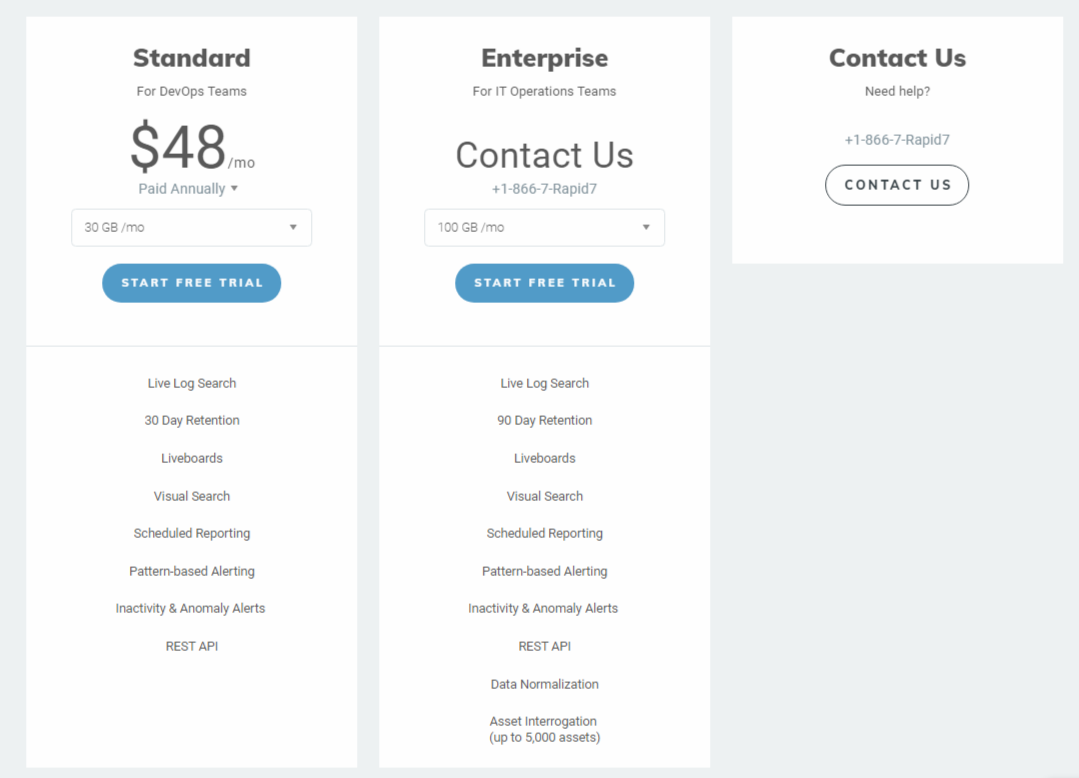This Logentries pricing section is effective for several reasons:
1. Clear Hierarchy and Visual Appeal:
- Distinct Tiers: The “Standard” and “Enterprise” tiers are clearly labeled and visually separated, with a separate “Contact Us” section.
- Consistent Layout: Each tier follows a consistent layout with descriptions, pricing (where applicable), features, and call-to-action buttons.
- Visual Cues: The use of a clean, minimalist design and checkmarks enhances readability.
- Clear Headings: The headings clearly indicate the purpose and target audience of each tier.
- Pricing Clarity: The monthly price is prominently displayed for the “Standard” tier.
- Call to Action Buttons: The “START FREE TRIAL” and “CONTACT US” buttons are visually distinct and clearly labeled.
- Dropdown Feature: The ability to select the amount of GB/mo is present.
2. Value-Based Differentiation:
- Targeted Descriptions: Each tier has a concise description that clearly identifies the target customer and their needs (DevOps vs. IT Operations).
- Feature Progression: The feature lists clearly show the increasing capabilities of the “Enterprise” tier, with added features like “Data Normalization” and “Asset Interrogation.”
- Quantitative Differentiation: The differences in data storage (30 GB/mo vs. 100 GB/mo) and retention periods (30 days vs. 90 days) provide clear quantitative differences.
- Free Trial: The free trial option for both tiers lowers the barrier to entry.
3. Transparent Pricing:
- Clear Pricing Information: The monthly price is clearly stated for the “Standard” tier, with the option to pay annually.
- Contact for Pricing: The “Enterprise” tier uses “Contact Us,” indicating a tailored solution for larger clients.
4. Addressing Different User Needs:
- DevOps Teams: The “Standard” tier caters to DevOps teams with essential monitoring and reporting needs.
- IT Operations Teams: The “Enterprise” tier is designed for IT Operations teams needing more advanced features and capabilities.
- Need Help: The “Contact Us” section provides a clear path for users needing assistance or custom solutions.
5. Strategic Use of Information:
- Benefit-Oriented Features: Features like “Live Log Search,” “Liveboards,” and “Pattern-based Alerting” highlight the value of each tier.
- Clear Call to Action: The call-to-action buttons provide clear paths for action.
- Feature Lists: The feature lists clearly show the differences between the tiers.
- Concise Descriptions: The descriptions are brief and to the point, making it easy to understand the purpose of each tier.