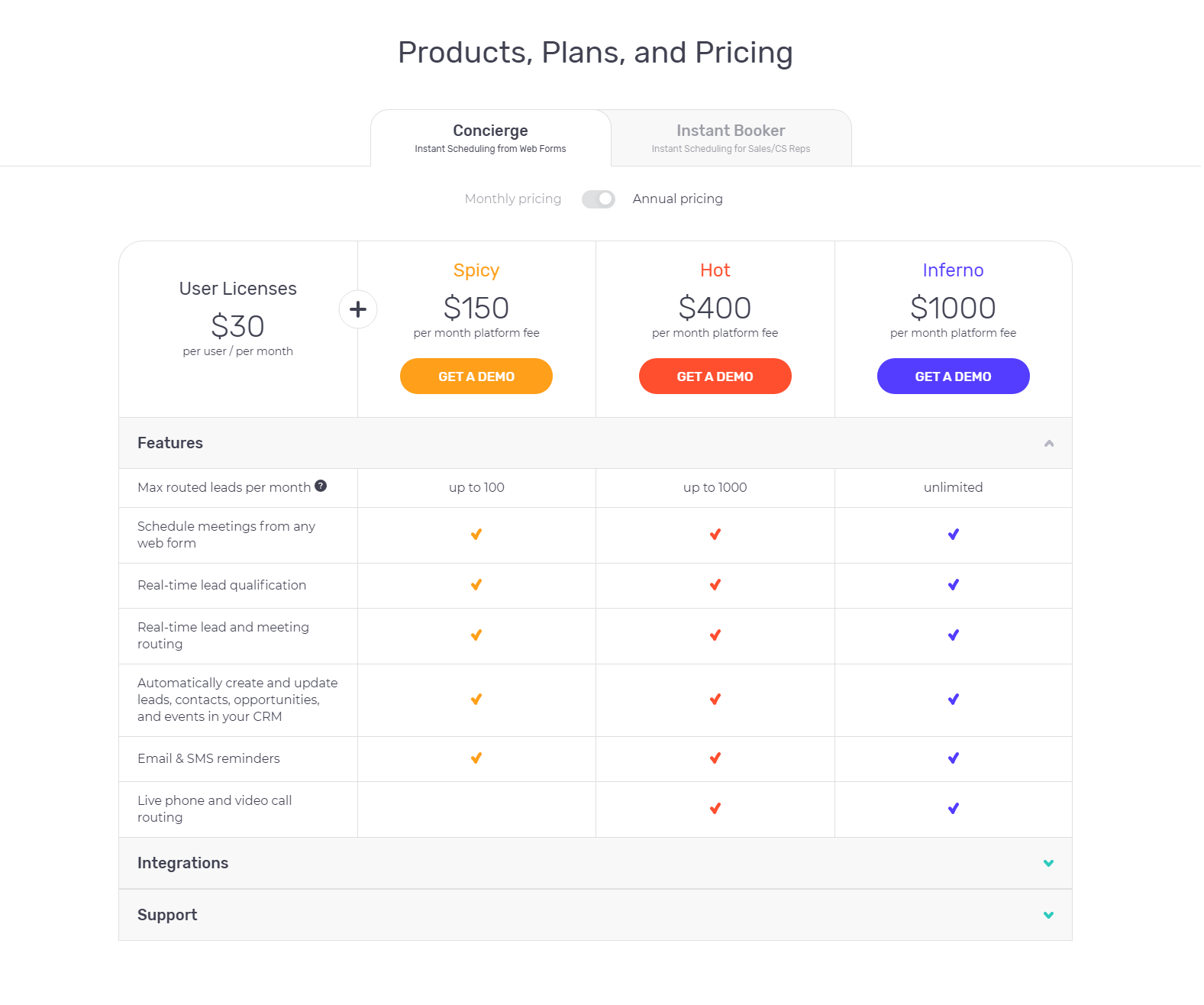This Chili Piper pricing section is effective for several reasons:
1. Clear Hierarchy and Visual Appeal:
- Headline Focus: “Products, Plans, and Pricing” clearly labels the section.
- Tiered Structure: “Spicy,” “Hot,” and “Inferno” tiers are clearly labeled and visually separated with distinct color backgrounds.
- Visual Cues:
- The “GET A DEMO” buttons are visually distinct and consistent.
- Checkmarks effectively indicate feature availability.
- The toggle for “Monthly pricing” and “Annual pricing” is present.
- The “User Licenses” section is clearly separated with a “+” icon to indicate expansion.
- Layout: The layout is clean, organized, and easy to follow, with consistent formatting.
2. Value-Based Differentiation:
- Target Audience: Each tier is targeted to different user groups based on their lead volume and feature needs.
- Feature List: The feature lists clearly outline the core differences between the plans, emphasizing the added value of the higher tiers.
3. Transparent Pricing:
- Pricing Information: The platform fees are clearly displayed for all tiers.
- User Licenses: The per-user monthly price is clearly stated and can be expanded for more details.
4. Addressing Different User Needs:
- Tier Names: The tier names (“Spicy,” “Hot,” “Inferno”) suggest a progression in features and capabilities (likely related to lead volume and complexity).
- Feature Availability: The feature availability caters to different needs, from basic scheduling to advanced routing and CRM integration.
5. Strategic Use of Information:
- Call to Action: “GET A DEMO” buttons are prominently placed, encouraging user engagement.
- Other Information: The descriptions provide clear explanations of each plan’s benefits. The “Max routed leads per month” information provides clear usage limits. The “Integrations” and “Support” sections indicate broader feature categories. The toggle for monthly and annual pricing provides flexibility.