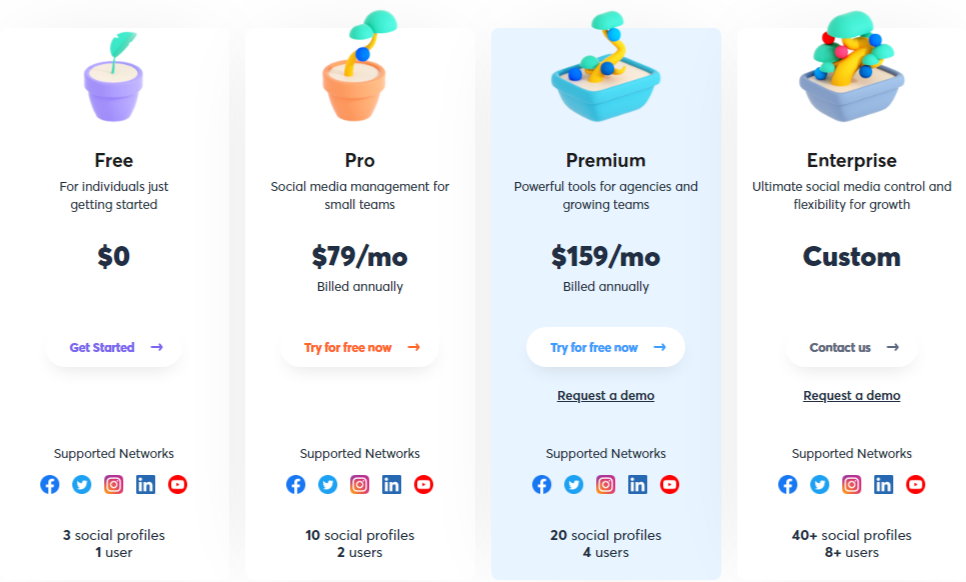The Agorapulse pricing section is effective for several reasons:
1. Clear Hierarchy and Visual Appeal:
- Distinct Tiers: The “Free,” “Pro,” “Premium,” and “Enterprise” tiers are clearly labeled and visually separated.
- Consistent Layout: Each tier follows a consistent layout with descriptions, pricing, features, and call-to-action buttons.
- Visual Cues: The use of distinct plant-themed illustrations and social media icons enhances visual appeal.
- Clear Headings: The headings clearly indicate the purpose and target audience of each tier.
- Informative Descriptions: The descriptions provide a clear understanding of the value proposition for each tier.
- Call to Action Buttons: The “Get Started,” “Try for free now,” and “Contact us” buttons are visually distinct and clearly labeled.
2. Value-Based Differentiation:
- Targeted Descriptions: Each tier has a concise description that clearly identifies the target customer and their needs.
- Feature Progression: The increasing number of social profiles and users clearly highlights the added value of higher tiers.
- Specific Feature Differentiation: The “Powerful tools for agencies” and “Ultimate social media control” descriptions differentiate the higher tiers.
- Quantitative Differentiation: The differences in social profiles and users provide clear quantitative differences.
- Free Option: The “Free” tier offers a starting point for individuals.
3. Transparent Pricing:
- Clear Pricing Information: The monthly prices are clearly stated for the “Pro” and “Premium” tiers, billed annually.
- Enterprise Contact: The “Enterprise” tier uses “Custom,” indicating a tailored solution for larger clients.
- Free Trial Offer: The “Try for free now” option for the “Pro” and “Premium” tiers reduces the barrier to entry.
4. Addressing Different User Needs:
- Individuals: The “Free” tier caters to individuals just getting started.
- Small Teams: The “Pro” tier is designed for small teams needing social media management.
- Agencies and Growing Teams: The “Premium” tier caters to agencies and growing teams with more complex needs.
- Large Organizations: The “Enterprise” tier is for organizations requiring ultimate control and flexibility.
5. Strategic Use of Information:
- Benefit-Oriented Descriptions: The descriptions highlight the key benefits of each tier.
- Clear Call to Action: The call-to-action buttons provide clear paths for action.
- Feature Lists: The feature lists clearly show the differences between the tiers.
- Visual Appeal: The illustrations and icons make the pricing section more engaging.