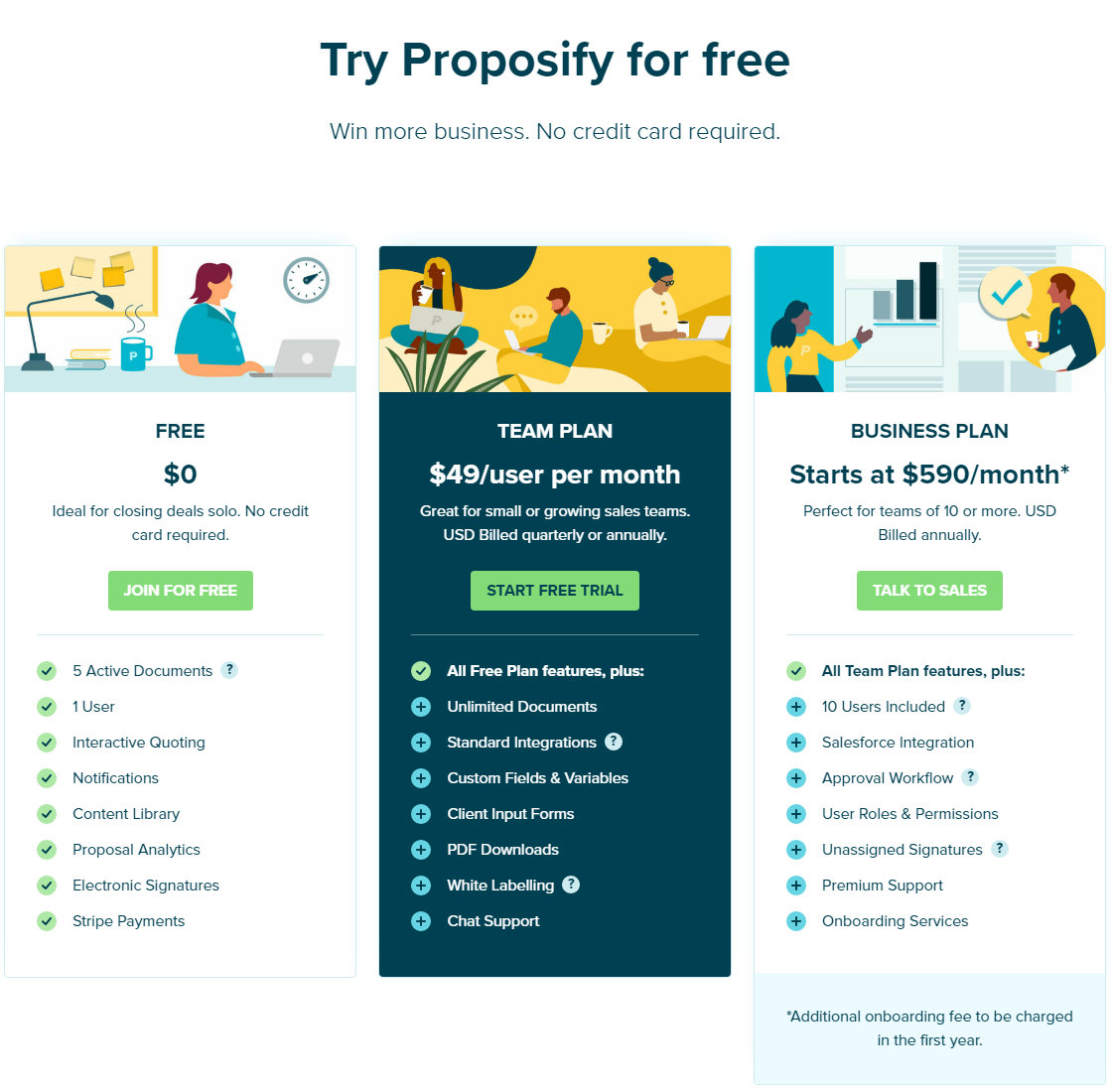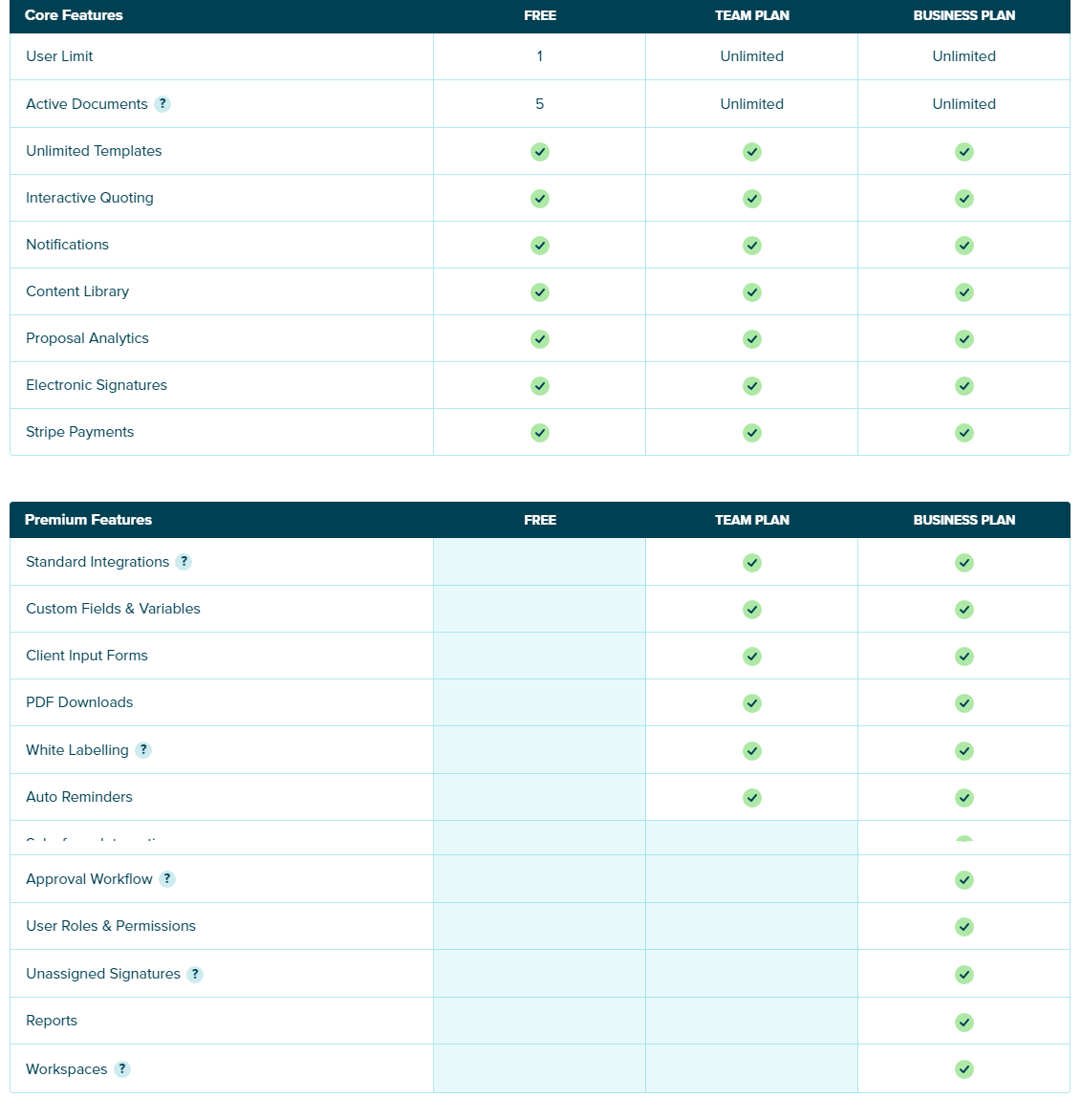The Proposify pricing section is effective for several reasons:
- Clear Tiered Structure and Targeting:
- Distinct Tiers: The “FREE,” “TEAM PLAN,” and “BUSINESS PLAN” tiers are clearly defined and visually separated, making it easy to compare options.
- Target Audience Descriptions: Each tier is accompanied by a concise description of its ideal user, helping potential customers quickly identify the most suitable plan.
- Transparent Pricing:
- Clear Price Points: The prices are prominently displayed for each tier, with the “FREE” tier clearly marked as $0.
- Per User/Month Pricing: The “TEAM PLAN” uses a “per user per month” structure, making it easy to estimate costs for teams.
- Starting Price for Business Plan: The “BUSINESS PLAN” shows a “Starts at” price, indicating potential variations based on specific needs.
- Emphasis on Feature Differentiation:
- Feature Lists: Detailed feature lists for each tier allow users to easily compare functionalities and understand the added value of higher-tier plans.
- “All [Previous Tier] features, plus:” Structure: This clearly indicates the progression of features and benefits across the tiers.
- Strategic Use of Calls to Action:
- “JOIN FOR FREE,” “START FREE TRIAL,” and “TALK TO SALES” Buttons: Clear and prominent buttons encourage users to take action.
- Visual Clarity and Organization:
- Clean Layout: The layout is clean and organized, making it easy to read and understand the information.
- Consistent Formatting: Consistent formatting across tiers enhances readability and makes comparisons easier.
- Checkmarks: Checkmarks are used effectively to highlight included features.
- Risk-Free Trial:
- “Try Proposify for free” Headline: This headline emphasizes the ease of trying the service.
- “No credit card required” Message: This message lowers the barrier to entry and encourages users to sign up.
- Clear Indication of Limitations:
- “5 Active Documents” and “1 User” for Free Tier: These limitations clearly set expectations for the free tier.
- “10 Users Included” for Business Plan: This clarifies the starting point for the business plan.
- Additional Information:
- Tooltips: Tooltips provide additional information about specific features, enhancing clarity.
- Onboarding Fee Note: The note about the onboarding fee for the “BUSINESS PLAN” provides transparency about potential additional costs.
- Focus on Core Value:
- Proposal Software: The platform focuses on proposal creation and management, highlighting its core value proposition.