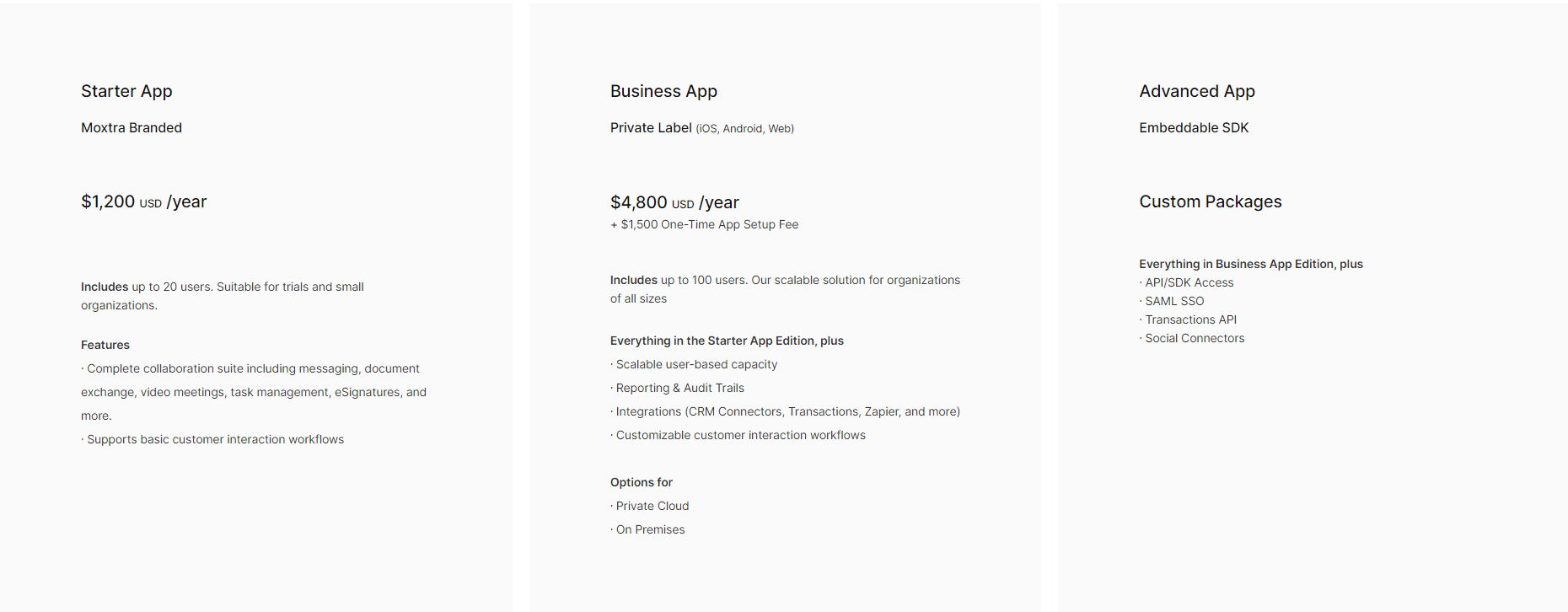The Moxtra pricing section is effective for several reasons:
1. Clear Hierarchy and Visual Appeal:
- Distinct Tiers: The “Starter App,” “Business App,” and “Advanced App” tiers are clearly labeled and visually separated.
- Consistent Layout: Each tier follows a consistent layout with descriptions, pricing, and feature lists.
- Clear Headings: The headings clearly indicate the purpose and target audience of each tier.
- Informative Descriptions: The descriptions provide a clear understanding of the value proposition for each tier.
- Feature Grouping: Features are grouped logically, enhancing readability.
2. Value-Based Differentiation:
- Targeted Descriptions: Each tier has a concise description that clearly identifies the target customer and their needs.
- Feature Progression: The “Everything in the Starter App Edition, plus” structure clearly highlights the added value of higher tiers.
- Specific Feature Differentiation: Features like “API/SDK Access,” “SAML SSO,” and “Social Connectors” differentiate the “Advanced App” tier.
- Quantitative Differentiation: The differences in user limits (20, 100, Custom) provide clear quantitative differences.
- Deployment Options: The “Options for Private Cloud/On Premises” in the Business App adds a value proposition.
3. Transparent Pricing:
- Clear Pricing Information: The annual prices are clearly stated for the “Starter App” and “Business App” tiers.
- Setup Fee: The one-time setup fee for the “Business App” is clearly stated.
- Custom Packages: The “Advanced App” tier uses “Custom Packages,” indicating a tailored solution for larger clients.
4. Addressing Different User Needs:
- Trials and Small Organizations: The “Starter App” tier caters to small organizations and trials.
- Scalable Solutions: The “Business App” tier is designed for organizations of all sizes needing a scalable solution.
- Advanced Integrations: The “Advanced App” tier caters to organizations needing advanced integrations and customization.
5. Strategic Use of Information:
- Benefit-Oriented Features: Features like “Complete collaboration suite,” “Reporting & Audit Trails,” and “API/SDK Access” highlight the value of each tier.
- Feature Lists: The feature lists clearly show the differences between the tiers.
- Concise Descriptions: The descriptions are brief and to the point, making it easy to understand the purpose of each tier.