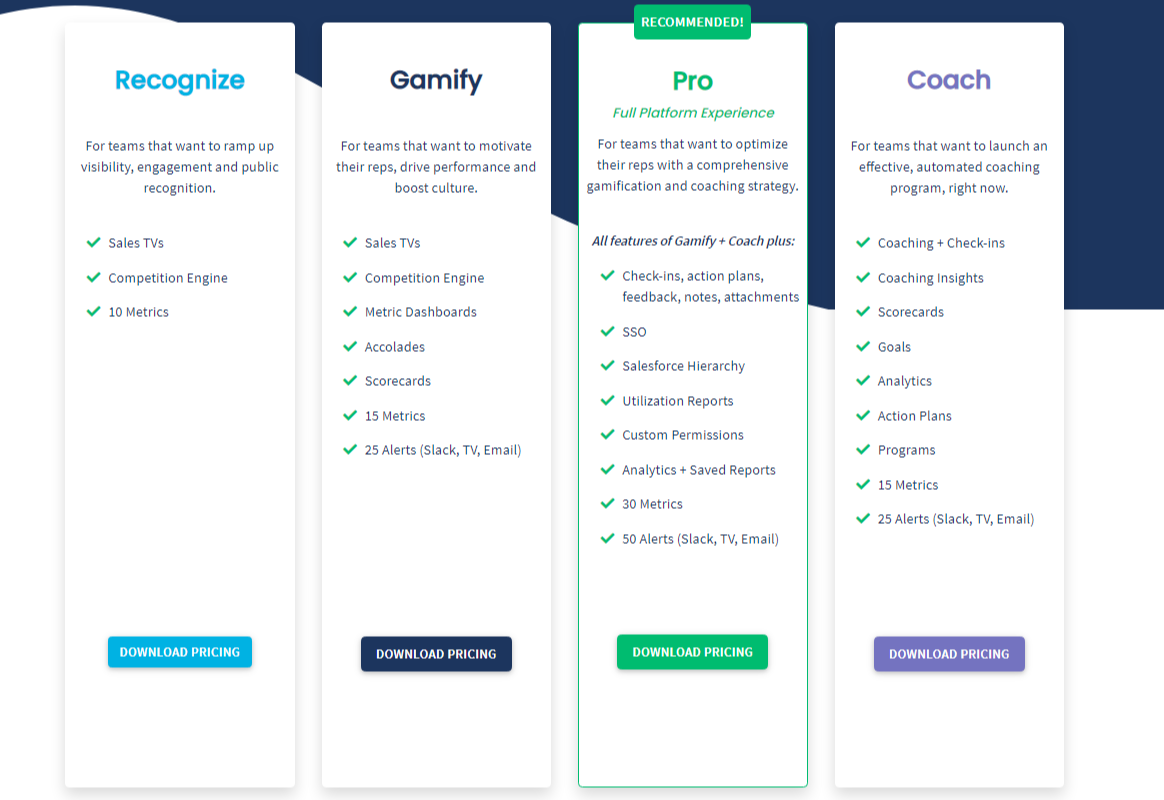The Ambition pricing section is effective for several reasons:
1. Clear Hierarchy and Visual Appeal:
- Distinct Tiers: The “Recognize,” “Gamify,” “Pro,” and “Coach” tiers are clearly labeled and visually separated.
- “RECOMMENDED!” Highlight: The “Pro” tier is highlighted as “RECOMMENDED!,” guiding user choice.
- Consistent Layout: Each tier follows a consistent layout with descriptions, features, and call-to-action buttons.
- Visual Cues: Checkmarks are used to indicate included features, enhancing readability.
- Clear Headings: The headings clearly indicate the purpose and target audience of each tier.
- Call to Action Buttons: The “DOWNLOAD PRICING” buttons are visually distinct and clearly labeled.
2. Value-Based Differentiation:
- Targeted Descriptions: Each tier has a concise description that clearly identifies the target customer and their needs.
- Feature Progression: The “All features of Gamify + Coach plus:” structure clearly highlights the added value of higher tiers.
- Specific Feature Differentiation: Features like “Coaching Insights,” “Scorecards,” and “Analytics + Saved Reports” differentiate the higher tiers.
- Quantitative Differentiation: The differences in the number of metrics, alerts, and features provided in each tier offer clear quantitative differences.
3. Transparent Pricing:
- Clear Call to Action: The “DOWNLOAD PRICING” buttons provide a clear path for further information.
4. Addressing Different User Needs:
- Visibility and Engagement: The “Recognize” tier caters to teams focused on visibility and engagement.
- Motivation and Performance: The “Gamify” tier is designed for teams seeking motivation and performance improvement.
- Comprehensive Strategy: The “Pro” tier offers a comprehensive set of features for optimizing teams.
- Automated Coaching: The “Coach” tier caters to teams looking for a fully automated coaching program.
5. Strategic Use of Information:
- Benefit-Oriented Descriptions: The descriptions highlight the key benefits of each tier.
- Clear Call to Action: The call-to-action buttons provide clear paths for action.
- Feature Lists: The feature lists clearly show the differences between the tiers.
- “RECOMMENDED!” Highlight: The “RECOMMENDED!” label on the “Pro” tier influences user choice.