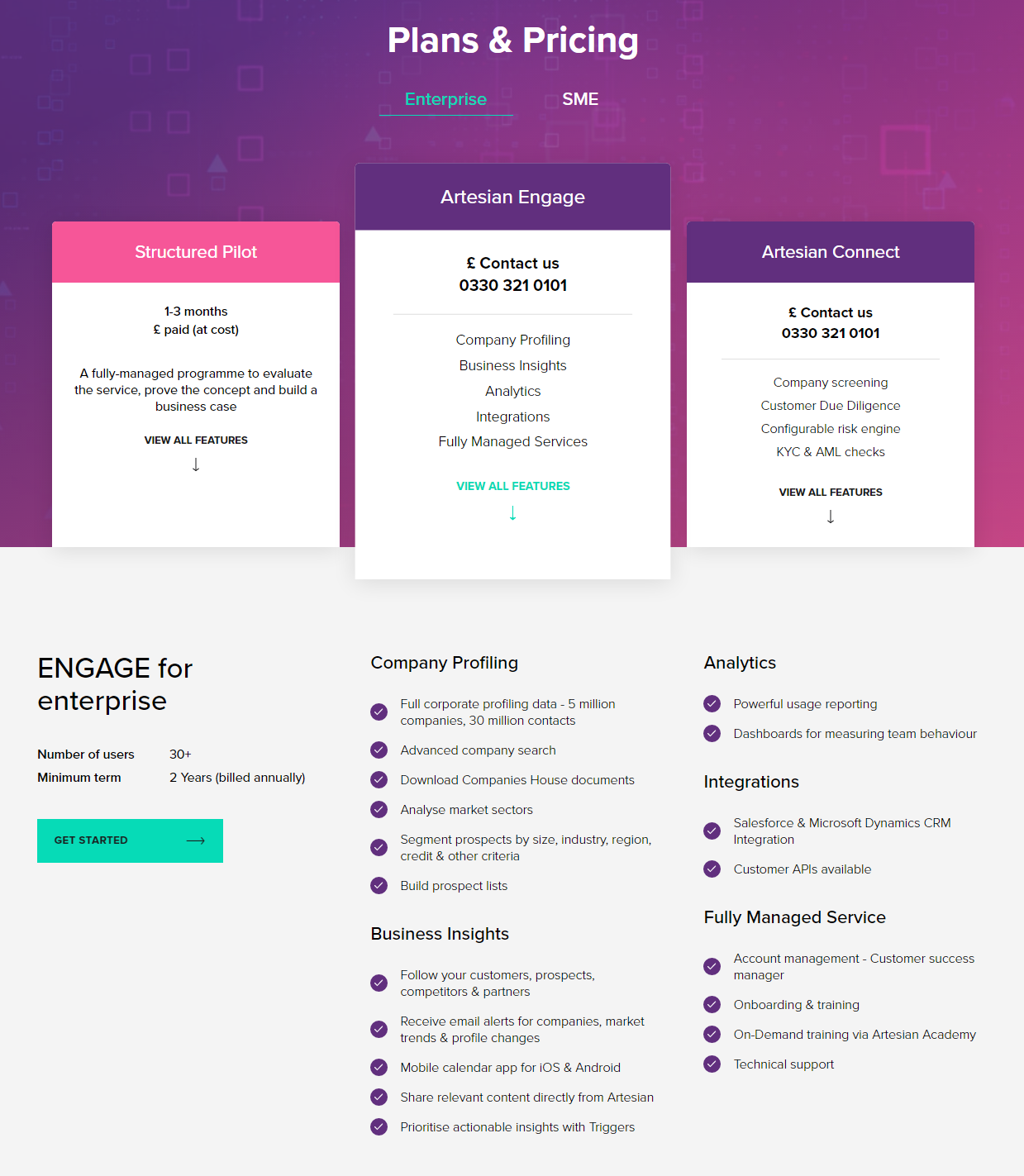The Artesian pricing section is effective for several reasons:
- Clear Segmentation and Targeting:
- Enterprise vs. SME: The clear division between “Enterprise” and “SME” caters to different customer segments with varying needs and budgets.
- Structured Pilot: Offering a “Structured Pilot” program allows potential enterprise clients to test the service and build a business case before committing to a full subscription.
- Emphasis on Value and Features:
- Detailed Feature Lists: The inclusion of comprehensive feature lists for each tier helps potential customers understand the value proposition and compare offerings.
- Focus on Key Benefits: The descriptions highlight key benefits, such as company profiling, business insights, analytics, and integrations, which are crucial for the target audience.
- Fully Managed Services: Highlighting fully managed services, onboarding, training, and support emphasizes customer success and reduces the perceived burden of implementation.
- Strategic Use of “Contact Us”:
- Custom Pricing: The “Contact Us” approach for both tiers allows for customized pricing based on individual needs and usage, which is common for enterprise and complex solutions.
- Personalized Consultation: Encouraging direct contact allows for personalized consultations and helps build relationships with potential customers.
- Clear Call to Action for Enterprise:
- “Get Started” Button: The “Get Started” button for the Enterprise tier provides a clear path for potential customers to initiate the sales process.
- Minimum Term Information: Clearly stating the minimum term (2 years) and billing frequency (annually) provides transparency.
- Visual Clarity and Organization:
- Clean Layout: The layout is clean, organized, and easy to navigate, making it simple for users to compare features and understand the offerings.
- Checkmarks and Icons: The use of checkmarks and icons effectively highlights included features and enhances visual appeal.
- “View All Features” Links: Providing “View All Features” links allows users to delve deeper into the offerings if they desire.