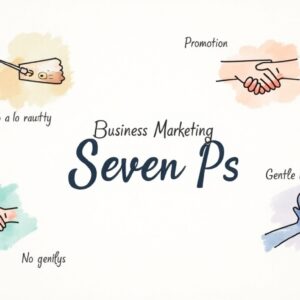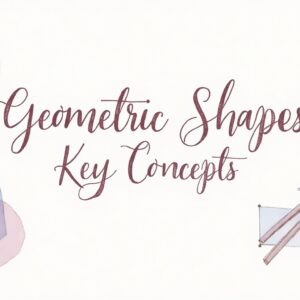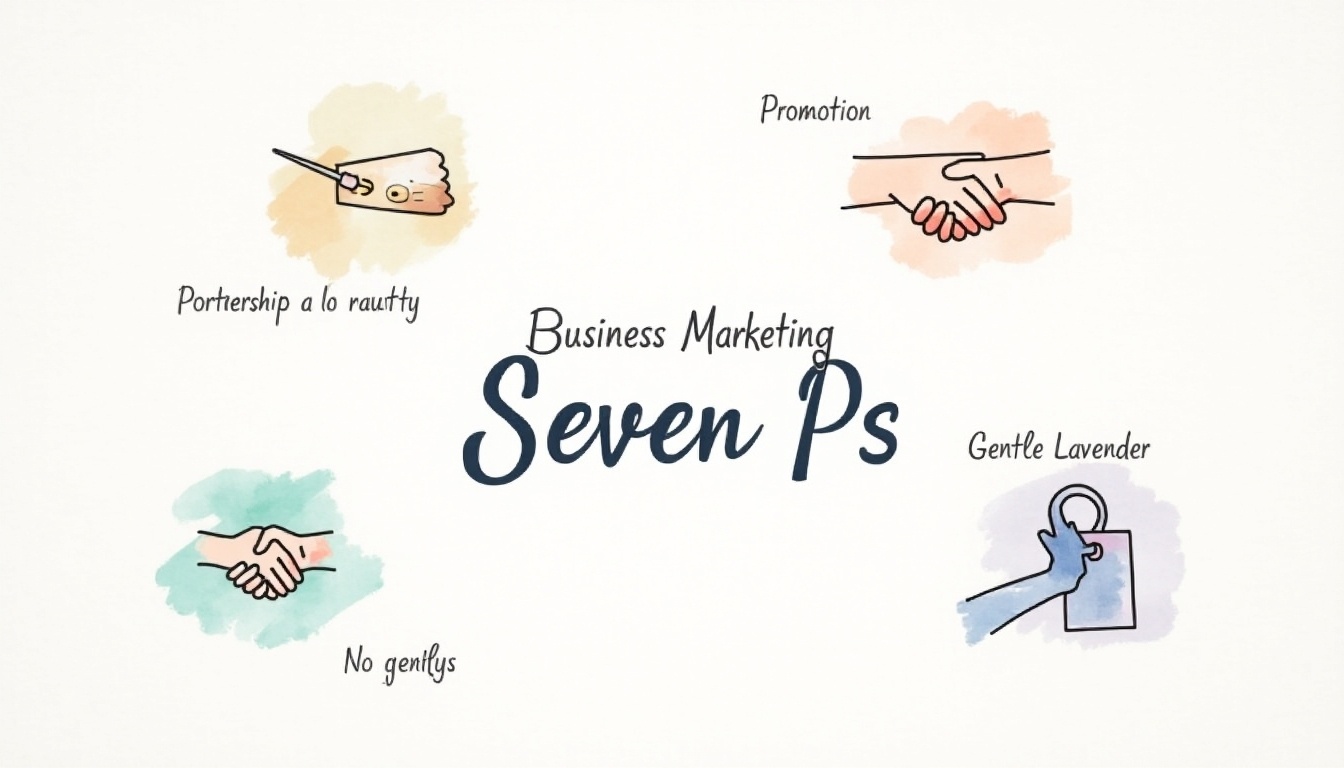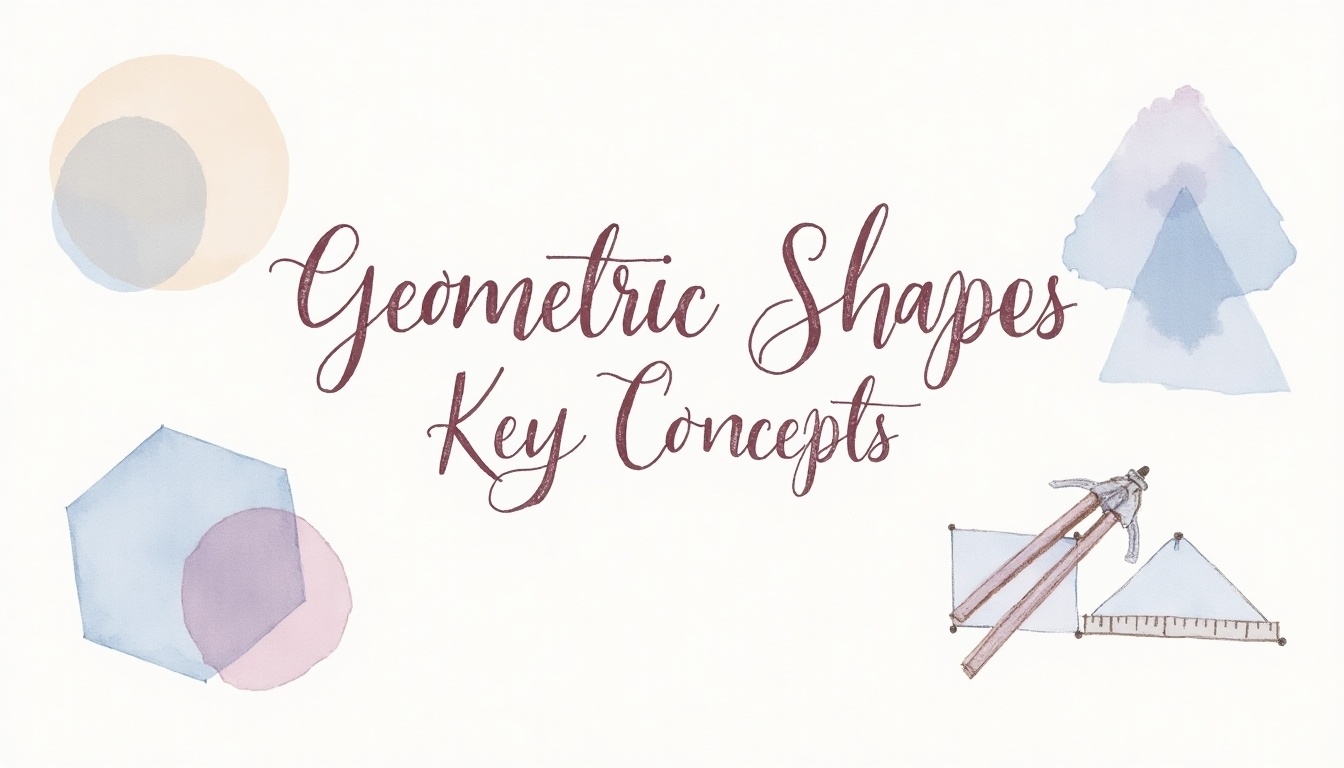If you own a startup, a large business or if you just have a lot of files on your computer, you should be knowing the significance of having enough space to store everything. The conventional methods of storing data like hard drives, pen drives or any other storage devices can hold a finite number of data. Though external hard drives are becoming more capable of holding a huge amount of data, sometimes it becomes difficult to access information stored in them. To overcome these problems, unlimited cloud storage solutions come into play. Cloud computing is perfect for businesses and startups as it keeps your data secure, gives you unlimited resources and it is easily accessible.
Here is a list of best unlimited cloud storage services available in the market:
1. OneDrive
OneDrive is one of the top free cloud storage solutions. It allows you to keep your documents and files within your reach all the time. Once you create a Microsoft account, you can keep everything in one place using OneDrive. You can access OneDrive from any device at any point of time. Also, the users can now select email attachments or create excel surveys and save them directly in the folders in OneDrive.

Is OneDrive available for free? Yes, you can store upto 5 GB in OneDrive for free. It also offers three other plans which start at $1.99 per month.
You can check them out here: https://onedrive.live.com/about/en-US/plans/
2. Google Drive
Google Drive holds a special place among all other unlimited cloud storage services because it lets you store all your personal stuff in a personal way. Moreover, Google Drive offers upto 15 GB of excellent free storage. It also provides you with offline services, through which you can view all your saved files even when you have a bad network service. If you click a picture of a document, Google Drive can even save it as a PDF for you.

How much does Google Drive cost? Well, the first 15 GB is totally free. After that you can buy 100 GB, 1 TB or 10+ TB at $1.99, $9.99 and $99.99 per month respectively.
Have a look at the plans here: https://one.google.com/storage
3. iCloud
If you’re an Apple user, the iCloud is the best cloud storage option for you. You can store all your documents and files in the initial 5 GB of free storage safely and easily. iCloud even allows you to share photos and videos with anyone you desire with ease. It has streamlined the process of organizing your files and folders. iCloud also has a feature for you to send messages and save them automatically.

At what price can I purchase iCloud storage? Besides the free 5 GB, iCloud offers three other plans, starting at $0.99 per month.
Check them out here: https://support.apple.com/en-in/HT201058
4. Amazon Drive
Amazon Drive was one of the first ever unlimited cloud storage services available to people to save photos and files securely. You can now maintain a perfect workflow, i.e., share photos, videos and documents easily with the robust and scintillating features of Amazon Drive. After you sign up, Amazon Drive will provide you with 5 GB of free storage and sturdy support all the time.

Wondering how much Amazon Drive storage plans cost? Well, Amazon Drive offers various annual storage plans which start at $11.99 per year.
All you need to know about these plans are given here: https://www.amazon.com/b?ie=UTF8&node=16591160011
5. Dropbox
Dropbox is arguably the most popular unlimited cloud storage service at present. Because of its exceptional back-up features, it is a really powerful cloud storage as compared to other similar services. Any type of file – photos, videos, powerpoint presentations, excel sheets or even large CAD files can be stored securely in Dropbox. With the easy sync feature of Dropbox, you can access all your files and documents from any device.

Is Dropbox available for free? Yes, Dropbox offers 2 GB of free storage. It offers two other plans as well – Plus and Professional.
You can compare Dropbox pricing here: https://www.dropbox.com/individual/plans-comparison
6. OpenDrive
Do you want unlimited cloud storage for your business and at the same time share files with others? OpenDrive is your solution. It enables you to embed and encrypt photos, videos and audio files individually. You can even create a project or task lists and leave comments on files, which is really helpful when you’re collaborating on projects.

Can I get free storage in OpenDrive? Yes, OpenDrive offers 5 GB of free storage. It also provides various other plans.
Check them out here: https://www.opendrive.com/pricing
7. pCloud
pCloud is one of the best unlimited cloud storage services available out there because of its limitless remote upload traffic feature. After signing up, you get upto 10 GB of free storage. You can easily resize uploaded images in pCloud, without using any other application. pCloud also provides you with a “Create Archive” option which can be used to archive any file with ease. Last but not the least, you can even lock the crypto folders in pCloud every time you log out from the device.

At what price can I get pCloud? Besides the Free plan, pCloud offers Premium and Premium Plus plans, which can be purchased either annually or for lifetime.
pCloud pricing can be compared here: https://www.pcloud.com/cloud-storage-pricing-plans.html
8. MediaFire
MediaFire is a user-friendly cloud storage which you can use to store documents and photos online. After signing up, MediaFire provides you with 10 GB of free storage, which can be increased upto 50 GB for free. You can upload multiple files at once on MediaFire from any browser and organize them with ease. With the free one time link feature, you can send documents to other people.

How much do MediaFire plans cost? MediaFire offers two paid plans – Pro and Business which cost $3.75 and $40 per month.
Detailed pricing is given over here: https://www.mediafire.com/upgrade/?promo=1
9. Nextcloud
Nextcloud is a well-received cloud storage which helps in safeguarding data. It has a lot of stirring features which appeal to the users. For example, with the excellent backup feature of Nextcloud, you don’t have to start from scratch in case there is a loss of data or device. Nextcloud also provides a two-factor authentication for extra protection towards account usage.

Is Nextcloud available for free? No, Nextcloud offers three paid plans namely – Basic, Standard and Premium.
You can compare their pricing here: https://nextcloud.com/pricing/
10. Sync.com
Sync.com is another good unlimited cloud storage service which initially offers 5 GB of free storage. The Sync.com web panel offers incredible features. You can backup your uploaded data with ease. Sync.com also allows you to restore deleted files. With the ‘Get Free Space’ option, you can get 1 GB of free storage for each friend who signs up using your recommendation link.

Is Sync available for free? Yes, you can get Sync Starter plan for free. It also offers a number of other personal and business plans.
You can check them out here: https://www.sync.com/pricing/
11. Livedrive
If you are the owner of a startup, Livedrive is more or less the perfect cloud storage for you owing to its easy to access features and reasonable content at a fairly low price range. Livedrive has an excellent backup feature which allows you to restore your data whenever you decide to change your device. With the Briefcase feature, you can edit your files from any mobile, tablet or computer. You can even create team folders for you and your colleagues to work on files collaboratively.

What are the plans offered by Livedrive and how much do they cost? Well, Livedrive offers three plans – Personal, Business and Reseller which are further subdivided into various other plans.
Check them out here: https://www2.livedrive.com/ForHome
These are some of the best unlimited cloud storage services we have shortlisted for you. Now, the first step to selecting the best cloud storage is to establish whether you need it for personal use or business purposes. From there, it totally depends on your budget and other individual requirements. So, go out there and give these cloud storage services a try. If you have already tried any of them or perhaps other solutions, feel free to drop a review in the comments section below.