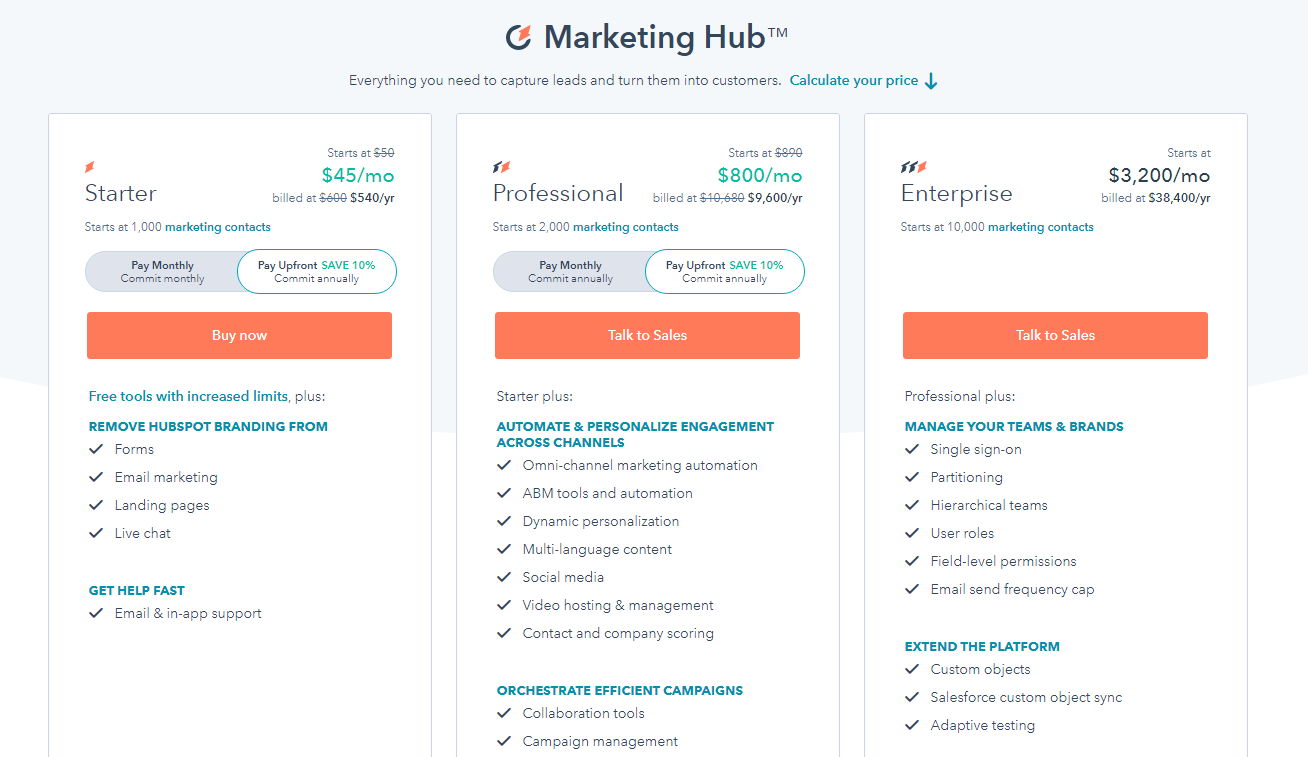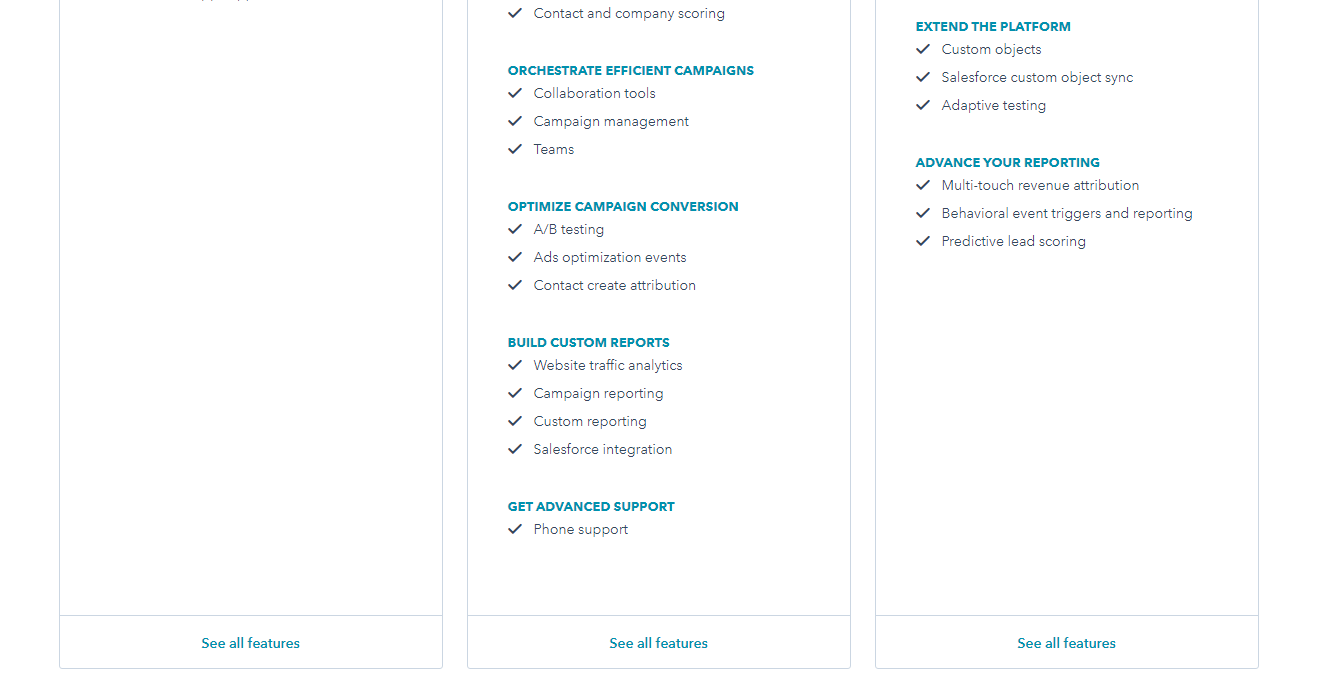This HubSpot Marketing Hub pricing section is effective for several reasons:
1. Clear Hierarchy and Visual Appeal:
- Distinct Tiers: The “Starter,” “Professional,” and “Enterprise” tiers are clearly labeled and visually separated.
- Consistent Layout: Each tier follows a consistent layout with pricing, descriptions, features, and call-to-action buttons.
- Visual Cues: Checkmarks are used to indicate included features, enhancing readability.
- Clear Headings: The headings clearly indicate the purpose and target audience of each tier.
- Pricing Clarity: The monthly and annual prices are prominently displayed.
- Call to Action Buttons: The “Buy now” and “Talk to Sales” buttons are visually distinct and clearly labeled.
- Billing Options: The “Pay Monthly” and “Pay Upfront SAVE 10%” options are clearly displayed.
- Contact Limits: The starting contact limits are clearly stated for each tier.
- HubSpot Branding Removal: The “REMOVE HUBSPOT BRANDING FROM” feature is highlighted in the Starter tier.
- Informative Headline: The headline and sub-headline clearly state the value proposition and target audience.
2. Value-Based Differentiation:
- Targeted Descriptions: Each tier has a concise description that clearly identifies the target customer and their needs.
- Feature Progression: The “Starter plus:” and “Professional plus:” structures clearly highlight the added value of higher tiers.
- Specific Feature Differentiation: Features like “Omni-channel marketing automation,” “ABM tools and automation,” “Single sign-on,” and “Custom objects” differentiate the higher tiers.
- Quantitative Differentiation: The differences in monthly prices and contact limits provide clear quantitative differences.
- Discount for Annual: The 10% discount for annual payment is a strong incentive.
3. Transparent Pricing:
- Clear Pricing Information: The monthly and annual prices are clearly stated for each tier.
- Contact Limits: The starting contact limits are clearly stated.
- Billing Options: The monthly/annual options are clearly displayed.
4. Addressing Different User Needs:
- Basic Needs: The “Starter” tier caters to businesses with basic marketing needs.
- Advanced Automation: The “Professional” tier is designed for businesses needing advanced automation and personalization.
- Enterprise Needs: The “Enterprise” tier caters to organizations needing advanced team management and platform customization.
5. Strategic Use of Information:
- Benefit-Oriented Descriptions: The descriptions focus on the key benefits of each tier.
- Clear Call to Action: The call-to-action buttons provide clear paths for action.
- Feature Lists: The feature lists clearly show the differences between the tiers.
- Concise Descriptions: The descriptions are brief and to the point, making it easy to understand the purpose of each tier.