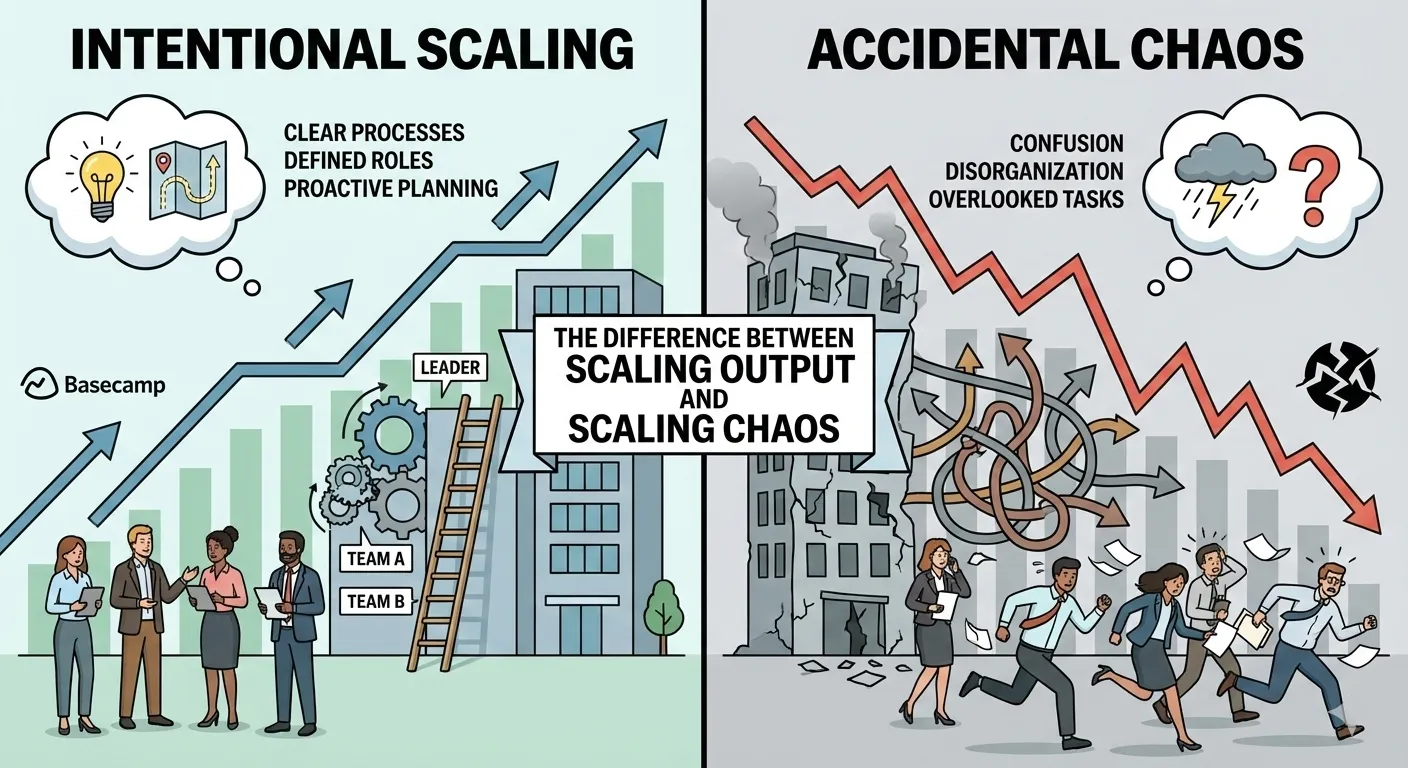The use of accessible design for all is a topic we often take for granted to understand what it’s really about. By doing so, you’ll be able to proceed with a broader appreciation of how users engage your designs.
The reason for the accessible design’s versatility is to design and create product services that include everyone. According to the world health organization around 15% of the world’s population falls under the category of disabilities. This means that’s over one billion people are potentially not able to use your websites. They can only use it unless you have made them easily accessible to them. Here comes the reasons for an accessible design’s versatility, we provide equal access and opportunity to people of all categories. That includes visual, hearing, and physical impairments, but also cognitively challenged people, the elderly, and other less obvious groups. Simply put it’s making websites simple and usable for everyone across all devices. GAAD helps to experience a better browsing feature for disabled people.
Draftss has also helped its clients to develop substantial e-commerce platforms with unlimited graphics designs. This includes illustrations, WordPress, HTML, and more for building your website, brand, etc. you can check on our website at draftss.

-
The Overlooked Nature of Accessibility
A design is only useful if it’s accessible to any user anywhere, anytime. However, we often mistake the concept of accessibility as involving people with disabilities. Though we’re all disabled in many contexts and circumstances. Accessibility is all about people. Moreover, mobile devices are a great example of dealing with users with accessibility issues. Whenever we are on mobile phones, we’re doing other things as well which, splits our attention in several ways. With the pervasiveness of handheld smart gadgets, we as designers need to embrace accessibility for all and in all contexts.
Designing for accessibility takes some forethought. Examine your options in the planning phase and stay focused on accessibility throughout development. It’s easy to get caught up in the substance of your work and forget about this essential point. However, keep it in mind, and test your designs often to be certain that your efforts are successful.
-
The Key Areas For Considering Usability Of Accessible Design
We are all either designers or users. Few people suffer from dyslexia, while others have a partial hearing impairment. This helps users with the use of accessible design for all. The areas of users requirements that need to be taken care of are:
- Visual: Long-sightedness, blindness, color blindness are all forms of visual disability you need to cater to in your design.
- Motor/Mobility: This category doesn’t just extend to problems using the hands and arms (which are very likely to cause problems with web accessibility).
- Auditory: Auditory disabilities affect the hearing and come in varying degrees of severity, including total deafness.
- Seizures: Some individuals can be affected by light, motion, flickering, etc. on-screen, thus triggering seizures. The most common issue in this category is photosensitive epilepsy.

-
Planning for the Use of Accessibility in your Websites
You can use many ways to make your website accessible. To get started, here are some simple tips that can help ensure that many people with disabilities can access your site easily:
-
-
Font and Design of websites –
- If you use a CMS, choose one that supports accessibility standards. If you’re going to amend a template rather than create one for the theme, make certain that the theme was designed with accessibility in mind. It can save time, effort, and money.
- Use header tags to create headings in your text; ideally, ensure that you use CSS to make this consistent throughout the site. Try not to skip from one heading level to the next (e.g., H1 to H4, rather H1 to H2). this can confuse screen reader software. Users with more severe visual impairments may access your site using a refreshable Braille display or terminal, which depends on screen readers.
- Choose colors carefully; if in doubt, test your color schemes with some color-blind people. Color blindness is an incredibly common disability, and the wrong palette can make it difficult for a color-blind person to read your text or navigate your site. You also need to ensure that you provide high levels of contrast between text and background; the elderly, for example, can find it hard to see text unless the contrast is high.
- Familiarize yourself with ARIA (Accessible Rich Internet Applications) standards and learn to use them when necessary.
- Avoid tables for layout. Screen readers can handle tables, but they start explaining how many columns and rows are present. This can be annoyingly distracting when the table is simply a layout technique. Keep tables for data presentation. Make certain to use the HTML scope attribute to explain relationships between cells.
-
Media presentation on websites-
- Consider the way you’re presenting dynamic content. Don’t auto-play video (which can play havoc with a screen reader). ARIA standards can help with overlays, popups, lightboxes, etc. If you’re using a slideshow, make certain to have alt text on all images and that users can navigate the show via the keyboard.
- Validate your markup at the W3 standards website. Make sure that your HTML and CSS won’t conflict with assistive technologies. This also helps ensure that all browsers will read your code properly.
- Offer transcriptions for audio files. However hearing-impaired users can’t use software to read voice. So help them out and include a transcript.
- Focus on readable content. The simpler the language, the easier it will be to read for learning-impaired users.
- Use alt text on your images; if you use images to enhance the content, then a screen reader will need to explain them— that’s what the alt text is for. However, if your image is purely for decoration and adds no other value (other than looking good), you should skip the alt text to avoid confusing someone having the site content read to him/her.
- Offer transcriptions for audio files. Hearing-impaired users can’t use software to read voices… so, help them out and include a transcript.
- Put your mouse away and see if your site works with a keyboard only. People with motion disabilities often find objects using trackpads. They may need a mouth stick or a single-switch input device or they may have to rely on their keyboard.
-
-
Technologies that Facilitate the Use of Accessible Design for Online
Much specialist technology is available for you to build your website in a more accessible way. Some of the most common technology is listed below. In an ideal world, we designers would try to access these technologies and test our sites with them to ensure site accessibility. We may understand that this isn’t always practicable. But it’s important to stay conscientious. Moreover, saving one user from having a bad experience is worth it.
-
-
Common Technologies Used to Facilitate the Use of Accessibility Online
- Alternative web browsers
- Braille for the web
- Eye-tracking applications
- Head wands
- Mouth sticks
- Screen magnifiers
- Screen readers
-
Accessibility Testing Tools
-
However, many different accessibility testing tools are available online. The following is a small selection of these:
-
-
- WAVE — evaluates the overall level of accessibility for any given website.
- Color Oracle — displays your site’s colors like how a user with color blindness would see the page.
- Image Analyzer — examines website images and tests their compliance with accessibility standards.
-
Remember users are people, no automated tools can beat testing your website for accessibility with real users. It’s also a great opportunity to conduct user research on a wider scale with those facing accessibility problems. Using this data you can improve your website design for everyone.
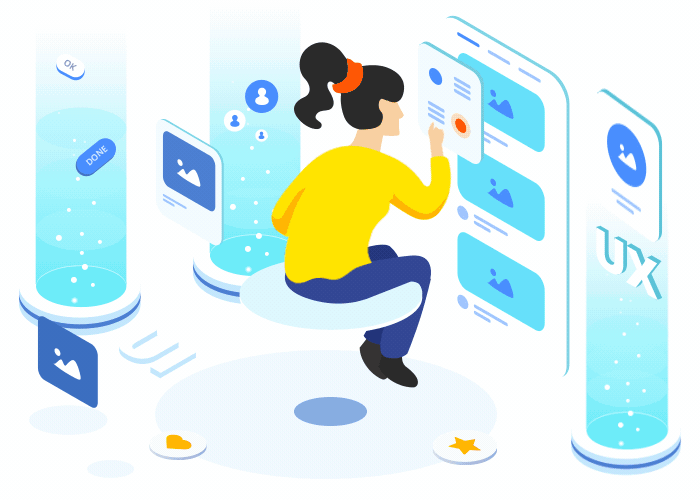
Conclusion
However, designing with user accessibility in mind means envisioning all users as having needs that require attention. Although many users have physical and cognitive disabilities, all will be distracted at some point when accessing sites. Making accessible designs means planning and building. We have a variety of tips at our disposal, ranging from using header tags and alt text on images to have a link strategy. This helps users with the use of accessible design for all. We can determine what’s necessary to optimize accessibility with careful consideration, testing our designs on real users in the field.
You can try out draftss for an excellent experience and increase your product marketing. We provide premium quality services on unlimited graphic designs, WordPress, Webflow, HTML, Illustrations, Websites, Landing pages, Dashboards, App UI/UX, and many more. Here we provide our clients with 73+ types of design and code services.