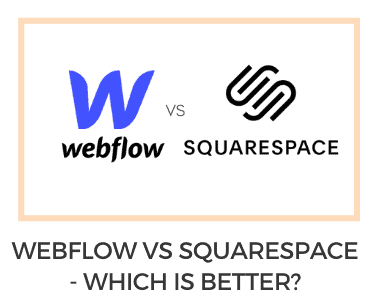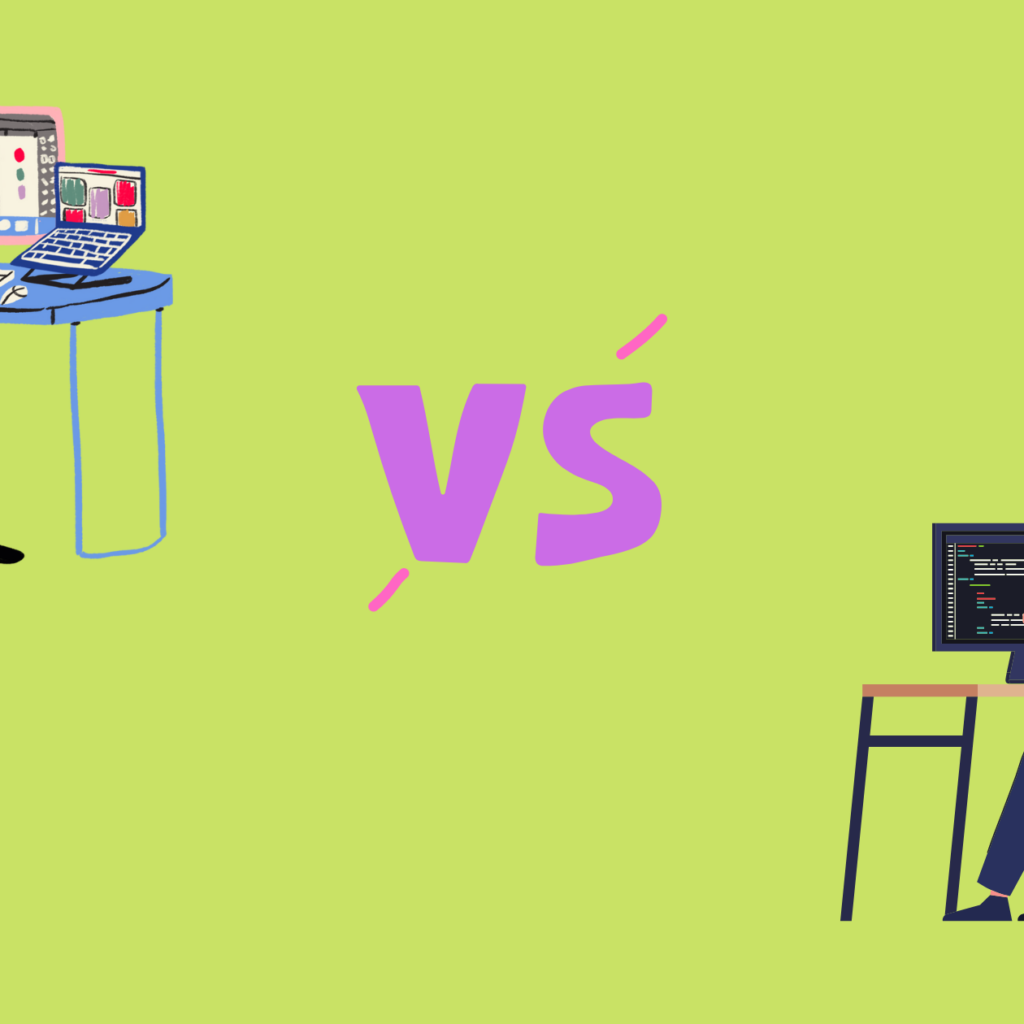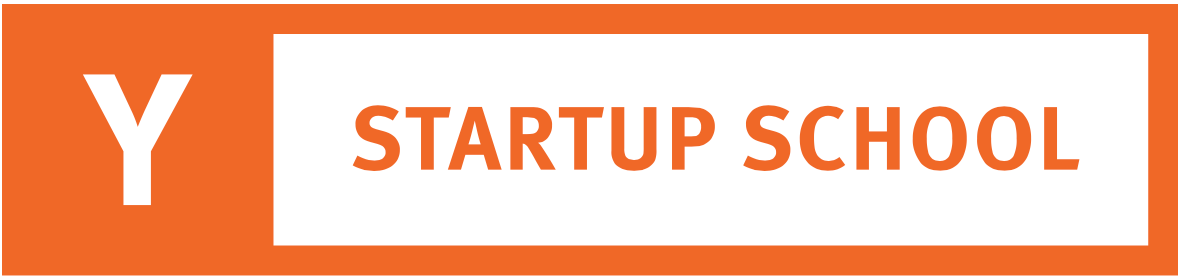https://www2.usersnap.com/use-cases/digital-agency/
Hello Everyone,
We are covering UserSnap.com for our feedback round. Here are a few suggestions to improve the current version of the landing page UI/UX:
- Good website. I liked the UI. However, there is a small flaw in the UI that can be fixed to bring out easy to the eyes of the visitor.
i.e. If all the content of the layout of the website could be aligned as per the navbar width. (Attached Screenshot) - Why is there a close button in your navbar on Chrome? The same navbar is not visible on Firefox. (Attached Screenshot)
- “Try Usersnap for Free” button can be left aligned. You can also highlight it with using the same highlighted yellow color used for “Approved Quicker” text.
- In the image, the background blob can again be the same highlighted yellow color used for “Approved Quicker” text.
- Change the color of the title text “Visual Feedback…” and “Save time…”
- The gif is good. Very helpful in explaining how the product works.
- Align the “Read full success story” to the left.
- There could be separate strip like “Get web projects approved faster section” for the “Watch how it works” button.
- Change the title text color to anything other than the current black.
- The icons (JIRA, Basecamp, Asana…) can be bigger so that they occupy more space. This would leave less white space around.
- “Features tailored to digital..” looks very bland as compared to the rest of the layout. A simple fix would be to center align all the features along with the title text.
If you want Landing Page feedback for your website too. Just head over to Getfeedback and subscribe to get FREE feedback for your landing page UI/UX.
If you want Graphic Design for your website; head over to Draftss.com and get designs on a